Applet Printing¶
Introduction¶
Java applets are used for direct printing and the display of printable reports. Applet printing is a lightweight alternative to the Print Server, suitable for printing despatch notes and labels at the packing desk, but not suitable for more demanding requirements such as bulk printing or integration with third party systems.
Prerequisites¶
Applet printing requires the following software to be installed on the user’s workstation.
- Microsoft Windows
- Firefox web browser
- Java
Microsoft Windows¶
Our typical customer packing station workstation is running Microsoft Windows.
The Windows login used by operational staff should ensure that it is not possible for non-technical staff to make changes to the desktop environment.
We do not mandate a particular version of Windows, except to say that it needs to support the running of Firefox and Java, as described in the sections below.
Firefox¶
Firefox is the recommended web browser for use for applet printing. Firefox is a well-supported browser and is the default browser used during OrderFlow development. Firefox is provided by Mozilla, an open source software development organization.
We recommend downloading Firefox from the Mozilla web site: http://www.mozilla.org.
Java¶
Java provides a software environment for running small applications which can be hosted on web pages, called applets. In OrderFlow, applets are used to display paged reports, and can interface directly with the printer on the user’s machine to print documents without manual intervention or button clicks. Java is provided by Oracle, one of world’s largest software companies.
Java can be downloaded from the Java web site: http://java.com.

Simply follow the instructions of the installer to complete the Java installation.
A Note on Versions and Updates¶
Both Mozilla and Oracle frequently release updates to Firefox and Java, to introduce new functionality and security features. Our commitment is to make sure that the OrderFlow applet always works on the latest versions of Firefox and Java. We recommend, however, that updates be applied manually by the IT staff responsible for supporting the PC environments rather than be end-users.
Firefox and Java updates should be tested in the OrderFlow staging environment before being applied to the live user environments.
You can configure that the system checks for Java updates on a regular basis, without actually triggering the download and install.
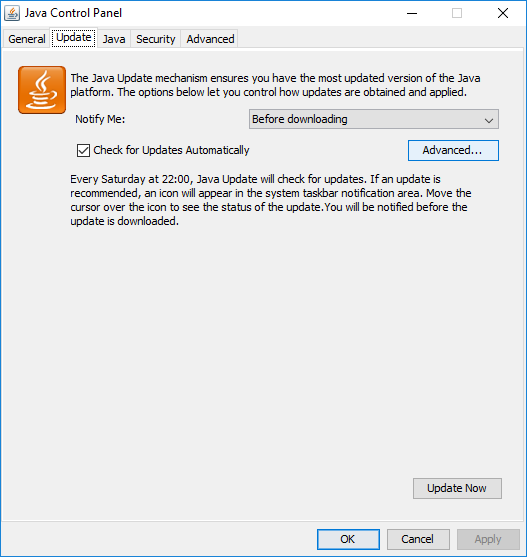
With the setting as shown above, you will be informed of Java updates, but will not apply them automatically. Typically, important Java plugin security updates will identified and flagged as such by Firefox.
Verifying Workstation Setup¶
The next section describes how to verify that a packing station is correctly set up for Java applet printing. These steps only need to be performed when doing the initial workstation setup, or after applying upgrades.
Check Java is Installed¶
You can verify that Java is installed using from the Windows Control Panel, as shown below.
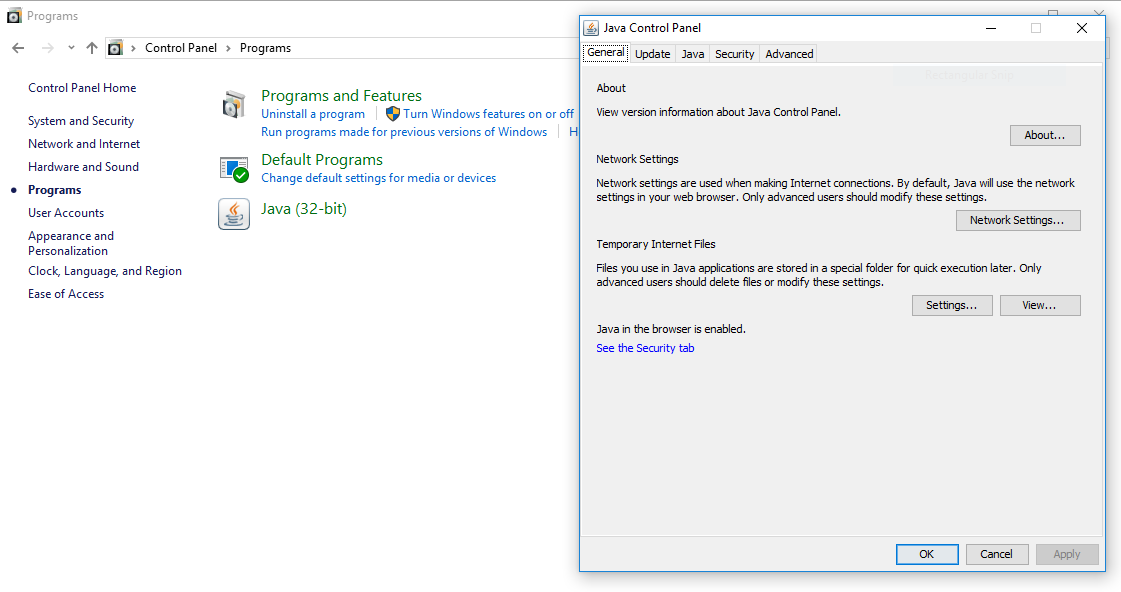
We recommend to avoid confusion that only one version of Java be installed on the workstation.
When initially testing Java printing on a user’s workstation, we recommend that you activate the Java console. This can be done from the Advanced tab on the system Java Control Panel, as shown below.
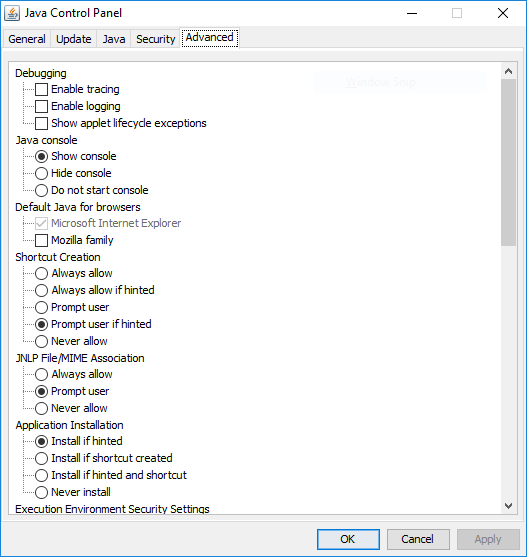
For more details on how to activate the Java Console on particular operating systems, see the Java Console page.
Activating the console can be useful in helping to diagnose issues when setting up applet printing, and can also be helpful in ensuring that the applet printing is working as expected.
Check Firefox Java Plugin is Enabled¶
You can also check that the Java Firefox plugin is enabled from the Firefox Tools -> Add Ons -> Plugins menu, as shown below.
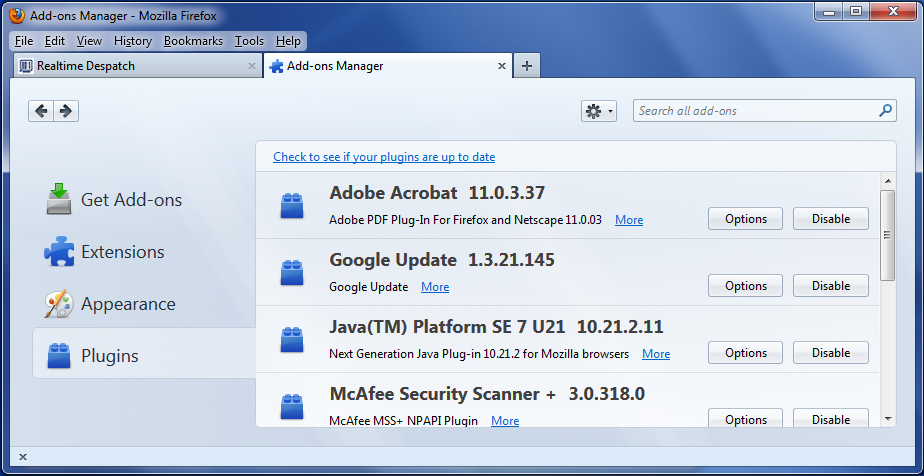
If, following an upgrade to Firefox, the Java Plugin is blocked for security reasons, we recommend upgrading to the latest available version of Java. If this is not possible, or cannot be completed immediately, a workaround is to activate Java only for the site that hosts OrderFlow. Please read these instructions from the Mozilla Foundation on how to activate the Firefox Java plugin for a specific trusted site.
Note the link that allows you to check to see whether the plugins are up to date. If security updates are required you will be prompted on this screen, note that updates should be tested in a staging environment before being applied to operational workstations.
We recommend that the network administrator review this page periodically to determine whether Java plugin updates are required on the workstation.
Test on OrderFlow¶
Once Java has been set up on workstation, there are a number of tests that can be run from OrderFlow to ensure that the PC is correctly set up.
Simply follow the onscreen instructions from the OrderFlow Setup -> Workstation menus.
The first time the OrderFlow applet loads in Java on a particular workstation, you will be asked to accept a security warning similar to the one shown below.
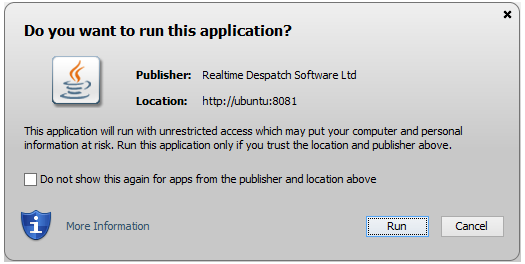
The OrderFlow applet is a digitally signed using a certificate provided by a trusted certification authority (DigiCert). You will be able to verify the authenticity of the applet prior to accepting the security warning.
Once accepted, you will be able to run applets from screens accessible from the OrderFlow Setup -> Workstation -> Java menu.
For example, the Java applet based report viewer link takes you to the screen shown below
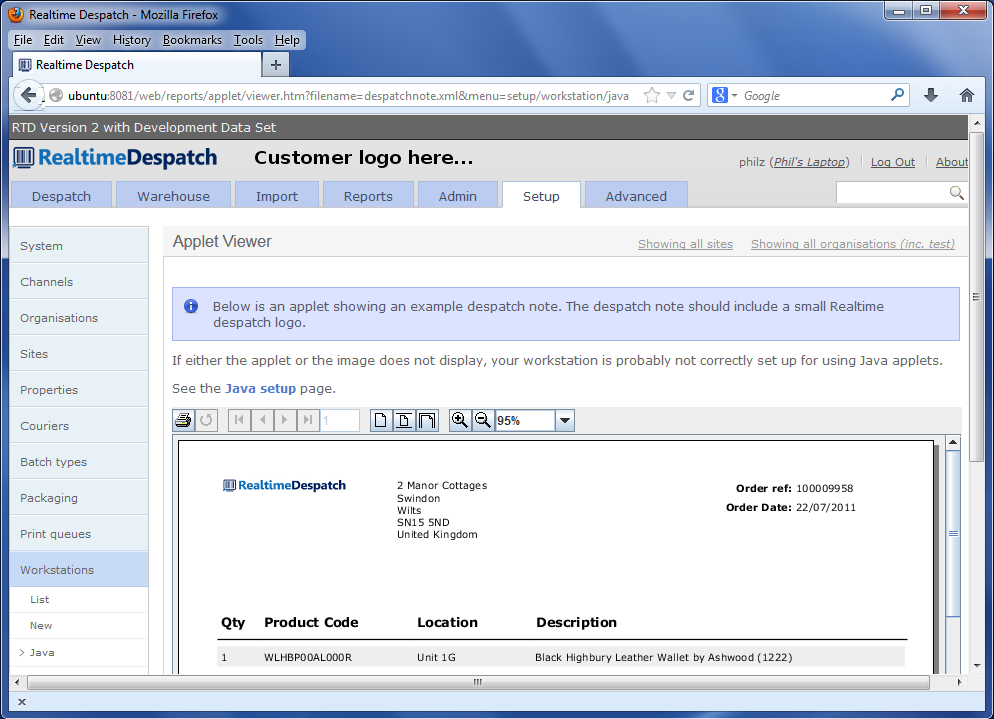
From this screen you can verify both that applet support is enabled, and that it is possible to print using the applet using the print icon on the top left corner of the viewer.
There are a wide range of other tests you can perform from the Setup -> Workstation test page to ensure that applet printing is correctly configured.
