Home
Overview
This document provides details of the scripting capabilities available on OrderFlow, and how to access and use them. It also provides a reference point for the different scripts that are configured on OrderFlow, with examples of how they are used, and what is available in the scripting context for each of the respective script types.
Audience
The intended audience of this document is:
- the Realtime Despatch support team, who use OrderFlow's scripting capability to implement solutions for customers.
- customer technical users, who can use OrderFlow's scripting to implement their own solutions.
OrderFlow Scripting API
Most of the scripts run on OrderFlow use the OrderFlow API. It is very useful to know how to access specific data items using Groovy scripting expressions.
Order
The following fields are the top level fields for the order.
Top Level Order Data
| Groovy Expression | Database Column | Type | Description |
|---|---|---|---|
| order.externalReference | externalReference | string | Unique and human-readable reference for the order. |
| order.originatingExternalReference | originatingExternalReference | string | Typically used when the order is received via a third party system where it is identified using a different reference. |
| order.source | source | string | Used to denote the source of the order. |
| order.brand | brand | string | If multiple brands are sold on the same channel, this field can be used to identify the brand. |
| order.type | type | string | Used to distinguish between different types of sales orders. |
| order.paymentGatewayIdentifier | paymentGatewayIdentifier | string | Identifies the payment gateway on which the financial transaction for the order was made. |
| order.paymentTransactionInfo | paymentTransactionInfo | string | Further info used to distinguish the order. Only useful if further manual validation of the order may be required. |
| order.customerComment | customerComment | string | Holds a customer comment place on the order. |
| order.requiresApproval | requiresApproval | boolean | If set order requires approval before any shipments should be picked. |
The following fields are the system fields for the order.
System Data
| Groovy Expression | Database Column | Type | Description |
|---|---|---|---|
| order.multiShipment | multiShipment | string | |
| order.systemReserved | systemReserved | boolean | |
| order.state | state | string | |
| order.deleted | deleted | boolean | |
| order.commented | commented | boolean |
The following fields are the channel fields for the order.
Channel Data
| Groovy Expression | Database Column | Type | Description |
|---|---|---|---|
| order.channel.externalReference | externalReference | string | Unique identifier for the sales channel on which the order was placed. |
| order.channel.name | name | string | Name of the sales channel. |
The following fields are the price fields for the order.
Price Data
| Groovy Expression | Database Column | Type | Description |
|---|---|---|---|
| order.currency | currency | string | "Three character SO currency code, for example 'GBP', 'USD'." |
| order.totalPrice.net | totalPriceNet | double | "The net total price value, before tax." |
| order.totalPrice.gross | totalPriceGross | double | "The gross total price, after tax." |
| order.totalPrice.tax | totalTax | double | The tax payable on the gross price. |
| order.totalPrice.taxCode | totalTaxCode | double | The tax code for the tax on on the total price. |
| order.shippingPrice.net | shippingPriceNet | double | "The net shipping price value, before tax." |
| order.shippingPrice.gross | shippingPriceGross | double | The gross price of the shipment. |
| order.shippingPrice.tax | shippingTax | double | The tax payable. Net price is derived as gross price less tax. |
| order.shippingPrice.taxCode | shippingTaxCode | double | The tax code for the tax payment. |
| order.goodsPrice.net | goodsPriceNet | double | "The net price value, before tax." |
| order.goodsPrice.gross | goodsPriceGross | double | The gross price of the goods. |
| order.goodsPrice.tax | goodsTax | double | The tax payable. Net price is derived as gross price less tax. |
| order.goodsPrice.taxCode | goodsTaxCode | double | The tax code for the tax payment. |
| order.promotionCode | promotionCode | string | Holds order level promotions/discounts - primarily usable for management reporting (e.g. winter_sale_20). |
| order.promotionDescription | promotionDescription | string | Holds human readable analogue of promotionCode (e.g. Winter Sale - 20% Discount). |
The following fields are the delivery address fields for the order.
Delivery Address Data
| Groovy Expression | Database Column | Type | Description |
|---|---|---|---|
| order.deliveryAddress.line1 | deliveryAddressLine1 | string | First line of the order delivery address. |
| order.deliveryAddress.line2 | deliveryAddressLine2 | string | Second line of the order delivery address. |
| order.deliveryAddress.line3 | deliveryAddressLine3 | string | Third line of the order delivery address. |
| order.deliveryAddress.line4 | deliveryAddressLine4 | string | Fourth line of the order delivery address. |
| order.deliveryAddress.line5 | deliveryAddressLine5 | string | Fifth line of the order delivery address. |
| order.deliveryAddress.line6 | deliveryAddressLine6 | string | Sixth line of the order delivery address. |
| order.deliveryAddress.countryCode | countryCode | string | The country code. Generally a two character code e.g GB. |
| order.deliveryAddress.postCode | postCode | string | Postal code. |
The following fields are the delivery contact fields for the order.
Delivery Contact Data
| Groovy Expression | Database Column | Type | Description |
|---|---|---|---|
| order.deliveryContact.contactName | deliveryContactName | string | Abbreviated contact name used as an alternative to the salutation/firstName/lastName combination. |
| order.deliveryContact.salutation | deliverySalutation | string | Delivery contact salutation. |
| order.deliveryContact.firstName | deliveryFirstName | string | Delivery contact first name. |
| order.deliveryContact.lastName | deliveryLastName | string | Delivery contact last name. |
| order.deliveryContact.emailAddress | deliveryEmailAddress | string | Delivery contact email address. |
| order.deliveryContact.dayPhoneNumber | deliveryDayPhoneNumber | string | Delivery contact day phone number. |
| order.deliveryContact.eveningPhoneNumber | deliveryEveningPhoneNumber | string | Delivery contact evening phone number. |
| order.deliveryContact.mobilePhoneNumber | deliveryMobilePhoneNumber | string | Delivery contact mobile phone number. |
| order.deliveryContact.faxNumber | deliveryFaxNumber | string | Delivery contact fax number. |
| order.deliveryContact.companyName | deliveryCompanyName | string | Delivery contact company name. |
The following fields are the invoice address fields for the order.
Invoice Address Data
| Groovy Expression | Database Column | Type | Description |
|---|---|---|---|
| order.invoiceAddress.line1 | invoiceAddressLine1 | string | First line of the order invoice address. |
| order.invoiceAddress.line2 | invoiceAddressLine2 | string | Second line of the order invoice address. |
| order.invoiceAddress.line3 | invoiceAddressLine3 | string | Third line of the order invoice address. |
| order.invoiceAddress.line4 | invoiceAddressLine4 | string | Fourth line of the order invoice address. |
| order.invoiceAddress.line5 | invoiceAddressLine5 | string | Fifth line of the order invoice address. |
| order.invoiceAddress.line6 | invoiceAddressLine6 | string | Sixth line of the order invoice address. |
| order.invoiceAddress.countryCode | invoiceAddressCountryCode | string | The country code. Generally a two character code e.g GB. |
| order.invoiceAddress.postCode | invoiceAddressPostCode | string | Postal code. |
The following fields are the invoice contact fields for the order.
Invoice Contact Data
| Groovy Expression | Database Column | Type | Description |
|---|---|---|---|
| order.invoiceContact.contactName | invoiceContactName | string | Abbreviated contact name used as an alternative to the salutation/firstName/lastName combination. |
| order.invoiceContact.salutation | invoiceSalutation | string | Invoice contact salutation. |
| order.invoiceContact.firstName | invoiceFirstName | string | Invoice contact first name. |
| order.invoiceContact.lastName | invoiceLastName | string | Invoice contact last name. |
| order.invoiceContact.emailAddress | invoiceEmailAddress | string | Invoice contact email address. |
| order.invoiceContact.dayPhoneNumber | invoiceDayPhoneNumber | string | Invoice contact day phone number. |
| order.invoiceContact.eveningPhoneNumber | invoiceEveningPhoneNumber | string | Invoice contact evening phone number. |
| order.invoiceContact.mobilePhoneNumber | invoiceMobilePhoneNumber | string | Invoice contact mobile phone number. |
| order.invoiceContact.faxNumber | invoiceFaxNumber | string | Invoice contact fax number. |
| order.invoiceContact.companyName | invoiceCompanyName | string | Invoice contact company name. |
The following fields are the user defined fields for the order. Note that the usage of individual user defined fields is not predefined, and depends entirely on the environment.
User Defined Data
| Groovy Expression | Database Column | Type |
|---|---|---|
| order.userDefined.userDefined1 | userDefined1 | string |
| order.userDefined.userDefined2 | userDefined2 | string |
| order.userDefined.userDefined3 | userDefined3 | string |
| order.userDefined.userDefined4 | userDefined4 | string |
| order.userDefined.userDefined5 | userDefined5 | string |
The following fields are the date fields for the order.
Date Data
| Groovy Expression | Database Column | Type | Description |
|---|---|---|---|
| order.created | created | string | The date/time that the order was created on the system. |
| order.lastUpdated | lastUpdated | string | The date/time that the order was last updated. |
| order.completed | completed | string | The date/time that the order was completed. |
| order.placed | placed | string | The date/time that the order was placed on the third party system. |
| order.authorised | authorised | string | The date/time that the order was approved by the relevant payment gateway (if available). |
| order.exported | exported | string | The date/time at which the order was exported from an external system. |
The following fields are the implicit fields for the order. Implicit fields are fields for which the underlying data may differ, and typically involve default or fallback sources of the data if the primary data item is not present.
Implicit Data
| Groovy Expression | Database Column | Type | Description |
|---|---|---|---|
| order.implicitInvoiceAddress | n/a | Address | Returns InvoiceAddress if this is set - otherwise returns DeliveryAddress. |
| order.implicitInvoiceContact | n/a | Contact | Returns InvoiceContact if this is set - otherwise returns DeliveryContact. |
| order.implicitPlaced | n/a | datetime | Returns the date placed if this is set - otherwise returns date created. |
| order.implicitAuthorised | n/a | datetime | Returns the date authorised if this is set - otherwise returns date created. |
Order Attribute
A particular order attribute can be obtained from an order using the following Groovy.
def orderAttribute = order.getAttribute('order_attribute_1');
With the reference to the attribute, the name, title and value of the attribute can be obtained using the following code:
def orderAttribute = order.getAttribute('attribute_a'); println 'Attribute Name: ' + orderAttribute.name println 'Attribute Title: ' + orderAttribute.title println 'Attribute Value: ' + orderAttribute.value
For example, to obtain the value of a known attribute, you can use the following expression:
println order.getAttribute('pet_name')?.value;
Shipment
The following fields are the top level fields for the shipment.
Top Level Shipment Data
| Groovy Expression | Database Column | Type | Description |
|---|---|---|---|
| shipment.externalReference | externalReference | string | Unique and Human-readable reference for the Shipment. |
| shipment.thirdPartReference | thirdPartyReference | string | Optional reference for shipment by which a third party system might identify it. |
| shipment.state | state | string | The current state of the shipment. |
| shipment.paidFor | paidFor | boolean | Persists whether this shipment has been paid for; that is a successful response to a payment request has been received. |
| shipment.weight | weight | string | The weight of the shipment. |
| shipment.weightUnits | weightUnits | string | The unit measurement. |
| shipment.pickingMode | pickingMode | string | The mode used for picking for this shipment. Used to indicate that the shipment is to be picked individually in a batch or via cross docking. |
| shipment.packageCount | packageCount | integer | The number of packages in this shipment. |
| shipment.packageState | packageState | string | Not null if multiple packages are being used to handle shipment despatching. |
The following fields are the system fields for the shipment.
System Data
| Groovy Expression | Database Column | Type | Description |
|---|---|---|---|
| shipment.sequence | sequence | string | ???. |
| shipment.originatingShipmentId | originatingShipmentId | integer | The identity of the originating shipment from which this shipment was split off. Applies only for split shipments. |
| shipment.multiLine | multiLine | boolean | Holds persistently whether a shipment is multiline so that the order line collection does not need to be loaded to determine this. It is the responsibility of the application to ensure that this value is set correctly. |
| shipment.hasWarnings | hasWarnings | boolean | Flag to indicate that the shipment has warnings which may be pack warnings or otherwise. Once set this typically won't change although for a cloned shipment it should be set to false. Should always be true if shipment warnings is populated |
| shipment.progressIndication | progressIndication | integer | Holds the progress indicator for an order line. |
| shipment.systemReserved | systemReserved | string | A field reserved for system use as required. Not designed for holding customer data. |
| shipment.commented | commented | boolean | True if at least one comment has been recorded against this Shipment. |
| shipment.deleted | deleted | boolean | Used to mark this Shipment as deleted. |
The following fields are the manifest fields for the shipment.
Manifest Data
| Groovy Expression | Database Column | Type | Description |
|---|---|---|---|
| shipment.manifestState | manifestState | string | Used to hold manifest state of the shipment. Note that a null manifest means that the shipment has not been manifested. If the shipment courier requires a manifest the shipment cannot be marked as despatched until the manifest state has been set. |
| shipment.addedToDespatchManifest | addedToDespatchManifest | string | Optionally-populated date to hold when shipment was added to the despatch manifest. |
The following fields are the priority fields for the shipment.
Priority Data
| Groovy Expression | Database Column | Type | Description |
|---|---|---|---|
| shipment.priority | priority | integer | The priority of this shipment. |
| shipment.priorityName | priorityName | string | The name or title which goes with the priority. |
| shipment.priorityTitle | priorityTitle | string | Returns the formatted title for the courier preferably using priorityName but falling back to priority if necessary. |
| shipment.priorityValue | priorityValue | integer | Returns the priority value which will either be the wired in priority value priority or the default value of 1. |
The following fields are the delivery instruction fields for the shipment.
Delivery Instruction Data
| Groovy Expression | Database Column | Type | Description |
|---|---|---|---|
| shipment.deliveryInstruction | deliveryInstruction | string | ???. |
| shipment.requestedDeliveryDate | requestedDeliveryDate | datetime | The date on which the customer has requested or opted for delivery of the shipment. |
| shipment.requestedDeliveryTimeSlot | requestedDeliveryTimeSlot | string | The requested time slot for the delivery. The granularity depends on the system configuration. |
| shipment.earliestShipDate | earliestShipDate | datetime | ???. |
| shipment.despatchComment | despatchComment | string | ???. |
| shipment.deliveryType | deliveryType | string | The delivery type for the shipment. |
| shipment.collectionPoint | collectionPoint | string | The identity of the collection point for the shipment. For example for collect from store shipments - indicates the store from which the shipment should be collected. |
| shipment.collectionPointName | collectionPointName | string | The name of the collection point name. For example would be the human readable name of the store. |
| shipment.deliverySuggestion.code | deliverySuggestionCode | integer | The code used for the delivery suggestion. Used by scripts. |
| shipment.deliverySuggestion.name | deliverySuggestionName | string | The name used for thd delivery suggestion. Provides human-readable representation of name. |
The following fields are the courier and carriage fields for the shipment.
Courier and Carriage Data
| Groovy Expression | Database Column | Type | Description |
|---|---|---|---|
| shipment.courierValidated | courierValidated | boolean | Whether this shipment has been passed through courier validation. Note that if the shipment changes it is up to the application to set this. |
| shipment.courierAccepted | courierAccepted | boolean | Whether this shipment has been passed through the courier prepare step. Note that if the shipment changes it is up to the application to set this. Typically if a shipment has been accepted it will need to be cancelled with the courier if changes are to be made to the shipment courier options. |
| shipment.courierErrors | courierErrors | boolean | Flag to indicate the presence of courier errors (that is entries in the ShipmentCourierError table for this shipment. |
| shipment.courierState | courierState | string | The courier workflow state for the shipment |
| shipment.deliveryMethod.carrierCode | carrierCode | string | The code of the ultimate carrier of the shipment i.e. the company doing the physical transportation of the goods. This may be different to or the same as the carrier name or it may be null. |
| shipment.deliveryMethod.carrierName | carrierName | string | The name of the ultimate carrier of the shipment i.e. the company doing the physical transportation of the goods. For example for the couriers royalmail_ppi and royalmail_tracked in both cases the carrierName is 'Royal Mail'. However there are two different courier implementations. |
Courier and Carriage Data (cont.)
| Groovy Expression | Database Column | Type | Description |
|---|---|---|---|
| shipment.deliveryMethod.serviceCode | serviceCode | string | The selected courier service. |
| shipment.deliveryMethod.serviceName | serviceName | string | The name of the courier service. |
| shipment.deliveryMethod.options | courierOptions | string | A comma separated list of options. |
| shipment.deliveryMethod.mailFormat | mailFormat | string | the mail format assigned to this shipment. |
| shipment.deliveryMethod.lineHaulSiteReference | n/a | string | Optional reference of a line-haul destination site. |
| shipment.presortValue | presortValue | string | The postal presort number which if set is used as a first stage of sorting prior to collection by the courier. |
| shipment.despatchReference | despatchReference | string | ???. |
| shipment.courierIntermediateReference | courierIntermediateReference | string | The courier reference (in addition to the despatchReference) for the shipment. Primarily used for courier aggregator services. |
The following fields are the price fields for the shipment.
Price Data
| Groovy Expression | Database Column | Type | Description |
|---|---|---|---|
| shipment.actualShippingPrice.net | actualShippingPriceNet | double | "The net price value, before tax." |
| shipment.actualShippingPrice.gross | actualShippingPriceGross | double | The gross price of the item. |
| shipment.actualShippingPrice.tax | actualShippingTax | double | The tax payable. Net price is derived as gross price less tax. |
| shipment.actualShippingPrice.taxCode | actualShippingTaxCode | double | The tax code for the tax payment. |
The following fields are the address fields for the shipment.
Address Data
| Groovy Expression | Database Column | Type | Description |
|---|---|---|---|
| shipment.address.line1 | addressLine1 | string | First line of the address. |
| shipment.address.line2 | addressLine2 | string | Second line of the address. |
| shipment.address.line3 | addressLine3 | string | Third line of the address. |
| shipment.address.line4 | addressLine4 | string | Fourth line of the address. |
| shipment.address.line5 | addressLine5 | string | Fifth line of the address. |
| shipment.address.line6 | addressLine6 | string | Sixth line of the address. |
| shipment.address.countryCode | countryCode | string | "The ISO two character country code, for example, 'GB', 'DE'." |
| shipment.address.postCode | postCode | string | Postal code. |
The following fields are the contact fields for the order.
Contact Data
| Groovy Expression | Database Column | Type | Description |
|---|---|---|---|
| shipment.contact.contactName | contactName | string | Abbreviated contact name used as an alternative to the salutation/firstName/lastName combination. |
| shipment.contact.salutation | salutation | string | Contact salutation. |
| shipment.contact.firstName | firstName | string | Contact first name. |
| shipment.contact.lastName | lastName | string | Contact last name. |
| shipment.contact.emailAddress | emailAddress | string | Contact email address. |
| shipment.contact.dayPhoneNumber | dayPhoneNumber | string | Contact day phone number. |
| shipment.contact.eveningPhoneNumber | eveningPhoneNumber | string | Contact evening phone number. |
| shipment.contact.mobilePhoneNumber | mobilePhoneNumber | string | Contact mobile phone number. |
| shipment.contact.faxNumber | faxNumber | string | Contact fax number. |
| shipment.contact.companyName | companyName | string | Contact company name. |
The following fields are the date fields for the shipment.
Date Data
| Groovy Expression | Database Column | Type | Description |
|---|---|---|---|
| shipment.created | created | string | The date/time that the shipment was created on the system. |
| shipment.lastUpdated | lastUpdated | string | The date/time that the shipment was last updated. |
| shipment.completed | completed | string | The date/time that the shipment was completed. |
The following fields are the user defined fields for the shipment. Note that the usage of individual user defined fields is not predefined, and depends entirely on the environment.
User Defined Data
| Groovy Expression | Database Column | Type | Description |
|---|---|---|---|
| shipment.userDefined.userDefined1 | userDefined1 | string | |
| shipment.userDefined.userDefined2 | userDefined2 | string | |
| shipment.userDefined.userDefined3 | userDefined3 | string | |
| shipment.userDefined.userDefined4 | userDefined4 | string | |
| shipment.userDefined.userDefined5 | userDefined5 | string |
The following fields are the implicit fields for the shipment. Implicit fields are fields for which the underlying data may differ, and typically involve default or fallback sources of the data if the primary data item is not present.
Implicit Data
| Groovy Expression | Database Column | Type | Description |
|---|---|---|---|
| shipment.implicitWeightUnits | n/a | string | If weight units are set then uses this. Otherwise uses grams. |
| shipment.implicitCarrierCode | n/a | string | Returns the carrier code. Otherwise returns the couriers external reference. |
| shipment.implicitCarrierName | n/a | string | Returns the carrier name. Otherwise returns the carrier code. Otherwise returns the courier name. |
| shipment.implicitServiceName | n/a | string | Returns the service name. Otherwise returns the service code. |
| shipment.implicitPriority | n/a | string | Returns the priority name. Otherwise returns the priority value. |
| shipment.implicitShippingPrice | n/a | string | Returns the shipping price if one exists. Otherwise it returns a newly instantiated shipping price. |
| shipment.implicitAddress | n/a | Address | Returns shipment address if this is set - otherwise returns order's DeliveryAddress. |
Implicit Data (cont.)
| Groovy Expression | Database Column | Type | Description |
|---|---|---|---|
| shipment.implicitContact | n/a | Contact | Returns shipment contact if this is set - otherwise returns order's DeliveryContact. |
| shipment.implicitPhoneNumber | n/a | string | Returns implicit phone number. Useful for case where single phone number is required. Uses mobile phone number if available. Otherwise defaults to day phone number then evening phone number. |
| shipment.formattedImplicitCompanyAndAddress | n/a | string | Returns company name and address with '\n' delimiter string. |
| shipment.formattedImplicitCompanyAndAddressNoCountry | n/a | string | Returns company name and address with '\n' delimiter string and no country. |
Shipment Attribute
A particular shipment attribute can be obtained from a shipment using the following Groovy.
def shipmentAttribute = shipment.getAttribute('shipment_attribute_1');
With the reference to the attribute, the name, title and value of the attribute can be obtained using the following code:
def shipmentAttribute = shipment.getAttribute('attribute_a'); println 'Attribute Name: ' + shipmentAttribute.name println 'Attribute Title: ' + shipmentAttribute.title println 'Attribute Value: ' + shipmentAttribute.value
For example, to obtain the value of a known attribute, you can use the following expression:
println shipment.getAttribute('custom_reference')?.value;
Order Line
The following fields are the top level fields for the order line.
Order Line Data
| Groovy Expression | Database Column | Type | Description |
|---|---|---|---|
| orderLine.quantity | quantity | integer | Quantity of a particular line. |
| orderLine.thirdPartyReference | thirdPartyReference | string | An optional reference supplied by a 3rd party system that may be played back to it. |
| orderLine.description | description | string | The description of the order line. If available uses the declared description (may be language-specific). Otherwise uses the description of the product. |
| orderLine.state | state | string | The current state of the Order Line. |
| orderLine.virtual | virtual | boolean | True if this is an order line which is inactive from a stock management point of view. The virtual flag will typically be set at the point at which an order line is identified as not having any concrete stock requirement. An order line which is associated with a virtual product is marked as virtual. |
| orderLine.packaging | packaging | boolean | True if this is an order line which is for a packaging product. If set the line may be excluded from certain workflow processes e.g. excluded from despatch notes. An order line which is associated with a packaging product is marked as packaging. |
| orderLine.productBatch | productBatch | string | Used to capture the product batch number for batch tracked products. |
The following fields are the system fields for the order line.
System Data
| Groovy Expression | Database Column | Type | Description |
|---|---|---|---|
| orderLine.version | version | integer | The current version of a specific row. This is used to prevent concurrent changes. |
| orderLine.deleted | deleted | boolean | Used to mark this Order Line as deleted. |
| orderLine.complete | complete | boolean | Flag which indicates that the order line has been complete. Flag is used to indicate that the order line is no longer outstanding. A cancelled order line is also marked as complete. |
| orderLine.progressIndication | progressIndication | integer | Holds the progress indicator for an order line. |
| orderLine.mergedFromOrderLines | mergedFromOrderLines | Collection |
A collection of order line identifiers from which this order line was merged. Null / empty if this order line was never merged from other lines. |
| orderLine.inactive | inactive | boolean | True if the order line is inactive so should not be considered for any operations but should still be present for visibility. An order line which is cancelled becomes inactive at the point at which it is cancelled. |
The following fields are the price fields for the order line.
Price Data
| Groovy Expression | Database Column | Type | Description |
|---|---|---|---|
| orderLine.totalPrice.net | totalPriceNet | double | "The net price value, before tax." |
| orderLine.totalPrice.gross | totalPriceGross | double | The gross price of the item. |
| orderLine.totalPrice.tax | totalTax | double | The tax payable. Net price is derived as gross price less tax. |
| orderLine.totalPrice.taxCode | totalTaxCode | double | The tax code for the tax payment. |
| orderLine.unitPrice.net | unitPriceNet | double | "The net price value, before tax." |
| orderLine.unitPrice.gross | unitPriceGross | double | The gross price of the item. |
| orderLine.unitPrice.tax | unitTax | double | The tax payable. Net price is derived as gross price less tax. |
| orderLine.unitPrice.taxCode | unitTaxCode | double | The tax code for the tax payment. |
| orderLine.promotionCode | promotionCode | string | Holds product level promotion code used when order line was taken. |
| orderLine.promotionPriceDescription | promotionPriceDescription | string | Holds promotion price description field which can be used directly on reports (e.g '£16.99 (was £20.99)'). |
The following fields are the user defined fields for the order line. Note that the usage of individual user defined fields is not predefined, and depends entirely on the environment.
User Defined Data
| Groovy Expression | Database Column | Type |
|---|---|---|
| orderLine.userDefined.userDefined1 | userDefined1 | string |
| orderLine.userDefined.userDefined2 | userDefined2 | string |
| orderLine.userDefined.userDefined3 | userDefined3 | string |
| orderLine.userDefined.userDefined4 | userDefined4 | string |
| orderLine.userDefined.userDefined5 | userDefined5 | string |
The following fields are the date fields for the order line.
Data Data
| Groovy Expression | Database Column | Type | Description |
|---|---|---|---|
| orderLine.created | created | string | The date/time that the order line was created on the OrderFlow system. |
The following fields are the implicit fields for the order line. Implicit fields are fields for which the underlying data may differ, and typically involve default or fallback sources of the data if the primary data item is not present.
Implicit Data
| Groovy Expression | Database Column | Type | Description |
|---|---|---|---|
| orderLine.implicitTotalPrice | n/a | price | Returns the implicit total price calculated if necessary from the unit price multiplied by the quantity. Note that all net gross and tax fields of the price will be populated. |
| orderLine.implicitUnitPrice | n/a | price | Returns implicit unit price for item. If declared unit price is present then uses this. Does not use product price. |
| orderLine.implicitDescription | n/a | string | Returns implicit description for order line. If declared description is present then uses this. Otherwise uses product description. |
| orderLine.orderLineAndProductDescription | n/a | string | Returns where possible both the Order Line and Product descriptions combined. |
| orderLine.implicitWeightFromProduct | n/a | double | Returns the implicit weight from the individual products. Returns null if any of the constituent products does not have a weight. |
| orderLine.implicitWeight | n/a | double | Returns the implicit weight for this order line based on the product weight. |
Order line Attribute
A particular order line attribute can be obtained from an order line using the following Groovy.
def orderLineAttribute = orderLine.getAttribute('order_line_attribute_1');
With the reference to the attribute, the name, title and value of the attribute can be obtained using the following code:
def orderLineAttribute = orderLine.getAttribute('attribute_a'); println 'Attribute Name: ' + orderLineAttribute.name println 'Attribute Title: ' + orderLineAttribute.title println 'Attribute Value: ' + orderLineAttribute.value
For example, to obtain the value of a known attribute, you can use the following expression:
println orderLine.getAttribute('line_identifier')?.value;
Product
The following fields are the top level fields for the product.
Product Data
| Groovy Expression | Database Column | Type | Description |
|---|---|---|---|
| product.externalReference | externalReference | string | Unique and Human-readable reference for the Order. |
| product.thirdPartyReference | thirdPartyReference | string | An optional reference supplied by a 3rd party system that may be played back to it. |
| product.state | state | string | The current state of the Product. |
| product.description | description | string | The description of the product. |
| product.warehouseDescription | warehouseDescription | string | The description of the product in the warehouse. |
| product.barcode | barcode | string | Barcode for product typically provided by supplier. Can be used as a simpler alternative to specifying supplier product codes. Useful if all products are coming from a single source and only a single alternative barcode is needed. |
| product.imageReference | imageReference | string | A reference which can be used to display the image on an external system. |
| product.customsDescription | customsDescription | string | The customs description. If not set can be inferred from product category. |
| product.productComposition | productComposition | string | The product composition. |
| product.countryOfOrigin | countryOfOrigin | string | The country of origin. Typically used in customs declarations. The normal expectation is that this field will be populated using the letter ISO country code for the product although it will also support full country name if required. |
| product.weight | weight | double | The weight for a single unit of the specified product. Only applies for countable products that is products that don't have a decimal quantity. |
| product.weightUnits | weightUnits | string | The weight units to be applied for this product if different from the default. |
Product Data (cont.)
| Groovy Expression | Database Column | Type | Description |
|---|---|---|---|
| product.quantityType | quantityType | string | Quantity type. Applies only for products that support decimal quantities. |
| product.displayUnits | displayUnits | string | The units to be used for display. |
| product.packagingDescription | packagingDescription | string | Text describing how item is packaged and quantity thereof. e.g boxes of 6 cartons of 12 |
| product.physicalStorageTypes | physicalStorageTypes | string | If set then the location in which the product is stored must have a physical location type value corresponding with one of the storage physical types specified. |
| product.sellable | sellable | boolean | Is considered sellable if it is eligible to appear as a sellable product on one or more sales platforms. |
| product.dangerous | dangerous | boolean | "If true product is dangerous |
| product.fragile | fragile | boolean | If true product is fragile. |
| product.activated | activated | boolean | If true product is active. |
The following fields are the system fields for the product.
System Data
| Groovy Expression | Database Column | Type | Description |
|---|---|---|---|
| product.version | version | integer | The current version of a specific row. This is used to prevent concurrent changes. |
| product.deleted | deleted | boolean | Used to mark this Order Line as deleted. |
| product.hasMultipleBarcodes | hasMultipleBarcodes | boolean | If true this product has more than one barcode. In addition to the "primary" barcode field it has other "secondary" barcodes held in Barcode entities that reference this product. |
| product.hasDatasheet | hasDatasheet | boolean | If true this product has an associated ProductDataSheet. |
| product.inGroup | inGroup | boolean | Is true if product has associated grouped product records. Needs to be set against the product at the point at which it is identified that the product is associated with GroupedProduct entries. |
The following fields are the dimensions fields for the product.
Dimensions Data
| Groovy Expression | Database Column | Type | Description |
|---|---|---|---|
| product.length | length | double | The length of the longest horizontal dimension for movable items (e.g. products). For locations the length is actually the depth of the location (the horizontal distance from the access face to the 'back' of the location). |
| product.width | width | double | The length of the shortest horizontal dimension for movable items (e.g. products). For locations the length is actually the depth of the location (the horizontal distance from the access face to the 'height' of the location). |
| product.height | height | double | The height of the vertical dimension. |
| product.area | area | double | The area of the horizontal dimension. Can be explicitly specified but otherwise is determined by the product of length and width. |
| product.volume | volume | double | The volume. Can be explicitly specified but otherwise is determined by the product of length width and height. |
The following fields are the price fields for the product.
Price Data
| Groovy Expression | Database Column | Type | Description |
|---|---|---|---|
| product.listPrice.currency | currency | double | The currency of the sale price. |
| product.listPrice.currencyUnits | currencyUnits | double | The units of currency of the sale price. |
| product.listPrice.net | priceNet | double | "The net price value, before tax." |
| product.listPrice.gross | priceGross | double | The gross price of the item. |
| product.listPrice.tax | tax | double | The tax payable. Net price is derived as gross price less tax. |
| product.listPrice.taxCode | taxCode | double | The tax code for the tax payment. |
The following fields are the user defined fields for the product. Note that the usage of individual user defined fields is not predefined, and depends entirely on the environment.
User Defined Data
| Groovy Expression | Database Column | Type |
|---|---|---|
| product.userDefined.userDefined1 | userDefined1 | string |
| product.userDefined.userDefined2 | userDefined2 | string |
| product.userDefined.userDefined3 | userDefined3 | string |
| product.userDefined.userDefined4 | userDefined4 | string |
| product.userDefined.userDefined5 | userDefined5 | string |
The following fields are the implicit fields for the product. Implicit fields are fields for which the underlying data may differ, and typically involve default or fallback sources of the data if the primary data item is not present.
Implicit Data
| Groovy Expression | Database Column | Type | Description |
|---|---|---|---|
| product.implicitHarmonizedSystemCode | n/a | string | Returns harmonized system (HC) code from product if set otherwise uses the value for category if present. |
| product.implicitCustomsDescription | n/a | string | Returns customs description from product if set otherwise uses the value for category if present. |
| product.implicitDimensions | n/a | ProductDimensions | Returns dimensions for the location if possible. Prefers the dimensions instance currently attached to the location. If not present attempts to find one attached to the storageClass field if present. |
Import Mapping
Import Mapping Pre-translation
Background
Imports to OrderFlow are received using a canonical 'flattened' format of property data such as the data shown below:
order.externalReference=TEST_minorder order.channel=MYCHANNEL order.deliveryAddressLine1=4 Quayside Place order.deliveryContactName=Phil Zoio order.deliveryEmailAddress=phil@realtimedespatch.co.uk shipment.state=ready shipment.method=metapack orderLine.1.product.externalReference=DVD-BELOVED orderLine.1.quantity=10 orderLine.2.product.externalReference=DVD-MATR orderLine.2.quantity=20
The data received at this point can be manipulated as data prior to being mapped to the OrderFlow entity instances (orders, shipments, lines, etc.). For this reason, the mapping is described as the pre-translation mapping.
Pre-translation mappings map imported data field values to entity attributes, with the additional capability of writing to any other entity attributes or context values.
Some examples of what you may wish to do with pre-translation mappings:
- map an incoming value to a different field name
- change the string format of an incoming value
- map one set of predefined values to another set of predefined values
- introduce new field values, or even entire entity instances (e.g. order, shipment and product attributes).
An example
A complete example of an import mapping pre-transation is shown below:
<fieldmapper> <mappings useinput="true"> <mapping qualifier="order" to="state">'validated'</mapping> <mapping qualifier="order" to ="deliveryPostCode"> return value?.toUpperCase(); </mapping> <mapping qualifier="order" from="paymentDetail" to ="paymentTransactionInfo"/> <mapping qualifier="shipment" to="method"> <![CDATA[ output['deliverySuggestionCode']=value; if (value == 'premium_method') { output['priorityName']='urgent'; output['priority']=100; } else { output['priorityName']='normal'; output['priority']=1; } ]]> </mapping> <mapping qualifier="order" remove="paymentDetail"/> </mappings> </fieldmapper>
A few notes about the input mapping document follow below:
From and To Atributes
The to attribute of the mapping element defines the field in the target entity instance to which the data will be written. The value used can either be the literal value received from the incoming data, or the value returned from a script contained in the mapping element.
In the example above, the value validated is written to the order state field.
(Note that 'validated' is actually a Groovy script which simply returns the literal string value validated).
The from attribute is not mandatory. If present, it will be used as the source field name for the input data.
For example, in the example
<mapping qualifier="order" from="paymentDetail" to ="paymentTransactionInfo"/>
the input value in the field paymentDetail will be mapped to the output field paymentTransactionInfo.
Note that if no from attribute is present, then the source or input field name will be the same as the output field name.
Use input attribute
The top-level mappings element has a useinput attribute, which can be set to true or false.
If true, then an attempt will be made to write every import data attribute (that is not explicitly removed) to its target entity.
Depending on the configuration, any incorrectly-named data will raise an error in OrderFlow, but at the very least will log a warning.
If useinput is set false, the mapping operation will only set field values for fields for which there is an explicit mapping in the field document. This will result in no redundant fields, but will tend to require more configuration to set up the full set of mappings.
Remove Attribute
The remove attribute is only required when useinput is true; it is used to prevent input values from being mapped to output fields for which no equivalent OrderFlow field value exists.
In our example above, the paymentDetail field value is removed, as it is not a field that corresponds with the OrderFlow data model.
<mapping qualifier="order" remove="paymentDetail"/>
Qualifiers
Each contained mapping element must have a qualifier attribute, which (for order imports) can take the values order, shipment or orderLine. This defines which entity the mapped data applies to.
There is an important restriction that needs to be understood here.
During the mapping process, each qualifier effectively gets its own set of input values. As a result, it is not possible to map
directly, for example, from input values received using the qualifier shipment to output values with the qualifier order, and vice versa.
There is a technique for getting around this where necessary, to be discussed below.
Scripting Context
The contents of the mapping element can be a literal value (enclosed in single- or double-quotes), or a Groovy script. The script has the following values available to it, as described below:
value
This is automatically populated from the imported data referenced by the from attribute, if present, otherwise using the to attribute.
Note that all of the examples below are equivalent, all of which map to the output map with the field name of state.
<mapping qualifier="order" from="state" to="state"/>
The script below relies on the fact that the from field and the to field use refer to the same attribute.
<mapping qualifier="order" to="state"/>
The example below relies on the fact that the variable value refers to the value for the to attribute.
<mapping qualifier="order" to="state"> return value; </mapping>
input
This is a map that contains all the supplied properties from the import data (which can be read from directly).
The input variable can be used to reference any value from the input map belonging to the same qualifier.
For example, another way of achieving the same result as the previous three mappings is shown below.
<mapping qualifier="order" to="state"> return input['state']; </mapping>
In practice, input map is used when there is the need to reference multiple input values to obtain a mapped value.
For example,
<mapping qualifier="shipment" to="priority"> if (input['urgent'] == 'true' && input['shipping_option'] == 'expedited') { return '10'; } return '1'; </mapping>
In the example above, the input fields urgent and shipping_option are together used to determine the shipment priority.
output
This is a map that contains all the resulting mapped properties (which can be written to explicitly).
The main use for the output map is to allow multiple field values to written to using as single mapping entry.
For example, in a modified version of the previous example:
<mapping qualifier="shipment" to="priority"> if (input['urgent'] == 'true' && input['shipping_option'] == 'expedited') { output['priorityName'] = 'Urgent'; return '10'; } output['priorityName'] = 'Normal'; return '1'; </mapping>
The priority name of 'Urgent' or 'Normal' can be set as a side effect of the previous mapping script. This avoids the need for the mapping document to contain repeated mapping entries with very similar logic.
context
This is a map that is available to write to and read from throughout the pre-translation processing.
The context can be used to allow data to be transferred across mapping inputs and outputs with different qualifiers.
Let's consider the import of an example of an order which has a single shipment and two order lines.
order.externalReference=TEST_minorder order.channel=MYCHANNEL order.deliveryAddressLine1=4 Quayside Place order.deliveryContactName=Phil Zoio order.deliveryEmailAddress=phil@realtimedespatch.co.uk delivery_method=next_day shipment.state=ready orderLine.1.product.externalReference=DVD-BELOVED orderLine.1.quantity=10 orderLine.2.product.externalReference=DVD-MATR orderLine.2.quantity=20
The mapping input will be expanded into the following:
- 1 set of mapping entries with qualifier
orderfor the order values. - 1 set of mapping entries with qualifier
shipmentfor the shipment values (beginning with the prefixshipmet.. - 2 sets of mapping entries with qualifier
orderLine, for the line values (beginning with the prefixorderLine.1.andorderLine.2..
In the example above, notice the presence of
deliveryMethod=next_day
Because this entry has no qualifier, the qualifier is implicitly set to the top level entity, order.
The problem occurs because there is no order field named delivery_method,
although is a shipment field called deliverySuggestionName which would be a suitable target for this value.
However, it is not possible to map to this field using a mapping entry such as:
<mapping qualifier="order" to="delivery_method"> output['deliverySuggestionName'] = value; </mapping>
The way around this is to map the delivery method to a context attribute, then to map the context attribute to the target output field.
<mapping qualifier="order" to="delivery_method"> context['deliverySuggestionName'] = value; </mapping> <mapping qualifier="shipment" to="deliverySuggestionName"> return context['deliverySuggestionName']; </mapping> <mapping qualifier="order" remove="delivery_method"/>
For extra measure, we can remove the delivery_method mapping using the mapping with the remove attribute.
entries
The entries context variable gives us access to the complete set of input values that have been received across the entire input document.
We mentioned earlier that for the input document below that mapping input will support the creation of one order, one shipment and two order lines.
order.externalReference=TEST_minorder ... shipment.state=ready ... orderLine.1.product.externalReference=DVD-BELOVED orderLine.1.quantity=10 ... orderLine.2.product.externalReference=DVD-MATR orderLine.2.quantity=20 ...
However, suppose we also receive additional values that we want to associate with the order, but we don't want to map to any existing order fields.
For this purpose, we need to add attributes.
The use of attributes tends to be domain specific. In the example of animal medicines, additional attributes might be:
animal_type(dog, cat, etc.)animal_age(12 months)animal_name(e.g. Rover)
The attributes could be received natively (without modification) using the following input file:
order.externalReference=TEST_minorder orderAttribute.1.name=animal_type orderAttribute.1.value=dog orderAttribute.2.name=animal_age orderAttribute.2.value=12 months orderAttribute.3.name=animal_name orderAttribute.3.value=Rover
However, suppose the attributes are received in the following way, which is more economical for the producer of the document:
order.externalReference=TEST_minorder animal_type=dog animal_age=12 months animal_name=Rover
The entries variable can be used in a script as below:
<mapping qualifier="order" to="animal_type"> entries.addEntry('orderAttribute',1,'name','animal_type'); entries.addEntry('orderAttribute',1,'value',value); entries.addEntry('orderAttribute',1,'orderItem','entity:order'); </mapping> <mapping qualifier="order" to="animal_age"> entries.addEntry('orderAttribute',2,'name','animal_age'); entries.addEntry('orderAttribute',2,'value',value); entries.addEntry('orderAttribute',2,'orderItem','entity:order'); </mapping> <mapping qualifier="order" to="animal_name"> entries.addEntry('orderAttribute',3,'name','animal_name'); entries.addEntry('orderAttribute',3,'value',value); entries.addEntry('orderAttribute',3,'orderItem','entity:order'); </mapping>
The entries.addEntry('orderAttribute',1,'name','animal_type') creates a mapping entry for the
first input map for the orderAttribute qualifier, with the value animal_name for the attribute name.
By adding entries as above, additional entity instances can be populated using scripts.
Import Mapping Post-translation
Order import mappings allow imported data to be manipulated, irrespective of how they have been imported.
This manipulation is broadly split into what is known as pre-translation mappings and post-translation transformations.
This document details how to apply order import post-translation mappings.
Post-translation transformations apply changes to the imported entities after instantiation (but before persistence),
so can also write to any related entity attributes, or context values.
An example of a post-transformation mapping is shown below:
<transformations> <transformation qualifier="order"> <![CDATA[ if (input.deliveryContact.mobilePhoneNumber == null) { input.deliveryContact.mobilePhoneNumber = input.deliveryContact.dayPhoneNumber; } ]]> </transformation> </transformations>
The top-level transformations element contains transformation elements, each of which must have a qualifier attribute.
For order imports this can take the values order, shipment or orderLine (or indeed orderAttribute, shipmentAttribute or orderLineAttribute).
This defines the type of entity to which the transformation will be applied.
Note that the transformation will be applied to all entities of that type created during the import process,
so if there is more than one orderLine entity created, a transformation with the qualifier orderLine will be applied to each of these order lines.
There are two main strategies for applying individual translations:
- scripted transformations, which involves the running of a Groovy script defined within the transformation element.
- built-in transformations, involving the running of some predefined functionality.
Built-in transformations are discussed later in this document. The example above contains a single scripted transformation mapping, which will be discussed next.
Scripted Post-translators
The contents of the transformation element can be a literal value (enclosed in single- or double-quotes),
or a Groovy script.
Unlike pre-transformations, the return value for post transformations is not important, as the scripts operate
directly on OrderFlow entity instances after they have been fully populated using existing and received incoming data,
but before these updated/created entities have been persisted.
In other words, there is no need for return statement in a post-translation script; any value returned from the
script will simply be ignored.
The following variables are available in the scripting context for an import post-transformation.
input
This is an instance of the entity referenced by the 'qualifier' attribute.
It is worth noting that the a post-translation script has much broader and direct access to the OrderFlow data model than the pre-translation mapping script.
While the pre-translation only has access to the data that feeds the import operation, it does not have access to the OrderFlow entity instances.
By contrast, the post-translation script can access OrderFlow orders, shipments, order lines and other entities directly using the OrderFlow Scripting API. This is evident in the example script below.
<transformation qualifier="order"> <![CDATA[ if (input.deliveryContact.mobilePhoneNumber == null) { input.deliveryContact.mobilePhoneNumber = input.deliveryContact.dayPhoneNumber; } ]]> </transformation>
Note how the input variable is used to access the order entity instance directly, and to manipulate its field values.
context
Contains a map to which contextual data can be written. For example, this provides a mechanism by which data can be shared between different post-translation mappings.
Note that the context can be populated declaratively using the context and parameter elements, as shown in the example below:
<transformations> <context> <parameter name="postalSortFileProperty">royalmail.postal.sort.file</parameter> </context> <transformation .../> </transformations>
context.importStateHolder
One of the values that will automatically be available in the context is stored under the key importStateHolder.
This is an instance of the Java class rtd.imports.spi.ImportStateHolder, and contains the context of the entire import operation.
Use of this is pretty rare, but it does allow for contextual data that is used in the import process but not the OrderFlow domain model to be accessed (and, if appropriate, modified).
<transformation qualifier="productAttribute"> <![CDATA[ if (input.isPersisted()) { def context = context.importStateHolder.context; context.get('suppressPersistence').add(input); } ]]> </transformation>
Built-in Import Handlers
In addition to scripted post-translation handers, there are also built-in transformation handlers which can be used to manipulate an incoming order, shipment or OrderLIne.
<transformations> <transformation qualifier="shipment" handler="weightCalculator"> </transformation> </transformations>
As with the scripted transformation, the built-in transformation uses a qualifier to determine the scope of the transformation.
Among the main built-in post translators include:
| Name | Qualifier | Usage |
|---|---|---|
| postalSorter | order |
Applies a postal sort value to a shipment. |
| courierSetterTransformer | shipment |
Sets the courier and/or service for a shipment. |
| batchSetterTransformer | shipment |
Sets the batch type of a shipment after invoking the batch selection script. |
| batchTypeTransformer | shipment |
Sets the batch type of a shipment from a context property value. |
| weightCalculator | shipment |
Calculates the shipment weight from the weight of its constituent products. |
| goodsPriceCalculator | shipment |
Calculates the shipment goods price from the order line or product data. |
| countryCodeSetter | shipment |
Validates a supplied two character country code |
Note that the transformation needs to be set correctly for the built-in tranformation implementation used.
A bit more detail on each of the above is provided next.
postalSorter
The postal sorter allows for the shipment.presortValue to be set during an order import. For some couriers, doing a presort at the warehouse can result in a cheaper rate for shipments.
The postalSorter transformation uses a spreasheet file which contains a mapping of post code prefixes to sort values, as in the example below
sortcode postcode 1 AB 2 AL 3 B 4 BA 5 BB 6 BD 7 BH 8 BL 9 BN 10 BR 11 BS ...
If the postalSorter built-in transformation is to be used, it needs to be accompanied by the name of the property which stores the postal sort file, this can be done as in the example below:
<transformations> <context> <parameter name="postalSortFileProperty">royalmail.postal.sort.file</parameter> </context> <transformation qualifier="order" handler="postalSorter"> </transformation> </transformations>
courierSetterTransformer
The courierSetterTransformer allows the selection of the courier to be determined at import item using business rules defined in the Courier Selection Script.
The declaration of the courierSetterTransformer transformer is simple, as shown below.
<transformations> <transformation qualifier="shipment" handler="courierSetterTransformer"> </transformation> </transformations>
Details on the Courier Selection Script are provided later in this document.
batchSetterTransformer
The batchSetterTransformer allows the selection of the batch types of shipments that are to undergo batch picking to be determined at import item using business rules defined in the Batch Selection Script.
As with the courierSetterTransformer, the declaration of the batchSetterTransformer transformer is simple, as shown below.
<transformations> <transformation qualifier="shipment" handler="batchSetterTransformer"> </transformation> </transformations>
Details on the Batch Selection Script are provided later in this document.
One word of recommendation is that if both courierSetterTransformer and the batchSetterTransformer are both present in the same mapping document, it is advisable to put the courier transformation first, as this allows the batch selection script to use an already populated courier selection, if required.
batchTypeTransformer
The batchTypeTransformer performs a similar function to the batchSetterTransformer, except that it uses the output of a script within the transformation element to determine the batch type, rather than an exteranlly defined Batch Selection Script. An example is shown
<transformation qualifier="shipment" handler="batchTypeTransformer" scriptFirst="true"> <![CDATA[ if (input.orderLineCount > 1) { context.batchType = 'multiline' } else { context.batchType = 'singleline' } ]]> </transformation>
Notice how batch type is stored in the context. Notice also the use of the scriptFirst attribute. This ensures that when both a built-in handler and a script are present within the same transformation, the script is evaluated before the handler functionality is invoked.
The batchTypeTransformer is rarely used, as it is less flexible than the Batch Selection Script, which allows the batch type to be set at other points in the order processing workflow, and not just at import time.
weightCalculator
The weightCalculator is a useful transformation to apply to ensure that the weight value for shipments is set, even if not received as part of the shipment import data.
The usage of the weight calculator is also very simple, as shown below:
<transformations> <transformation qualifier="shipment" handler="weightCalculator"> </transformation> </transformations>
There are a few points to note about the use of the weight calculator as it is currently implemented:
- the weightCalculator will only set the weight of shipments if all products for order lines in the shipment have a weight value set. If the weight value is missing, then no weight value will be set for the shipment.
- if the weightCalculator is used, then it will override any value that is present in the data received from the eCommerce system.
If a weight value is required for the shipment, then it is possible to reject the import using a subsequent transformation, or even using a script within the same transformation.
goodsPriceCalculator
The goods price calculator, as the name suggests, allows for the goods price value to be calculated from order line or product data.
The declaration of the goodsPriceCalculator is shown below:
<transformations> <transformation qualifier="shipment" handler="goodsPriceCalculator"> </transformation> </transformations>
A couple of noteworthy points about the behaviour of the goods price calculator:
- if the order goods price is already set in the received order data, then no price calculation will be applied.
- the calculation will attempt to use the order line price values. If no values are set at the order line level, the handler will attempt to set the goods price using the product price values.
- if the price is not available for one of the order lines (or products), then no goods price will be set.
A More Complete Example
A complete example of an import post-translation mapping, which uses all of the elements described above, is shown below.
<transformations> <context> <parameter name="postalSortFileProperty">royalmail.postal.sort.file</parameter> </context> <transformation qualifier="order"> <![CDATA[ if (input.deliveryContact.mobilePhoneNumber == null) { input.deliveryContact.mobilePhoneNumber = input.deliveryContact.dayPhoneNumber; } ]]> </transformation> <transformation qualifier="order" handler="postalSorter"> </transformation> <transformation qualifier="shipment" handler="courierSetterTransformer"> </transformation> <transformation qualifier="shipment" handler="batchTypeTransformer" scriptFirst="true"> <![CDATA[ if (input.orderLineCount > 1) { context.batchType = 'multiline' } else { context.batchType = 'singleline' } ]]> </transformation> </transformations>
Input Handlers
The import mapping pre-translation and post-translations are assumed to work on data which is essentially in the OrderFlow native or canonical format. The intention of these translations is to make minor changes as well as to apply business rules to the imported data.
There are situations where additional transformations are necessary just to bring the data into the OrderFlow canonical format.
Example of where this may be necessary include case where data received in non-standard CSV, XLS or JSON formats, or in completely custom formats.
For handling these kinds of situations, OrderFlow supports an array of input handlers. In many cases, there is scripting capability built around these.
CSV and XSLT Input Handlers
| Name | Entities | Usage |
|---|---|---|
| import_asn_delimited | Advanced Shipping Note | Allows for a custom CSV input format for Advanced Shipping Notes. |
| import_delivery_delimited | Delivery | Allows for a custom CSV input format for Deliveries. |
| import_purchaseorder_delimited | Delivery | Allows for a custom CSV input format for Purchase Orders. |
| import_product_delimited | Product | Allows for a custom CSV input format for Products. |
| import_order_delimited | Order | Allows for a custom CSV input format for Orders. |
| import_xslt | Any | Allows for XSLT transformation to be applied to non-standard XML input for Orders. |
Native XML Import Handlers
| Name | Entities | Usage |
|---|---|---|
| import_properties_xml | Any | Allows for data to be imported in the native 'properties XML' format |
| import_structured_xml | Any | Allows for data to be imported in the native full format |
| import_validated_xml | Any | Similar to 'Structured XML' |
Note that for the native XML input handlers, transformations typically aren't necessary, as the data is already in a format that can be read and understood by OrderFlow.
Configuration
The configuration screen for a single input handler is shown below. You can use the 'info' icon on this screen to get more detail on the purpose of the individual fields.
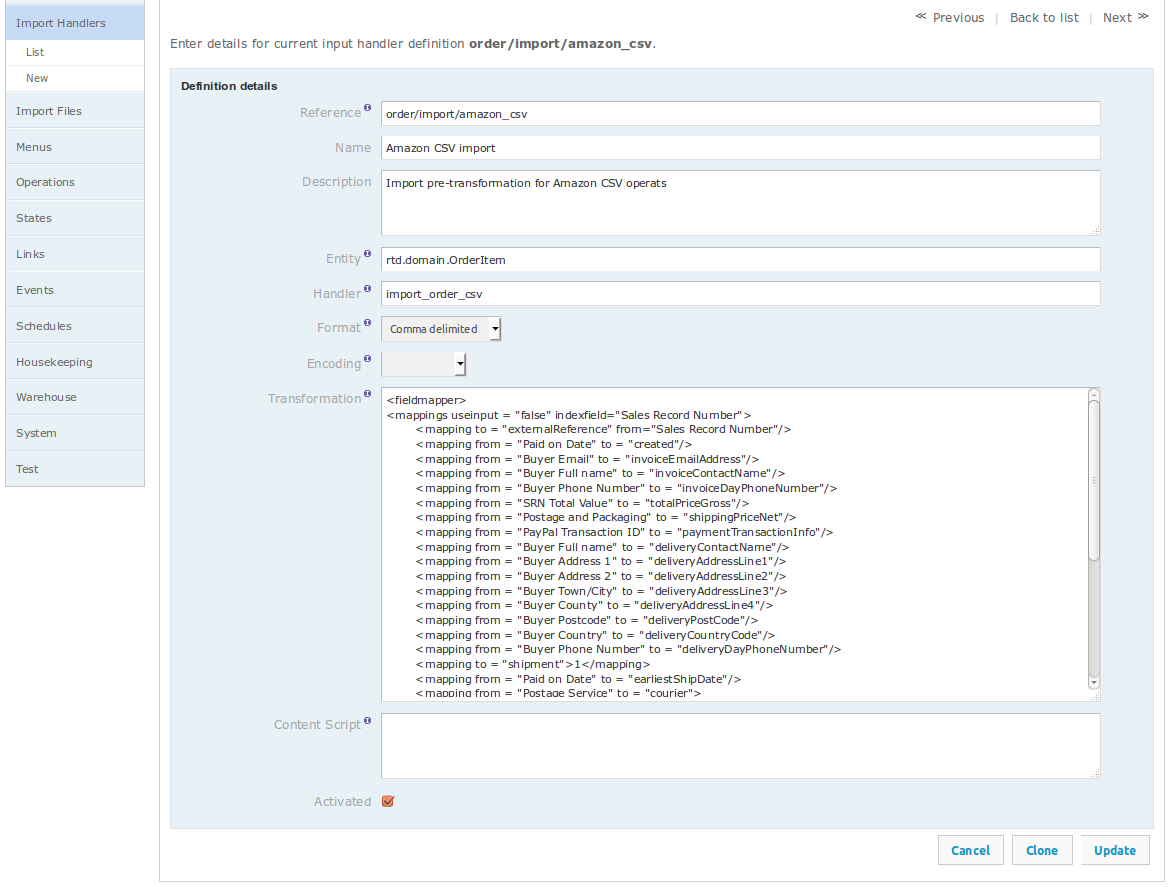
For the purposes of OrderFlow scripting, there are two fields that are important:
- Handler Transformation: an optional handler specific transformation mapping that will be applied to the data in the received custom format.
- Content Script: a script that can be applied directly to the incoming text.
Input Handler Mapping
The two main types of input handler mapping are CSV and XSLT transformations, which are described respectively below.
CSV Input Handler Mapping
CSV-based documents are text documents which have the following tabular structure:
- the first row is the header row which contains the field names for the rows in the document.
- subsequent rows contain the data. Successive values are separated by a delimiter, which is most often a comma, hence the name CSV (Comma-separated values).
- individual data values cannot be multi-line, as it is assumed that each row only uses a single line. There is a way around this, described below.
- if the values themselves contain the delimiter, then the value will need to be enclosed in quotation marks, as in the example shown below.
externalReference,"Description" TEST_123,"A product with a lengthy description, including a comma"
While the comma is the most commonly used delimiter, other delimiters can be used, such as the tab and pipe (|) characters.
The transformation used in a CSV input handler transformation looks very similar to imnport mapping pre-translation, as they both use the fieldmapper XML structure. There are close similarities, but also some notable differences.
An example CSV input handler transformation is shown below:
<fieldmapper> <mappings useinput = "false" indexfield="Sales Record Number"> <mapping to = "externalReference" from="Sales Record Number"/> <mapping from = "Paid on Date" to = "created"/> <mapping from = "Buyer Email" to = "invoiceEmailAddress"/> <mapping from = "Buyer Full name" to = "invoiceContactName"/> <mapping from = "Buyer Phone Number" to = "invoiceDayPhoneNumber"/> <mapping from = "SRN Total Value" to = "totalPriceGross"/> <mapping from = "Postage and Packaging" to = "shippingPriceNet"/> <mapping from = "PayPal Transaction ID" to = "paymentTransactionInfo"/> <mapping from = "Buyer Full name" to = "deliveryContactName"/> <mapping from = "Buyer Address 1" to = "deliveryAddressLine1"/> <mapping from = "Buyer Address 2" to = "deliveryAddressLine2"/> <mapping from = "Buyer Town/City" to = "deliveryAddressLine3"/> <mapping from = "Buyer County" to = "deliveryAddressLine4"/> <mapping from = "Buyer Postcode" to = "deliveryPostCode"/> <mapping from = "Buyer Country" to = "deliveryCountryCode"/> <mapping from = "Buyer Phone Number" to = "deliveryDayPhoneNumber"/> <mapping to = "shipment">1</mapping> <mapping from = "Paid on Date" to = "earliestShipDate"/> <mapping to = "orderLine">input["Sales Record Number_index"]</mapping> <mapping from = "Item Number" to = "product.externalReference"/> <mapping from = "Quantity" to = "quantity"/> <mapping from = "item-price" to = "totalPriceNet"/> <mapping from = "item-tax" to = "totalTax"/> </mappings> </fieldmapper>
The key similarity with import pre-translations is at the level of the individual mapping element. You can use the to and from fields for the source and target field names. The mapping elements can contain scripted or literal values. If you are comfortable with import pre-translations, you are well on your way with input handler transformations.
There are a number of notable differences or new elements.
The useinput attribute
With import pre-translations, it is generally safe to allow useinput to be true, as you can normally assume that the import data file has been constructed with
a reasonable knowledge of the OrderFlow data structure. With input handler transformations, it's normally best to leave useinput to false,
as you would normally want to explicitly map all of the fields from the bespoke format to the OrderFlow format.
No qualifier
There is no qualifier present in the input handler transformation; here, we are working with a single set of data items per row of data.
Field ordering
With import pre-translations, the order of the mapped fields generally does not matter too much, as the ordering is largely determined by the qualifier attribute.
The ordering of the fields in the input handler transformation is very important, especially with order imports.
In the above example, the first set of fields, starting with <mapping to = "externalReference" from="Sales Record Number"/>
are mapped to the top level entity, which in the above example is the order.
The point at which this changes is at the line below:
<mapping to = "shipment">1</mapping>
The value of the to attribute - shipment - here is immediately recognised as the qualifier for shipments. From then onwards, the next set of mappings apply to shipments.
This changes again with the following line:
<mapping to = "orderLine">input["Sales Record Number_index"]</mapping>
Again, the system recognises that the mapping is to the orderLine qualifier, so mappings that follow apply to order lines.
The indexfield attribute
The indexfield attribute is not present in import mapping pre-translations. It is used to identify separate top level entities in imported data.
The the CSV which corresponds with the example input handler translation we displayed earlier.
"Sales Record Number","Buyer Full name","Buyer Phone Number","Buyer Email"..."Item Title","Quantity" TEST_12146571,"DREW MARROW","(01249) 750 564","demo@realtimedespatch.co.uk"...,"FLSH8GB",1 TEST_12146571,"DREW MARROW","(01249) 750 564","demo@realtimedespatch.co.uk"...,"BATT2112",2 TEST_12146581,"DAVIS GORMLEY","(01249) 750 564","demo@realtimedespatch.co.uk"...,"FLSH8GB",1
From inspection, it is fairly clear that the first two data records relate to the same order, while the third relates to a different order. There needs to be a field which is common to all lines in the order, which can identify the order. This field is known as the index field.
In our mapping transformation, the indexfield value is 'Sales Record Number', which also maps to the order externalReference.
<fieldmapper> <mappings useinput = "false" indexfield="Sales Record Number"> <mapping to = "externalReference" from="Sales Record Number"/> ... order fields <mapping to = "shipment">1</mapping> ... shipment fields <mapping to = "orderLine">input["Sales Record Number_index"]</mapping> ... order line fields </mappings> </fieldmapper>
Note also that the field 'Sales Record Number' appears again in the orderLine mapping entry, where it is used to derive a special variable Sales Record Number_index
(note the _index suffix) which can be used to identify the order line number in the order.
One current limitation of CSV order import is that t only supports import of single shipment orders (note how the value for the shipment mapping is set to 1).
However, it does of course support multiline orders and shipments.
XSLT Input Handler Mapping
OrderFlow also support input content transformation for XML documents using XSLT.
For this, the handler needs to be import_xslt.
An example of an order document in a bespoke format is shown below:
<ORDERS> <ORDER> <ORDER_ID>TEST_xslt_1</ORDER_ID> <ORDER_DATE>2014-04-01</ORDER_DATE> <RECIPIENT> <ADDRESS> <ADRESS_LINE_1></ADRESS_LINE_1> <COUNTRY></COUNTRY> <POSTCODE></POSTCODE> </ADDRESS> <NAME>Phil</NAME> <MOBILE>0789 123456</MOBILE> </RECIPIENT> <ORDER_LINE> <ORDER_LINE_ID>1</ORDER_LINE_ID> <SKU>DVD-ABUG</SKU> <QUANTITY>3</QUANTITY> </ORDER_LINE> <ORDER_LINE> <ORDER_LINE_ID>2</ORDER_LINE_ID> <SKU>DVD-MATR</SKU> <QUANTITY>2</QUANTITY> </ORDER_LINE> </ORDER> </ORDERS>
The fields in the example above map easily enough to OrderFlow fields.
An XSLT transformation can be set up to transform the data into the OrderFlow canonical format.
<?xml version="1.0" encoding="UTF-8"?> <xsl:stylesheet xmlns:xsl="http://www.w3.org/1999/XSL/Transform" version="1.0"> <xsl:output method="xml" indent="no"/> <xsl:template match="/"> <imports> <xsl:for-each select="ORDERS/ORDER"> <import type="order" operation="insert"> <xsl:attribute name="externalReference"> <xsl:value-of select="ORDER_ID"/> </xsl:attribute> state=created placed=<xsl:value-of select="ORDER_DATE"/> 00:00:00 validated=true currency=GBP channel=magento deliveryAddressLine1=<xsl:value-of select="RECIPIENT/ADDRESS/ADDRESS_LINE_1"/> deliveryAddressLine2=<xsl:value-of select="RECIPIENT/ADDRESS/ADDRESS_LINE_2"/> deliveryAddressLine3=<xsl:value-of select="RECIPIENT/ADDRESS/TOWN"/> deliveryAddressLine4=<xsl:value-of select="RECIPIENT/ADDRESS/COUNTY"/> deliveryCountryCode=<xsl:value-of select="RECIPIENT/ADDRESS/COUNTRY"/> deliveryPostCode=<xsl:value-of select="RECIPIENT/ADDRESS/POSTCODE"/> deliveryContactName=<xsl:value-of select="RECIPIENT/NAME"/> deliveryMobilePhoneNumber=<xsl:value-of select="RECIPIENT/MOBILE"/> invoiceAddressLine1=<xsl:value-of select="RECIPIENT/ADDRESS/ADDRESS_LINE_1"/> invoiceAddressLine2=<xsl:value-of select="RECIPIENT/ADDRESS/ADDRESS_LINE_2"/> invoiceAddressLine3=<xsl:value-of select="RECIPIENT/ADDRESS/TOWN"/> invoiceAddressLine4=<xsl:value-of select="RECIPIENT/ADDRESS/COUNTY"/> invoiceCountryCode=<xsl:value-of select="RECIPIENT/ADDRESS/COUNTRY"/> invoicePostCode=<xsl:value-of select="RECIPIENT/ADDRESS/POSTCODE"/> invoiceContactName=<xsl:value-of select="RECIPIENT/NAME"/> invoiceMobilePhoneNumber=<xsl:value-of select="RECIPIENT/MOBILE"/> shipment.1.priority=0 shipment.1.deliverySuggestionCode=<xsl:value-of select="DELIVERY_SKU"/> shipment.1.deliveryInstruction=<xsl:value-of select="DELIVERY_INSTRUCTIONS"/> shipment.1.orderItem=entity:order <xsl:for-each select="ORDER_LINE"> orderLine.<xsl:value-of select="ORDER_LINE_ID"/>.product.externalReference=<xsl:value-of select="SKU"/> orderLine.<xsl:value-of select="ORDER_LINE_ID"/>.quantity=<xsl:value-of select="QUANTITY"/> orderLine.<xsl:value-of select="ORDER_LINE_ID"/>.state=created orderLine.<xsl:value-of select="ORDER_LINE_ID"/>.unitPriceGross=<xsl:value-of select="UNIT_PRICE"/> orderLine.<xsl:value-of select="ORDER_LINE_ID"/>.shipment=entity:shipment.1 </xsl:for-each> </import> <xsl:text>
</xsl:text> </xsl:for-each> </imports> </xsl:template> </xsl:stylesheet>
Input Handler Content Script
The import handler content can be set to manipulate the text content directly. There are two ways in which this script is typically used:
- to apply generally small modifications to the incoming text itself.
- for complex bespoke incoming data formats.
One example of the former involves interactions with third party systems that send XML data with a byte order mark (BOM) with characters in the UTF-8 encoding.
return rtd.service.infile.transform.InputScriptUtils.maybeStripByteOrderMark(content);
Note the sandboxing rules have been relaxed to allow for some useful functionality to support the string manipulation that is likely to be required when this script is used. Specifically, the following Java packages can be used in scripts:
rtd.service.infile.transformorg.apache.commons.collections
The class rtd.service.infile.transform.InputScriptUtils has some useful static methods which can be accessed in the content translation script:
InputScriptUtils Methods
| Name | Returns Type | Usage |
|---|---|---|
| groupLines(List |
List |
Group lines into several lists, based on the group delimiter. |
| readLines(String input) | List |
Reads the input string into a list of lines. |
| writeLines(Collection |
String | Writes the list of lines into a single string, with each line followed by the ending value. |
| stripFirstLines(List |
List |
Strips the first n lines from the inputted list of lines. |
| stripLastLines(List |
List |
Strips the last n lines from the inputted list of lines. |
| extractQuotedText(String) | String | Extracts string if it is quotation characters, otherwise returns the string as is. |
| maybeStripByteOrderMark(String) | String | Strips the Byte Order Mark (BOM) from a string, if it is present. |
| startsAndEndsWith(String, String) | Boolean | Returns true if the string starts and ends with the specific characters. |
Note that the content script has no knowledge of the OrderFlow domain model, not does it expect the data to be in any particular format when run.
The content script can also be useful if the need arises to translate an input from a highly custom or bespoke format that does not lend itself easily to more familiar translations involving CSV mappings or XSLT.
The content script can also be used to do more basic transformations such as the following:
- strip the first and/or line(s) from the input text
- remove every second line from the input text
Note that the input content script, if present, will be run before the input mapping translation.
Example Usage
Some further examples usages are shown below.
The following example shows how to strip lines from the input text, specifically removing the first two lines.
def lines = rtd.service.infile.transform.InputScriptUtils.readLines(content); def newLines = rtd.service.infile.transform.InputScriptUtils.stripFirstLines(lines, 2); def output = rtd.service.infile.transform.InputScriptUtils.writeLines(newLines, '\n'); return output;
The following example shows how to filter out lines that start with the character '#':
def lines = rtd.service.infile.transform.InputScriptUtils.readLines(content); def newLines = []; for (line in lines) { if (!line.startsWith('#')) { newLines.add(line); } } def output = rtd.service.infile.transform.InputScriptUtils.writeLines(newLines, '\n'); return output;
Scripting Context
The scripting context for the content script includes the following variables:
input
A reference to the input text string.
content
An alias to the same text string.
Return value
The content script needs to return a text string, which is then used as the input text for further operations.
Note that if no transformation is necessary, the script can return a null value, in which case the original input string is used as the input for further operations.
Courier Selection
Courier Selection Script
A courier selection script is the means by which a courier and courier service can be automatically associated with a shipment. This association typically takes place at the point at which the shipment is received, but can also be done at a later stage in the order processing workflow.
Courier selection may be based on a number of factors, including any or all of the factors below (often a combination of these) * whether the shipment is international or domestic * the shipment weight * the customer's choice * the value of the order * the type of products in the shipment * the customer's expected service delivery
All of this information can be determined programatically in a Groovy Script using the OrderFlow API.
A Simple Example
The example below performs a courier selection based primarily on the customer's choice, but also on the shipment weight.
def customerchoice = value.deliverySuggestion.code; def weight = value.weight; def courierOptions = ''; if (customerchoice == null) { throw new IllegalStateException("Unable to determine courier choice. Please ensure 'deliverySuggestionCode' shipment attribute is set"); } customerchoice = customerchoice.toLowerCase(); def courierReference; def serviceCode; if (customerchoice.contains("dpd")) { courierReference = "dpd"; serviceCode = "dpd_classic"; } if (customerchoice.contains("interlink")) { s if (weight <= 5) { courierReference = "dpd"; serviceCode = "interlink_nextday"; } else { courierReference = "dpd"; serviceCode = "interlink_nextday_parcel"; } } if (courierReference == null) { courierReference = "generic"; serviceCode = ""; } values.courierDeliveryInfo.courierReference=courierReference; values.courierDeliveryInfo.serviceCode=serviceCode; values.courierDeliveryInfo.courierOptions=courierOptions; return null;
A few points to note:
- the customer's choice is determined here using the Groovy expression
value.deliverySuggestion.code. If none is set, the script will return an error. - the shipment weight is expected to be populated.
- if no valid courier selection is made, the courier selection is returned
Scripting Context
Scripting Variables
value
Holds an instance of the Shipment for which the courier selection is being performed.
values
Holds an instance of the context map for the courier selection script. Doesn't typically get used directly, but does hold additional referencable data as described next.
values.courierDeliveryInfo
The values.courierDeliveryInfo holds an instance of rtd.courier.info.CourierDeliveryInfo.
The fields in this class hold data which maps to the selected courier, service and options, as summarised in the table below.
Courier Delivery Info Fields
| Name | Description | Maps To |
|---|---|---|
| courierReference | The externalReference value for the selected courier for the shipment |
shipment.courier.externalReference |
| serviceCode | The selected service code from the courier | shipment.deliveryMethod.serviceCode |
| courierOptions | A comma separated list of options | shipment.deliveryMethod.courierOptions |
| mailFormat | Mail format set for this shipment | shipment.deliveryMethod.mailFormat |
| lineHaulSiteReference | Only applies if line hauling is used. If shipment.lineHaulDestinationSite.externalReference |
Note the 'Maps To' column above denotes the Groovy expression that can be used to extract from the shipment the value populated using the courier selection script.
Returning to the initial courier selection script example, we can see how the values.courierDeliveryInfo expression is populated.
values.courierDeliveryInfo.courierReference=courierReference; values.courierDeliveryInfo.serviceCode=serviceCode; values.courierDeliveryInfo.courierOptions=courierOptions; return null;
Note that the return statement in the courier selection script is recommended for OrderFlow 3.8.2 and below in order to ensure that the courier selection result does not get interpreted as JSON text (as per a legacy implementation of the courier selection script that is no longer in widespread use).
Further Examples
The example below selects between domestic and international couriers and services depending upon destination and weight.
def courierReference; def serviceCode; def weight = value.weight; if (weight == null) { throw new IllegalStateException("Unable to determine weight for shipment."); } def genericNonInternationalCountryCodes = ['UK','GB','IM','GG','JE','IE']; def countryCode = value.implicitAddress.countryCode; if (countryCode == null) { throw new IllegalStateException("Unable to determine country code for shipment."); } def international = !genericNonInternationalCountryCodes.contains(countryCode); if (international) { courierReference = "royalmail_international_netdespatch"; serviceCode = "IE1E" } else { if (weight <= 5) { courierReference = "royalmail_domestic_netdespatch"; serviceCode = "TPN01N"; } else { courierReference = "royalmail_domestic_netdespatch"; serviceCode = "TPH01N"; } } if (courierReference == null) { courierReference = "generic"; serviceCode = ""; } values.courierDeliveryInfo.courierReference=courierReference; values.courierDeliveryInfo.serviceCode=serviceCode; values.courierDeliveryInfo.courierOptions=''; return null;
Useful Expressions
The following Groovy expression are useful when writing courier selection scripts.
Customer Choice
The OrderFlow convention is to receive the delivery suggestion via the shipment delivery suggestion code, as shown in the script below.
def customerchoice = value.deliverySuggestion.code;
Note that the customer choice can sometimes be mapped to an explicit choice in courier. On other occasions, it may contain information on the service level, or expected time to delivery. It tends to be very environment specific.
Country Code
A reliable way to get the ISO two character country code for a shipment is using the script below:
def customerchoice = value.implicitAddress.countryCode;
Note the use of implicitAddress; if a delivery address has been set at the shipment level, then this will be used.
Otherwise, the order delivery address will be used.
Post Codes
The post code can retrieved in a similar way to the country code:
def customerchoice = value.implicitAddress.postCode;
The post code is often useful to identify shipments coming from more remote destinations on the British Isles, including the Channel Islands (Jersey, Guernsey), Isle of Man, as well as regions such as Northern Ireland and the Scottish Highlands. For some carriers, different rules and restrictions need to be applied for some of these shipments compared to those in more heavily populated regions of Great Britain.
Order Value
The total price for the order paid by the customer can be found using the following expression:
def price = value.orderItem.totalPrice.gross;
As the total gross price, it includes goods and shipping, as well as all taxes.
Shipping Charges
The shipping charges are set against the order in a similar way:
def shippingCharge = value.orderItem.shippingPrice.gross;
The amount paid by the customer for shipping may certainly affect the courier choice in some environments.
Priority
The shipment priority field is often used to influence courier choice.
def shippingCharge = value.priority;
The priority value is set on a numerical scale, with a higher value used for higher priority shipments. The possible priority values and gradations are not set in stone, and will vary according to need. It is certainly common to at least define a distinction between normal and high priority shipments.
Expected Delivery Date
On occasion, the front end eCommerce system may capture or record an expected delivery date by which the customer is expecting to receive their order.
If set, it can be obtained using the following expression:
def requestedDeliveryDate = value.requestedDeliveryDate;
Country Group
As of OrderFlow 4.2.0.1 the following expression can be used to determine whether the destination country is in a particular country group. This can be useful for scripts that will apply different courier selection for EU countries as opposed to countries outside of the EU.
See below for an example:
def countryLookup = values.countryLookup; if (!countryLookup.isInCountryGroup('eu',value.implicitAddress.countryCode)) { options = 'international_only'; }
Unit Testing
A Note on Unit Testing
This section requires the that you have in place the OrderFlow integration and scripting environment. If you are interested in having this set up in your environment to enable you to write your own unit tests, please contact the Realtime Despatch support team.
For complex courier selection scripts, a accompanying unit test is highly recommended (and mandatory if implemented by Realtime Despatch Technical Staff).
Writing a unit test should generally be done at the same time or even before the courier selection script is written, in line with the principles of Test Driven Development.
Write Test
Unit testing of courier selection can be done using a unit test which extends BaseCourierSelectionScriptTest.
This test which defines a run(packageName, scriptName, shipment) method, which provides a convenient way of
setting up the scripting context required for the courier selection script.
The packageName parameter is the package name containing the script.
The scriptName is the name of the file containing the courier selection script.
The shipment is an instance of rtd.domain.Shipment, which needs to be instantiated in code.
An example of a unit test is shown below:
/** * Courier selection script test for 'orderflow.courier.selection.script'. * * @author Phil Zoio */ public class OrderFlowCourierSelectionScriptTest extends BaseCourierSelectionScriptTest { private Shipment shipment; private OrderItem orderItem; @Override protected void setUp() throws Exception { super.setUp(); setupShipment(); } /** * Do basic shipment setup */ void setupShipment() { shipment = new Shipment(); orderItem = new OrderItem(); shipment.setOrderItem(orderItem); orderItem.getTotalPrice().setGross(100D); } void runSelection() { run("rtd.orderflow.courier", "orderflow.courier.selection.script", shipment); } public void testGBHighValue() throws Exception { shipment.getAddress().setCountryCode("GB"); String expectedServiceCode = null; String expectedOptions = null; expectCourier("dpd", expectedServiceCode, expectedOptions); } public void testGBLowValue() throws Exception { orderItem.getTotalPrice().setGross(10D); shipment.getAddress().setCountryCode("GB"); expectCourier("royalmail_tracked", "TPN01", "serviceOption=signature"); } public void testEU() throws Exception { shipment.getAddress().setCountryCode("DE"); String expectedServiceCode = null; String expectedOptions = null; expectCourier("ups", expectedServiceCode, expectedOptions); } public void testUS() throws Exception { shipment.getAddress().setCountryCode("US"); String expectedServiceCode = null; String expectedOptions = null; expectCourier("ups_international", expectedServiceCode, expectedOptions); } void expectCourier(String expectedCourier, String expectedServiceCode, String expectedOptions) { runSelection(); System.out.println(courierDeliveryInfo); assertEquals(expectedCourier, courierDeliveryInfo.getCourierReference()); assertEquals(expectedServiceCode, courierDeliveryInfo.getServiceCode()); assertEquals(expectedOptions, courierDeliveryInfo.getCourierOptions()); } }
Note that in writing the unit test, your responsibilities are:
- identify a scenario that needs to be tested. For this, define the outcome,
through a call to the
expectCourier(String expectedCourier, String expectedServiceCode, String expectedOptions)method above. - set up the
shipmentinstance so that it meets to preconditions for testing the outcome.
You will want to repeat this process for each of the outcomes to be tested, in order that all outcomes are adequately tested.
Write Script
You will then need to write the script in a way that satisfies the outcome. The example script tested using the code above:
def delivery=values.courierDeliveryItem def countrycode = value.implicitAddress.countryCode; def euCountries = ['BE','BG','CZ','DK','DE','EE','IE','EL','ES','FR','IT','CY', 'LV','LT','LU','HU','MT','NL','AT','PL','PT','RO','SI','SK','FI','SE'] def rmDomestic = ['GB','UK']; def courierReference = null; def serviceCode = null; def courierOptions = null; if (euCountries.contains(countrycode)) { courierReference = 'ups'; } else if (rmDomestic.contains(countrycode)) { if (value.orderItem.implicitTotalPrice.gross > 20) { courierReference = 'dpd'; } else { courierReference='royalmail_tracked'; serviceCode='TPN01'; courierOptions='serviceOption=signature'; } } // Test to capture all country codes not specifically listed in euCountries and rmDomestic else { courierReference = 'ups_international'; } values.courierDeliveryInfo.courierReference=courierReference; values.courierDeliveryInfo.serviceCode=serviceCode; values.courierDeliveryInfo.courierOptions=courierOptions;
IDE Setup
A screenshot showing these in an Eclipse IDE project environment is shown below.
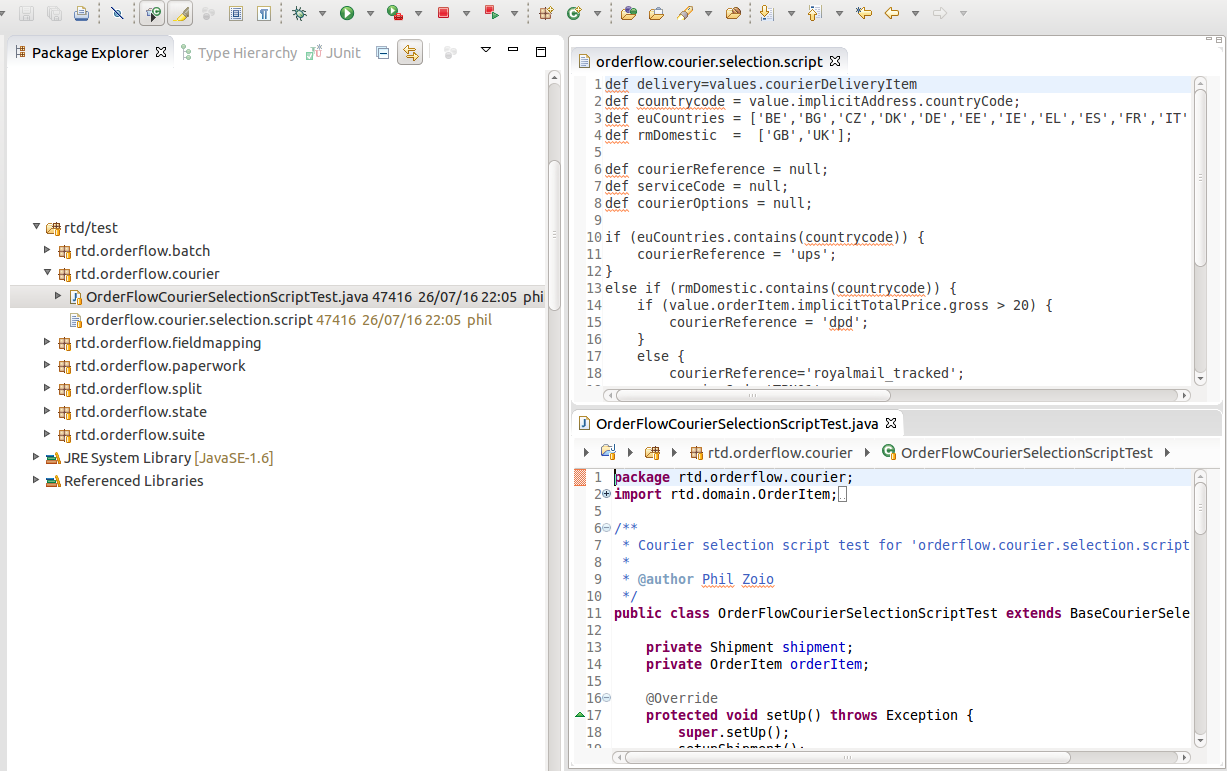
Note the use of the test package naming convention, which follows the along the lines:
MetaPack Booking Code
Documentation to be added.
Hypaship Delivery Group
Documentation to be added.
Batch Selection
Batch Selection Script
The batch selection script is the script which is used to determine which shipments get picked together, and presented to the packer, in a group.
The batch selection script determines the type of the shipment batch, which in turn defines the grouping mechanism.
For more details on shipment batching, see the 'Batching' chapter in the OrderFlow Advanced Concepts Guide.
Batching Strategies
A wide range of strategies may be employed to determine the batch type of a shipment:
- whether the order is single or multiline, or even the number of lines
- the courier
- the priority (e.g urgent vs normal)
- products with a particular set of characteristics
- order lines being picked from a particular area in the warehouse
The actual logic to be used will depend on business requirements, which may in turn either be driven by commitments to the end customer, or a drive for more efficient warehousing operations.
Batch Types
At a technical rather than business level, the purpose of the batch selection script is to identify the appropriate batch type to be used. Available batch types can be found from the Setup -> Batch Types menu, as shown below.
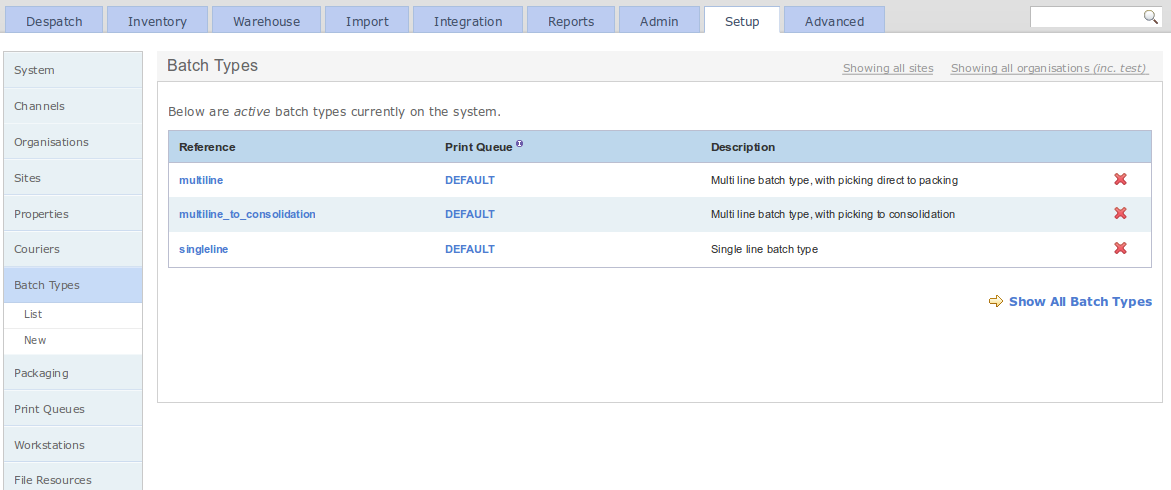
The identifier for the batch types is in the first column, e.g. singleline, multiline.
A valid batch selection script will apply business rules to determine one of the available batch types.
If the batch type needed to implement the required business logic is not present, part of the batch selection implementation task will be to create the new batch type(s).
A Simple Example
The example below is a script which implements very simple logic to select the multiline batch type for multiline shipments, and the singleline batch type for single line shipments.
if (value.orderLineCount > 1) return 'multiline'; else return 'singleline';
Note that the return value for the batch selection script is important; the script needs to return the identifier for the required batch type.
Scripting Context
The following scripting variables are available for use in a batch selection script.
value
Holds an instance of the Shipment for which the courier selection is being performed.
values
Holds an instance of the context map for the courier selection script. Doesn't typically get used directly, but does hold additional referencable data as described next.
values.populators
Holds a reference to populators that can be used to further populate data already in the scripting context.
Consider for example, the shipment. The product associated with the first order line in the shipment can be found for each order line using code such as the following:
def orderLine = shipment.orderLines.iterator().next(); def product = orderLine.product;
However not all fields in the products are automatically populated for efficiency reasons. For example, product attributes would not be directly referencable.
In order to get access to product attributes, you would need to fully populate the product, using the following script.
def orderLine = shipment.orderLines.iterator().next(); def product = orderLine.product; def populatedProduct = values.populators['product'].populate(product);
Note that the populator defined above will not necessarily be available in all scripting environments, but will be available for batch selection.
Useful Expressions
The following expressions and snippets are useful in batch selection scripts:
Priority
The following expression will retrieve the priority of the shipment, which can be used to make decisions on the shipment's urgency.
def priority = value.priority;
Courier
The courier and service reference are often used in batch selection scripts where shipments to go out with particular couriers need to be picked together.
def courier = value.courier?.externalReference; def serviceCode = value.deliveryMethod?.serviceCode;
Line and Item Count
The following expressions can be used to determine whether a shipment has multiple lines or even multiple items. (A shipment with a single line with a quantity of 2 is considered multi-item.)
def multiLine = (value.orderLineCount > 1); def multiQuantity = value.orderItemCount > 1;
Address Information
The following expressions retrieve the country code and post code for a shipment, using the implicitAddress expression for generality.
The post code value is often used for shipments in more remote destinations on the British Isles.
def countryCode = value.implicitAddress?.countryCode?.toUpperCase(); def postCode = value.implicitAddress?.postCode?.toUpperCase();
A More Complex Example
The example below returns batch types according the following logic:
Batch Types
| Batch | Priority | Quantity | Destination |
|---|---|---|---|
| priority-singleitem | High | Single item | GB and the Channel Islands |
| standard-singleitem | Standard | Single item | GB and the Channel Islands |
| priority-multiitem | High | Multi-item | GB and the Channel Islands |
| standard-multiitem | Standard | Multi-item | GB and the Channel Islands |
| priority-singleitem-de | High | Single item | Germany |
| standard-singleitem-de | Standard | Single item | Germany |
| priority-multiitem-de | High | Multi-item | Germany |
| standard-multiitem-de | Standard | Multi-item | Germany |
| priority-singleitem-eu | High | Single item | Rest of EU |
| standard-singleitem-eu | Standard | Single item | Rest of EU |
| priority-multiitem-eu | High | Multi-item | Rest of EU |
| standard-multiitem-eu | Standard | Multi-item | Rest of EU |
A script which implements this logic is show below:
def multiQuantity = value.orderItemCount > 1; def countryCode = value.implicitAddress?.countryCode?.toUpperCase(); def domesticCountryCodes = ['GB','UK','JE','GG','IM']; def priority = shipment.priority; def suffix = ''; if (countryCode == 'DE') { suffix = '-de'; } else if (!domesticCountryCodes.contains(countryCode)) { suffix = '-eu'; } if (priority >= 10) { if (multiQuantity) { return 'priority-multiitem'+suffix; } else { return 'priority-singleitem'+suffix; } } else { if (multiQuantity) { return 'standard-multiitem'+suffix; } else { return 'standard-singleitem'+suffix; } }
Unit Testing
A Note on Unit Testing
This section requires the that you have in place the OrderFlow integration and scripting environment. If you are interested in having this set up in your environment to enable you to write your own unit tests, please contact the Realtime Despatch support team.
For complex batch selection scripts, a accompanying unit test is highly recommended (and mandatory if implemented by Realtime Despatch Technical Staff).
Writing a unit test should generally be done at the same time or even before the batch selection is written, in line with the principles of Test Driven Development.
Write Test
Unit testing of batch selection can be done using a unit test which extends BaseBatchSelectionScriptTest.
public class OrderFlowBatchSelectionScriptTest extends BaseBatchSelectionScriptTest { private Address address; protected String getScriptPackageName() { String packageName = "rtd.orderflow.batch"; return packageName; } @Override protected void setUp() throws Exception { super.setUp(); address = new Address(); address.setLine1("line1"); shipment.setAddress(address); } public void testGBShipment() throws Exception { address.setCountryCode("GB"); shipment.getDeliveryMethod().setServiceCode("first"); shipment.addOrderLine(newOrderLine()); expect("orderflow-singleitem", shipment, "orderflow.batch.selection.script"); shipment.addOrderLine(newOrderLine()); expect("orderflow-multiitem", shipment, "orderflow.batch.selection.script"); } public void testDEShipment() throws Exception { address.setCountryCode("De"); shipment.addOrderLine(newOrderLine()); expect("orderflow-singleitem-de", shipment, "orderflow.batch.selection.script"); shipment.addOrderLine(newOrderLine()); expect("orderflow-multiitem-de", shipment, "orderflow.batch.selection.script"); } public void testEUShipment() throws Exception { address.setCountryCode("fr"); shipment.addOrderLine(newOrderLine()); expect("orderflow-singleitem-eu", shipment, "orderflow.batch.selection.script"); shipment.addOrderLine(newOrderLine()); expect("orderflow-multiitem-eu", shipment, "orderflow.batch.selection.script"); } private void expect(String expected, Shipment shipment, String scriptFile) { assertEquals(expected, run(scriptFile, shipment, expected, false)); } private String run(final String scriptFile, Shipment shipment, String expected, boolean highVolume) { Map<String,Object> parameters = new HashMap<String, Object>(); parameters.put("expected", expected); parameters.put("highVolume", highVolume); return run(scriptFile, shipment, parameters); } }
The BaseBatchSelectionScriptTest defines a run(scriptFile, shipment, parameters) method which is useful
for setting up the scripting context for the batch selection script.
Note that the run() method returns the batch selection returned from the batch selection script, which can be compared with
an expected result.
The responsibility of the script developer is to return identify all of the scenarios that need to be covered in the selection script, and ensure that the correct value is returned for each scenario.
Write Script
The script developer will then write a script for which all of the tests pass. The script corresponding to the above unit test is shown below:
def multiLine = (value.orderLineCount > 1); def multiQuantity = value.orderItemCount > 1; def countryCode = value.implicitAddress?.countryCode?.toUpperCase(); def domesticCountryCodes = ['GB','UK','JE','GG','IM']; def suffix = ''; if (countryCode == 'DE') { suffix = '-de'; } else if (!domesticCountryCodes.contains(countryCode)) { suffix = '-eu'; } if (multiLine || multiQuantity) { return 'orderflow-multiitem'+suffix; } return 'orderflow-singleitem'+suffix;
IDE Setup
A screenshot showing these in an Eclipse IDE project environment is shown below.
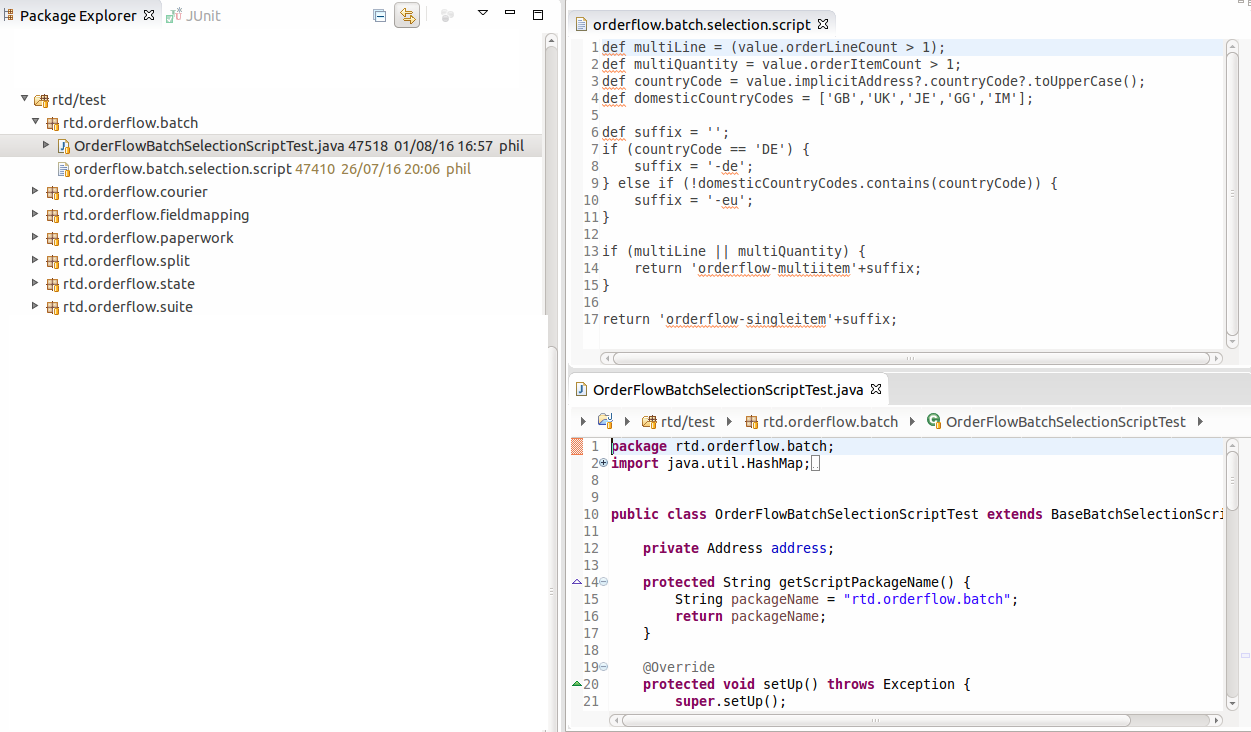
Note the use of the test package naming convention, which follows the along the lines:
Printing and Paperwork
Despatch Note Keys
As part of the pack and despatch process, customer paperwork invariably needs to be generated to be included with the outgoing shipment. This paperwork is typically referred to as the 'despatch note', and sometimes as the 'customer invoice'.
OrderFlow provides a report-based mechanism for implementing this, which is discussed in a lot more detail in the Despatch Note chapter of the OrderFlow Report Writers' Guide.
Once the despatch note has been implemented and added to the appropriate instance of OrderFlow, there needs to be a mechanism by which the despatch note is associated with a shipment, so that when the packer clicks on the Print Despatch Note button, the correct paperwork comes out the printer.
The association of the shipment with the appropriate paper at this point in the process is done through another Groovy script, called the despatch note keys script. The despatch note keys script applies logic to determine which report key, or set of compound report keys, need to apply for the output of the appropriate despatch note content.
The content of the despatch note keys script, once written, is applied to application property called despatch.note.keys.
Examples
The simplest despatch note keys script simply returns a single literal value:
mydespatchnote
Technically, this is not even a script, but a single literal value. The scripted equivalent of the above is:
return 'mydespatchnote'
In both cases, the script assumes that there is a despatch note report with the identifier or key 'mydespatchnote'.
The non-trivial but still very simple implementation might involve the case where more than one brand is sold through a single sales channel, and each of these brands requires its own despatch note. An example is shown below:
def shipment = value; def order = shipment.orderItem; def brand = order.brand; if (brand == 'coolshades') { return 'coolshades_despatchnote'; } else if (brand == 'classyeyeware') { return 'classyeyeware_despatchnote'; } throw new UnsupportedOperationException('Despatch note printing not supported for unknown brand ' + brand);
Scripting Context
The key input in the scripting context is the shipment, which can be accessed in the script using the value variable. As the above example shows, the order can easily be navigated, and using other properties in the OrderFlow data model, so can the order line data.
The return value for the despatch note keys script will always be a text string, which will identify the required report key(s).
Applying the Script
The script can be applied by updating the application property despatch.note.keys. Note that this property is scoped, which means that different values can be set up for different organisations, channels and sites. The script associated with the same scope as that of the shipment will be used when selecting the correct instance of the script to apply.
Scripts with subreports
The despatch note keys script can be set up to return a compound report key, which can be used for despatch notes with compound reports which may contain separate subreports for embedded courier or return labels, return forms or other bespoke elements.
An example of a returned value in this scenario may be:
return 'masterreport,despatch_note=despatchnote_report,courier_label=generic_label,return_form=basic_return_form_report'
In the case above, the following reports are used:
Compound Reports
| Report Key | Decription |
|---|---|
| masterreport | The master report, used as a container for the contained subreports |
| despatchnote_report | The report key associated with the 'despatch_note' subreport parameter in the master report |
| generic_label | The report key associated with the 'courier_label' subreport parameter in the 'despatch_note' report |
| basic_return_form_report | The report key associated with the 'return_form' subreport parameter in the master report |
As the above example indicates, it is possible to have subreports that container other subreports, at the cost of some extra complexity in the configuration and maintenance of these reports.
See the Despatch Note section of the OrderFlow Report Writers Guide for more details on how subreports are set up in OrderFlow despatch notes.
Dealing with Courier Label Subreports
When integratied stationery is used for courier labels, then one of the subreports described in the previous section will often be for a courier label. The problem here is that the identity of the courier label report will often depend on the courier selected, which in turn means that the despatch.note.keys script gets 'polluted' with courier-specific logic.
From OrderFlow 3.7.4 for this can be addressed by using the placeholder [courier_label] in the
despatch.note.keys script, instead of the courier-specific value, as shown in the example below.
return 'masterreport,despatch_note=despatchnote_report,courier_label=[courier_label],return_form=basic_return_form_report'
Setting up the actual courier label to be used can now be done using the courier configuration, from the Setup -> Courier menu.
For this, there are two ways that the courier label subreport key can be identified, described in the next sections.
Note that if the despatch.note.keys has a [courier_label] placeholder, the system will raise an error if neither of the mechanisms
described below is able to resolve the courier label report key to use.
Using a Courier Service Value
If courier service entries are present, then the 'Label Report Key' property can be used to identify the report for the courier label. This is done on a per service basis. Note that the present in this field must be a specific or 'literal' value, rather than a scripted value.
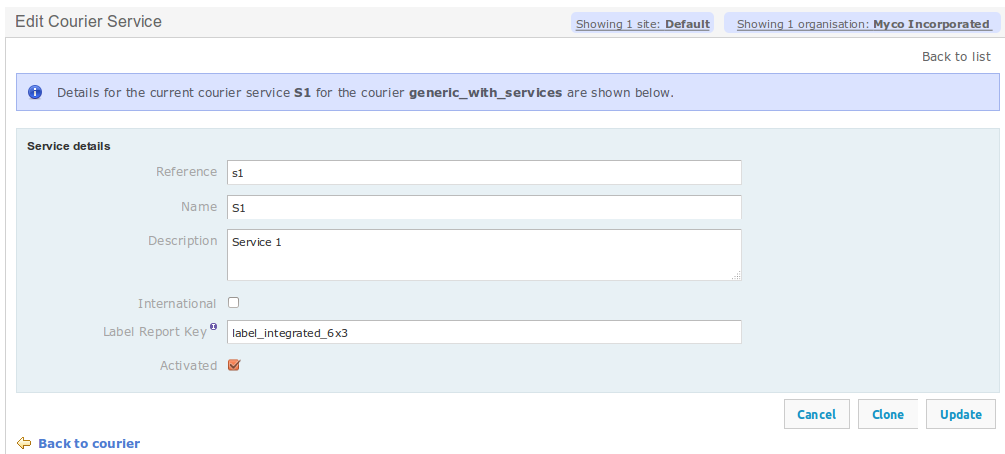
Using a Script Value at the Courier Level
If no courier service value can be found using the mechanism just described, the system will use the scripted value set at the Courier level using the 'Label Report Key Script' property, and example of which is shown below.
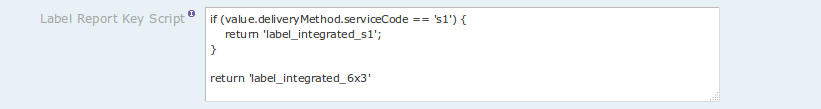
The courier level mechanism is suitable if individual service entries have not been set for the courier, or if it is easier to specify the values to be used at the courier level. An example of where this might occur is if only a single label report key needs to be used for all services.
Note that scripting context binds the shipment to the variable value. In the example script, the expression value.deliveryMethod.serviceCode
returns the value of shipment's service code.
Unit Testing
A Note on Unit Testing
This section requires the that you have in place the OrderFlow integration and scripting environment. If you are interested in having this set up in your environment to enable you to write your own unit tests, please contact the Realtime Despatch support team.
An example unit test for an earlier example is shown below:
public class BrandDespatchNoteSelectionScriptTest extends BaseDespatchNoteSelectionScriptTest { protected String getCondition() { return ClasspathResourceUtils.readClassPathResource("rtd.orderflow.paperwork", "brand.despatch.note.script"); } public void testBrand() { orderItem.setBrand("classyeyeware"); assertEquals("classyeyeware_despatchnote", runScript()); orderItem.setBrand("coolshades"); assertEquals("coolshades_despatchnote", runScript()); orderItem.setBrand("unknownspecs"); try { runScript(); fail(); } catch (UnsupportedOperationException e) { assertEquals("Despatch note printing not supported for unknown brand: unknownspecs.", e.getMessage()); } } }
Note the following points on this unit test:
- the script file itself is located in a file called brand.despatch.note.script in the package rtd.orderflow.paperwork.
- the test class extends
BaseDespatchNoteSelectionScriptTest, which defines arunScript()method, which deals with setting up the scripting context. - the test methods(s) modify the orders and shipments as required. The assertions then verify that the script returns the expected report keys value.
- if an exception is thrown during script execution, this can also be tested, as shown in the example above.
Shipment Label Keys
Document Keys
Workstation Printer Property Lookup
Workflow
Submitted Order Validation
State Transition
Pickable Shipment
An example of this is as follows, based on the 'despatch.can.pick.shipment.script' application property:
def shipment = value; if (shipment.paidFor) { return true; } else { return false; }
Shipment Split
Consolidation Picking Queue
Groovy Scripting
The main scripting language in use in OrderFlow is Groovy.
The advantages of using Groovy are as follows:
- Groovy is a Java Virtual Machine (JVM) based language, and integrates seamlessly with the rest of OrderFlow, which is built using Java.
- Groovy is both immensely powerful but also simple to learn.
Groovy Basics
There are plenty of online tutorials on Groovy. For OrderFlow scripting we tend to rely only on its most basic features, in areas such as variable assignment, logical expressions, conditional expressions, and looping.
Variable Assignment
Done using the def keywork:
def count = 0; //integer def state = 'ready'; //string def map = ['key1':'value1', 'key2':'value2']; map['key3'] = 'value3'; def list = [1,2]; list.add(3);
Note the format used for map and list literals.
Note that map values can also be retrieved using 'dot' notation, as in the example below.
def map = ['key1':'value1', 'key2':'value2']; map.key3 = 'value3'; print map.key3;
Note that there are restrictions in the names of keys that can be used in dot notation.
Consider the example:
def map = ['two word key':'value']; print map['two word key'];
You cannot use as a substitute for the second line:
print map.two word key;
However, the example below with the single quotes will work:
print map.'two word key';
Logical expression
Logical expressions are usually done using the if statement, followed by a conditional expression.
if (count > 10 || state == 'ready') { //do something } else if (count <= 10 && state == 'ready') { //do another thing } else { //do something else }
The conditional expression can be a compound statement, with elements joined by && (and) or || (or), operators.
Note that it is also possible to use a switch statement for:
switch (input["storeId"]) { case "1": return "Default Store"; case "2": return "US Store"; case "3": return "European Store"; default: throw new IllegalArgumentException("Unrecognised Store Id"); }
In general, our recommendation is to use if statements if the number of outcomes is no more than three. The switch statement is
more intuitive if there are a large number of potential outcomes.
Looping
There are different ways to do looping. The most commonly used looping construct is with the for keyword, as shown below:
for (line in shipment.orderLines) { println line.product.externalReference; }
Return values
The value returned from a script execution is best controlled using a return statement, as below:
return 'somevalue';
Note that if no return statement is contained, then the script will return the value of the most recently evaluated expression. As it is not always very easy to identify what this will be, it is best practice to explicitly use return statement when relying on the value returned from a script.
Null Values
Groovy can access information from the OrderFlow data model using compound expressions such as:
shipment.site.externalReference
Note that if the site has not yet been set on the site, the code above will fail with a NullPointerException (NPE).
Groovy provides a very simple and useful way to write 'NPE safe' expressions, using the ? operator. In the case above, the following code
will not fail with a NullPointerException, but will instead will return a null value.
shipment.site?.externalReference
Formatting and Parseing
Groovy has some useful formatting functionality which can be useful, for example, for formatting dates and numbers:
Date Formatting
Dates can be formatted using code such as the following:
def dateString = new java.text.SimpleDateFormat('yyyy-MM-dd hh:mm:ss').format(shipment.created); println date;
The date format can obviously be set to the required value. There are many tutorials on the internet on how to use SimpleDateFormat for this purpose.
Date Parseing
The class java.text.SimpleDateFormat can also parse a date from a text string. This is useful for converting dates from a different format.
def date = new java.text.SimpleDateFormat('dd/MM/yy hh:mm:ss').parse('30/10/15 23:11:15'); def newDateString = new java.text.SimpleDateFormat('yyyy-MM-dd hh:mm:ss').format(date); println newDateString;
Number Formatting
Groovy scripts can be used for number formatting in a number of ways. A simple example is shown below, which formats a decimal with two decimal character.
println String.format('%.2f', 1.345)
which will output the value 1.35.
Scripting Context
An important concept to understand with scripting is the scripting context.
Sometimes you may see scripts that variables that don't appear to have been 'defined'. An example is shown below:
if (input['key'] == 'testvalue') { ... }
In the above snippet, there is no declaration of the input variable. Instead, the input variable has been
added to the scripting context independently of the script itself.
Scripts in OrderFlow almost always rely on some scripting context to achieve a result. For example, for a script that
need to operate on or extract data from a shipment, the shipment will invariably be present in the scripting context.
The details of the scripting context for the different types of scripts run in OrderFlow are covered in the different sections of this document.
Sandboxing
The Groovy that can be executed within OrderFlow environments is tightly controlled to avoid the risk of undesirable or risky code being added to scripts.
However, by default, the following applies:
- methods or constructors cannot be called in any of the 'system' classes in the
java.langpackage, includingSystem,ClassLoader,Thread,RuntimeorSecurity. - objects can only be instantiated from the packages
java.lang,java.utilandjava.text.
For certain scripting context, these limitations are relaxed slightly to allow for access to methods in specific packages to support functionality likely to be required in that scripting environment.
