Onboarding Execution
Onboarding Phased Rollout
With the knowledge gained in the previous section of the document, we are now in a position to describe, through the different phases, the steps involved in onboarding a new 3PL client.
Planning
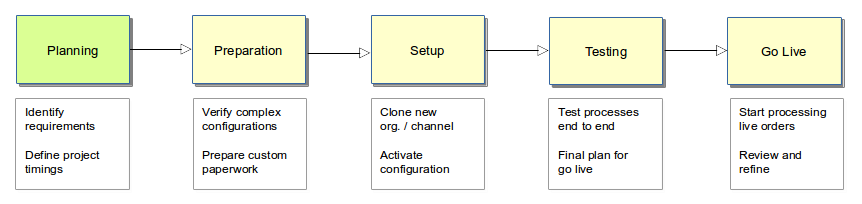
From the perspective of Realtime Despatch, the Planning phase begins at the point when the you as the 3PL notify Realtime Despatch of your intention to bring on a new customer.
If you are expecting a significant involvement on the part of Realtime Despatch in the new client takeon, we encourage you to involve us as early as possible in the process, even if it is just to give you a rough indication of the effort required.
Note that this may take place at even at the presales stage, before the retailer is officially confirmed as a 3PL customer.
Once there is agreement to proceed in outline, the next step is to obtain a detailed understanding of the requirements for the project.
To assist this process, we may ask you to complete a 3PL Onboarding Requirements Questionnaire, particularly if there are multiple areas in which Realtime Despatch needs to be involved in the project implementation.
This step is led by the 3PL IT Manager, and involves the following:
- understanding the requirements from the point of view of the client
- deciding what involvement you would like from RTD in the different parts of the project
- prepare the 3PL Onboarding Requirements Questionnaire for that customer
- approve any work that Realtime Despatch needs to cover to carry out the implementation
Note that Realtime Despatch is not able to provide a fixed cost estimate of the overall work required for a client takeon. This is for two main reasons:
- the effort required will depend greatly on the level of involvement, the technical skill and resource availability on the part of the 3PL
- in general it is unlikely to be determine accurately and in fine detail the precise nature of the requirements
Where there are tasks that need to be undertaken that require significant effort by Realtime Despatch (see the Medium and Complex Requirements in Onboarding Planning section), Realtime Despatch will quote individually for the tasks through separate tickets on the Realtime Despatch Support Portal.
Once the work has approved and resourced, and the timings for the project have been defined and agreed, we're ready to move the Preparation phase.
Preparation
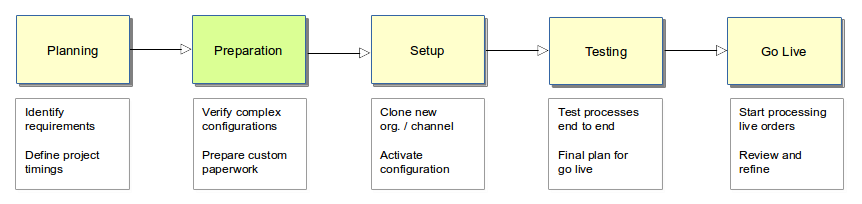
The Preparation phase includes is the work that is done largely off system (normally locally in the Realtime Despatch development environment), but may also include elements of configuration and testing performed on the 3PL's test instance.
By definition, no work carried out during this phase is done on the 3PL's live OrderFlow instance.
Common tasks undertaken as part of the preparation phase include:
- identify the existing organisation that will be cloned when creating the new client's organisation
- set up the integration with the client's test e-Commerce environment
- set up the integration with the test environments for the courier integrations that the client will be users
- preparation of any custom paperwork (e.g. despatch notes)
- setup of any import data transformations for the incoming data
- preparation of any custom reports required for the clients
- if there are any different courier selection rules, write and unit test these
- if separate batching is required, write and unit test the batch selection
- verify any configuration required for custom workflow requirements. e.g. shipment state workflow to custom batching logic
- plan for further configuration changes required during the Setup phase, if appropriate
The preparation tasks are generally technical in nature. The deliverables for each task will be in the form a demonstrable ability to meet stated requirements, and the necessary documentation required to delivery the necessary changes into the live environment.
Preparation Best Practices
We recommend that you maintain for each implementation you create an Onboarding Steps document, which refers to the documentation for each configuration change that needs to be applied during the Setup phase.
The recommended best practice is to try to verify as much up front as possible outside of the live environment, in order to ensure that changes are delivered in a coherent way into the live environment.
Setup
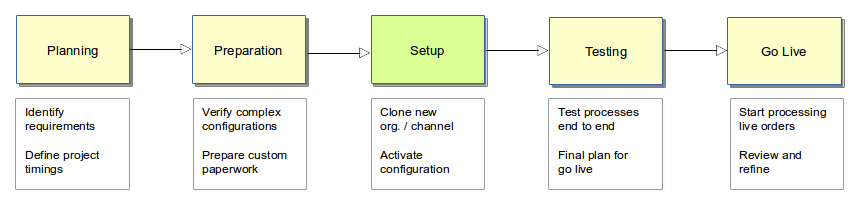
While Preparation takes place either outside of the customer environment or in the 3PL test environment, Setup is done on a test channel and/or organisation in the 3PL's live OrderFlow instance.
The key tasks include the following:
- cloning the organisation that is being used as a template for the new client's organisation.
- obtain and set up credentials and endpoints etc. for e-commerce and courier integrations. At this point you will still be connecting to test systems.
- verifying and modifying 'copy sensitive' properties cloned from the source organisation. Here we want to ensure that the account numbers, URLs and other settings copied from the source organisation are not mistakenly left over in the new organisation
- review all of the following: properties, scripts, import mappings, input files, schedule handlers, periodic reports, task definitions for the new organisation & channel(s). Check the scope of each of these.
- create new locations, if necessary. This will be required if the stock is being stored in locations that have been reserved specifically for that organisation.
- create or apply any custom reports.
You then want to carry through any changes that need to be pushed through from the preparation phase.
If you have created an Onboarding Steps document, then follow through this during the testing phase.
The kinds of tasks that will be involved here are:
- copy across any customer paperwork into the new environment
- create any new batch types specific to customer
- copy across batch selection logic
- copy across courier selection logic
- copy across any import handler and rules that have been created
Setup Best Practices
In an ideal scenario, any complex rules that are defined above will have been tested during the Preparation phase before they are copied into the live environment.
There will still need to be further end to end testing at this point (covered in the next section). However, this testing should be as close as possible to a formality, picking up minor issues. It is best to avoid allowing the live environment to be treated as a 'playground' or 'sandbox'.
Testing
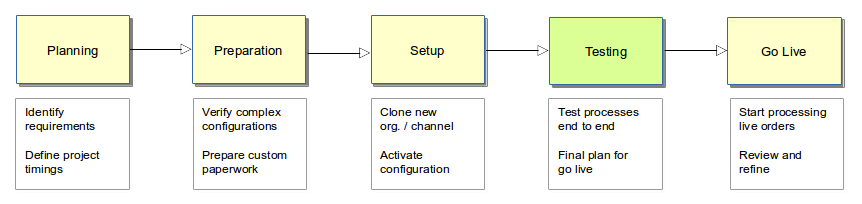
Once the Setup is complete, the Testing phase can commence. Testing involves a combination of isolated and end-to-end testing of all of the processes being introduced. The Testing phase takes place in the 3PL client's live OrderFlow instance, but using organisations and channels that are in 'test' mode. External integration (to e-Commerce and courier systems) is still using test endpoints.
Testing Scope
Unless there are significant new workflows being introduced as part of the new client implementation, most of the testing will be around the following:
- the data flows to and from the e-Commerce integration
- the data flows to and from the courier systems
- the formatting and content of courier labels, despatch notes and other custom paperwork
- the order processing workflow
A minimal set of end to end tests will involve the following:
- verification of the mechanism for initially receiving and updating product information from the client's e-Commerce system
- import of orders from from the client's e-Commerce system
- matching of order to stock on OrderFlow (done automatically if process is turned on)
- matching of order to courier selection
- creation of batch or other picking task for order, and picking notes if report picking is used
- picking of order
- packing of order, including printing of courier label and despatch note
- despatch of order, with notification of despatch to the client's e-Commerce system
- update of stock position from OrderFlow to the client's e-Commerce system
Variations
You will also want to test variations. A variation in this case is an end to end test that involves different inputs, resulting in different outcomes and behaviour as orders flow through the system:
- orders with bundles
- orders to different destinations
- orders to company and personal addresses
- orders with different couriers and service levels
- orders with different priorities
- orders in different batches, or at least batches with different picking methods
- workflows involving kitting, manifesting and collect from store
It is important to test all of the main variations to ensure that associated requirements have been properly met.
Verification
An important responsibility of the 3PL during the testing phase is to perform detailed verification. A cursory look at outputted documents, or an assumption that only some variations need to be tested - these won't do. The 'devil is in the detail' cliché is particularly relevant here, as any mistake that needs to be corrected after Go Live can be potentially costly and disruptive.
Some of the important questions to answer as part of this verification include:
- Are all of the expected address fields present on imported orders? Are the in the correct place, and are they labelled correctly on the GUI.
- Are all of the expected contact fields present, including company and contact names?
- Has pricing information been correctly imported? Consider order, shipping and line pricing values.
- Are address and contact information being transmitted as expected to the courier system? If possible, log into courier systems and check.
- Are labels being printed correctly, and are all contact/address fields showing correctly on labels?
- Is the paperwork correct? Check for layout, correct display of addresses, contact information and pricing if appropriate. Check for typos and formatting errors.
- Are despatch notifications working correctly? Are they being received by e-Commerce system as expected?
- Are despatch references updated correctly, and sent to e-Commerce system in despatch notification?
- Are stock levels being updated as expected? Do spot checks in e-Commerce system against levels.
- Is the product catalogue is accurate complete?
- Are enhanced product definitions are set up, with valid barcodes, weights, location restrictions, etc.?
Preparing for Go Live
Part of the Testing Phase is to prepare for Go Live, to ensure that the system is ready to handle live orders from the day that these need to be shipped.
Important things to consider include:
- Are you are able to identify orders that are still pending versus ones that have been process separately on other system(s)?
- Are you ready to import an accurate stock position at the appropriate moment?
- Have you agreed with Realtime Despatch's Customer Delivery team on the date for the Go Live?
The exact mechanism for getting the correct stock position on the system can differ according to the Go Live scenario. For example, one option is to make the client's organisation live first, and use the stock checking feature on OrderFlow to ensure that stock levels are correct. An alternative approach is to do a full stock position import just before go live through a single stock level import in a standard XLS or CSV format.
Whichever of these approaches you intend to use, you should be ready to apply one of these at the point of Go Live.
Testing Best Practices
Note that if the earlier steps have been prepared carefully according to best practice, then the Testing phase should only raise minor issues.
Note that it is important to use end-to-end testing, rather than just isolated testing of parts of the process.
We recommend that during Testing you set up a Live Switchover Steps document, which can be followed at the point where you transition to live. This helps to ensure that the live switchover takes place as smoothly as possible.
Go-Live
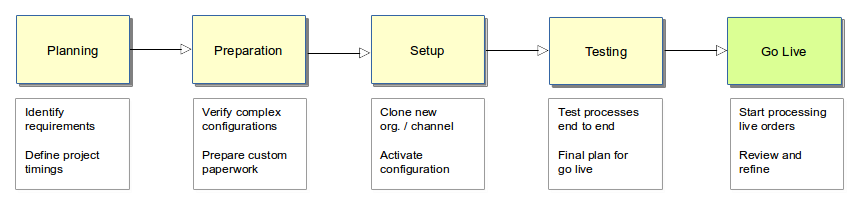
The Go Live step is where you transition to processing live orders on the live system. If Realtime Despatch is significantly involved in the new client takeon, then this date will have been discussed and agreed beforehand with Realtime Despatch.
Go Live Steps
Steps involved as follows:
- Do pre-flight checks to ensure that products definitions are correctly synchronised.
- Clear down any existing tests orders on the system. This can be done using the OrderFlow 'Channel Cleardown' feature.
- Import an updated stock position if necessary.
- Switch over to using live endpoints for e-Commerce and courier integrations.
- Set the status of the organisation and channel to live (note that this step may be split into two as described in the next section)
- Ensure that schedules (and periodic reports, if required) are active for the new client's organisation and channel.
- Ideally import selected orders and process just these, to sanity check the basic configuration.
- Implement any remaining live switchover steps, preferably following instructions prepared in a Live Switchover Steps document.
From this point onwards, you are in full live operational mode.
Two Stage Go Live
Note that it is possible to transition to live in a two stage procedure, with organisation and stock control elements switching to live for a brief period while orders are still being processed in test mode. This can help to derisk the transition to live and give you more time to ensure that stock levels are accurate and inbound processes are working, before starting to process orders:
The stages involved here are:
- Organisation Go Live: here the client's organisation is live, but the channel is still in test mode. Note that it is not possible to do stock or product cleardown once the organisation is live. However, you are able to continue to process (and clear down) test orders.
- Channel Go Live: both the organisation and channel are in the live state. From this point onwards you cannot clear down stock, products or orders.
Once you are live, the final part of the process to perform a review, and to validate that the implementation is working as expected based on requirements. Ensure not to skip this step to avoid any unpleasant surprises.
Go Live Best Practices
We recommend that you plan to go live no later in the week than Wednesday. If support issues are raised, these can be addressed during the week rather than be deferred to the weekend, when resource availability is limited.
After Go Live
In the days and weeks following Go Live of a new client, it is important to verify that all the processes are functioning as expected. These can include:
- Ensuring that no shipments are getting 'stuck' in the workflow
- Ensuring that any courier 'end of day' processes correctly process the new client's shipments
- Ensuring that periodic reports are generating and exporting the required reports
- Ensuring that the client's billing entries are being correctly generated
Any issues that are discovered during this time should be reported to Realtime Despatch and will be addressed through the normal support process.
