Support Role
The Realtime Despatch Support Role
The Support Role is a dedicated role created by Realtime Despatch to ensure that support systems are properly monitored during working hours, in order for us to meet our commitment to responsiveness.
At least one member of the Realtime Despatch will be performing the Support Role during working hours. The member of the support team performing this role is known as the Support User.
The purpose of the Support Role is to ensure that the team as a whole can react quickly to customer demands, without requiring each member of the team to actively monitor the support systems. We use our in house configuration management and monitoring system, RemoteMan, to assist us in performing this role.
An example screenshot from the RemoteMan issue monitoring page is shown below.
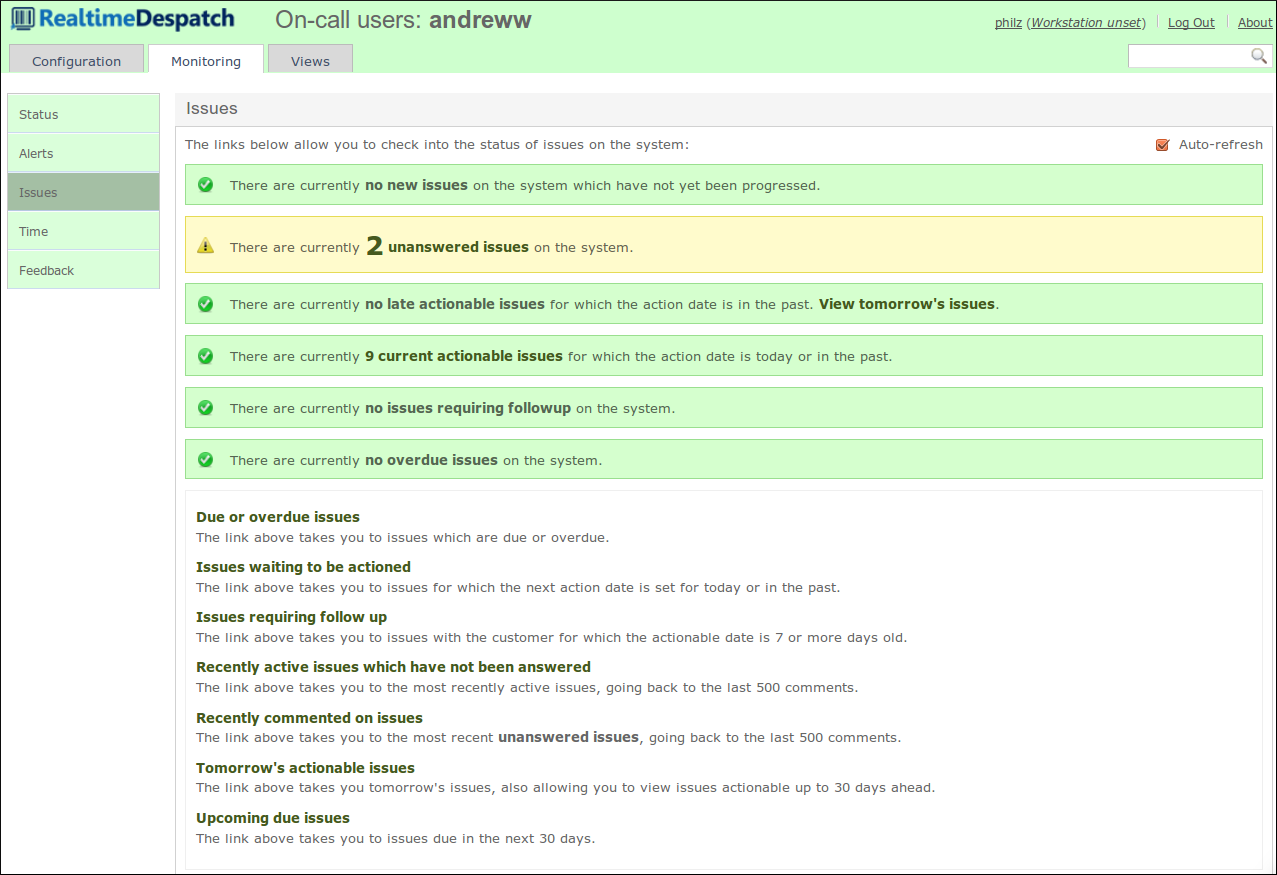
This screen gives the Support User an instant overview of how we are doing on support. It allows the user Support user to identify whether there are:
- alerts on possible system or environment issues
- new tickets on the system that have not yet been acknowledged
- customer comments on tickets which have not yet been answered
- whether there are tickets that require follow up or are overdue
Each of these is discussed in more detail below.
Alerts
RemoteMan works together with OrderFlow to monitor OrderFlow environments and system health.
Alerts will be triggered when one of the following happens:
- a customer system monitoring heartbeat message has failed, indicating that the system is not responding, unavailable, or inaccessible.
- a system alarm has been raised on a customer environment. This might arise, for example, if an unusual event has occurred on that environment that might result in some data inconsistency
- an environment indicator has exceeded its configured threshold value.
An example of an alert is shown below.

Examples of environment indicators are:
- file system usage
- system memory usage
- Java Virtual Machine (JVM) memory usage
- CPU utilisation percentage
On detecting an alert, the Support User will acknowledge receipt of the alert and investigate the cause. If the alert turns out to be a false alarm (caused for example by a temporary network outage or scheduled downtime) then the alert can be closed.
If necessary, the Support User will raise a new issue on the Support Portal to track any further actions that may be required.
New Tickets
The status 'New' is the default status for all issues raised on the Support Portal. When a new issue is raised, this becomes visible almost immediately on the RemoteMan monitoring screen.
The responsibility of the Support user is to triage the new issue. As described in Issue Management Section, the triage process involves identifying the type and severity of the issue, and determining the priority for any subsequent action.
At the very least, the new issue will be acknowledged so that the customer has confirmation that the it has been received. In addition, a Next Action Date will be set against the ticket to ensure that it remains visible on the 'stack' of outstanding work.
Unanswered Tickets
At Realtime Despatch we never leave issues unanswered. One of the main jobs of the Support User is to answer customer tickets. In some cases, the Support User will personally take steps to address and resolve tickets.
In other cases, the customer response that has been received is part of an ongoing conversation between that customer and a particular Realtime Despatch team member, in which case it will be more appropriate for that team member to continue the conversation. The Support User's job at this point is to identify this situation and alert the team member to the presence of a customer comment that is awaiting response.
Actionable Tickets
Actionable tickets are tickets for which the Next Action Date is either today or in the past (i.e. late).
The RemoteMan issue monitoring screen will indicate the number of actionable tickets, displaying these more prominently (with a yellow rather than green background) if there are:
- any late actionable tickets, or
- more than ten tickets are actionable on the current day
The Support User's responsibility is to ensure that the Next Action Date on issues is set appropriately, and if necessary, to prompt the issue's Assignee to take appropriate action or reset the Next Action Date.
Tickets Requiring Followup
The count of actionable tickets described above include only tickets that are assigned to members of the Realtime Despatch Support Team. Tickets assigned to customers are not included.
As part of the support process, Realtime Despatch will often seek further responses from customers on particular tickets, for example for additional information or for approval for chargeable work. In these cases, the normal process will be to add an appropriate comment, assign the ticket to the customer, and change the state of the ticket (for example to 'Further Info Requested' or 'Awaiting Approval').
The Tickets Requiring Followup view provides a mechanism to identify tickets for which a further response from a customer is still outstanding.
The normal procedure will be as follows:
- when updating the ticket and assigning it to the customer, the Next Action Date is set to the current date.
- after seven days, the ticket appears in the list of Tickets Requiring Followup.
- the Support User will reprompt the customer for a response, again setting the Next Action Date to the current date.
This process may be repeated a couple of times if necessary. If no response from the customer is forthcoming, the Support User will at this point take an action that stop the ticket from appearing in the Tickets Requiring Followup list, either by asking for the issue to be closed, or simply unsetting the Next Action Date.
In the latter case, the customer will still be free to respond to the ticket at a suitable moment, but won't receive further prompting to do so.
