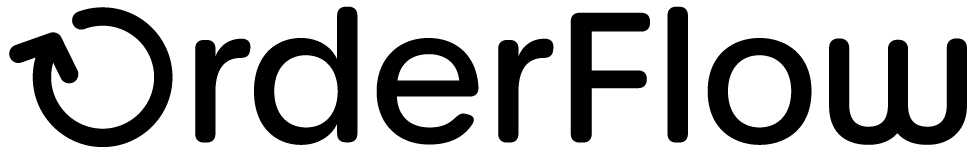Operations FROM OrderFlow (PULL)
Operations FROM OrderFlow (PUSH)
As described earlier in the PUSH operations described here are from the 'generic' OrderFlow integration. All of the messages are XML-based.
In order to assist with sequencing, the document (top level) element in
the XML document contains a messageId attribute. The value for this
attribute is a sequence number. For successive messages that refer to
the same entity, this sequence number can be used to determine the order
in which these messages were generated.
In some cases, the operation is triggered by an event on OrderFlow. In
these cases, some extra information on the context of the operation is
passed through by adding an event element wrapper around the detail of
the message. The event element passes through information such as the
name of the event, the user, time, etc.
The event element wrapper takes the following format:
<?xml version="1.0" encoding="UTF-8"?>
<event
messageId="8"
eventType="order_cancelled"
userName="philz"
eventTime="2015-01-21 10:29:51"
entity="..."
... >
<detail>
...
</detail>
</event>
As with other push operations, the event element contains the ID for
the OrderFlow message sent to the third party system.
We will see specific examples of messages that use the event wrapper in the sections below.
Product Operations
Inventory Push
The structure of the inventory push is the same as the inventory pull, it is used by OrderFlow to PUSH stock levels to Third Party applications when a change in stock levels triggers the event or as a scheduled background processes.
| Operation Summary | |
|---|---|
| Invocation | Called from OrderFlow to client, periodic or event driven |
| Method | HTTP POST |
| Example URL | https://thirdpartyurl/productInventory.xml |
| Example input | Body post as below |
An example outgoing message is shown below:
<?xml version="1.0" encoding="UTF-8"?>
<inventory messageId="15">
<product
inventoryId="453"
sequenceId="453"
externalReference="CD-SERGEANT"
organisation="myco"
site="global"
total="186"
allocated="0"
available="186"
frozen="0"
onOrder="0"
lastStockChangeId="86"
lastLineRequirementChangeId="0" />
</inventory>
Note that each inventory push only includes products whose availability figure has modified since the last successful push operation. This is to allow for a more efficient inventory update notification process.
Note also that inventory notification is configured on a per organisation/channel basis. This configuration will include URLs, frequency, etc. The inventory notification can be periodic, or realtime. In the case of the latter, inventory notifications are triggered each time a change is made to the available quantity for a product.
The sequenceId value can be used to ensure that the latest inventory
record is used for a product if multiple inventory messages are received
out of sequence. For most products, the sequenceId will be the same as
the inventoryId. However, if the product does not have an inventory
record on the system, then the inventoryId will be zero, and the
sequenceId will be set to the highest inventory ID value on the system
at the time that the message was generated.
Stock Change Push
OrderFlow also supports a mechanism to notify third party systems of individual stock changes. This may be useful for third party systems that need an accurate audit of individual stock changes rather than simply the point in time inventory levels provided by the Product Inventory operation.
Examples of where an individual stock change feed may be required include:
- a third party system needs to maintain a record of stock adjustments and writeoffs for auditing purposes.
- OrderFlow needs to be integrated closely with another third party Warehouse Management System.
Stock Change Push notifications are tied to stock change events as they
occur in OrderFlow, but can also be sent at regular intervals using a
periodic report. A stock change event may generate one or more stock
changes. For example, a move from one location to another will generate
two stock changes: a move_out of one location, and a move_in to
another.
| Operation Summary | |
|---|---|
| Invocation | Called from OrderFlow to client on an event, or periodically |
| Method | HTTP POST |
| Example URL | https://thirdpartyurl/stockChanges.xml |
| Example input | Body post as below |
An example Stock Change Push entry is shown below:
<?xml version="1.0" encoding="UTF-8"?>
<stockChanges
messageId="14"
organisation="myco"
site="DEFAULT">
<stockChange
id="89"
type="negative_adjustment"
timestamp="2015-01-21 16:49:22"
product="CD-SERGEANT"
location="location_4"
locationType="pickable"
previousQuantity="187"
changeQuantity="-1"
newQuantity="186"
user="philz">
<note><![CDATA[Item dropped.]]></note>
</stockChange>
</stockChanges>
For both the event and periodic report based approach, the system can be configured to only send particular types of stock changes. For example, internal stock moves within the system are generally interesting to a third party system. However, movements into locations for damaged items are more likely to be of interest.
A list of the most common types of stock changes is shown below:
| Stock Change Types | Summary |
|---|---|
| Delivery | The receipt of an inbound item via an incoming Delivery to OrderFlow. |
| Move in | The movement of an item into a location. Excludes damaged locations. |
| Move out | The movement of an item out of a location. Excludes damaged locations. |
| Damaged in | The movement of an item into a damaged location. |
| Damaged out | The movement of an item out of a damaged location. Useful if item had been incorrectly recorded as damaged. |
| Negative adjustment | Used if stock is not present in the current location as previously recorded. |
| Positive adjustment | Used if the stock is present on a location where not previously recorded. |
| Pack debit | debit Records a debit (reduction) in the stock holding of an item following the pack of a shipment. |
| Unpack credit | If a shipment is unpacked, handles the credit of stock back onto the system. |
| Return | Covers the receipt of incoming stock through the returns process. |
Delivery and Purchase Order Operations
It is possible to configure OrderFlow to push back event notifications relating to incoming deliveries and purchase orders.
Each time a delivery line is recorded (when a given quantity of a
particular product is added to the system), an event can be generated.
Another point at which events can be triggered is when a delivery is
completed by moving into the applied state. Finally, a purchase order
(against which multiple deliveries can be recorded) can trigger an event
notification when it is marked as completed; this will take place when
no more deliveries are expected to be recorded against the purchase
order.
One or more of these event types can be used by a third party application. Each of these is discussed in turn.
Delivery Line Push
The Delivery Line Push event is recorded when a new delivery line is added to the system.
Note that the event is generated only if a stock change is recorded against the delivery line; it is possible, for example, to record all the lines of the delivery and only apply the stock changes at the end in a single operation. In the latter case, no event will be generated at this stage.
| Operation Summary | |
|---|---|
| Invocation | Called from OrderFlow to client on an event, or periodically |
| Method | HTTP POST |
| Example URL | https://thirdpartyurl/deliveryLine.xml |
| Example input | Body post as below |
An example delivery line is shown below. Note that as well as containing details on the product and quantity received, it includes the detail of the containing delivery. If the delivery was part of a purchase order, then details of the purchase order are included as well.
<?xml version="1.0" encoding="UTF-8"?>
<event
messageId="4"
eventType="delivery_line_applied"
userName="philz"
eventTime="2015-01-21 16:35:17"
entity="rtd.domain.DeliveryLine">
<detail>
<deliveryLine
id="24"
product="ipod5"
variation="standard"
quantity="1"
state="applied">
<delivery
id="33"
type="from_licence_plates"
state="receiving"
site="SECOND"
organisation="acme"
supplierReference="default"
supplierDeliveryReference="acmedel_1"
deliveryDate="2013-07-18"
created="2013-07-18 15:11:32">
<purchaseOrder
id="6"
externalReference="po_acme_1"
state="created"
supplierPurchaseOrderReference="po_acme_1"
manuallyCompleted="false"
purchaseOrderDate="2013-09-05">
</purchaseOrder>
</delivery>
</deliveryLine>
</detail>
</event>
Note that as with the Order Event Push operations, the delivery uses the
event element wrapper.
Delivery Push
At the point when a delivery is completed or applied, an event message can be triggered.
The Delivery Push message contains details on all of the delivery lines included within the delivery. This makes it possible to identify any delivery line messages that have not been received, or indeed, to rely on the Delivery Push message for a complete record of the deliveries applied.
| Operation Summary | |
|---|---|
| Invocation | Called from OrderFlow to client on an event, or periodically |
| Method | HTTP POST |
| Example URL | https://thirdpartyurl/delivery.xml |
| Example input | Body post as below |
An example Delivery Push message is shown below.
<?xml version="1.0" encoding="UTF-8"?>
<event
messageId="6"
eventType="delivery_applied"
userName="philz"
eventTime="2015-01-21 16:40:08"
entity="rtd.domain.Delivery">
<detail>
<delivery
id="33"
type="from_licence_plates"
state="applied"
site="SECOND"
organisation="acme"
supplierReference="default"
supplierDeliveryReference="acmedel_1"
deliveryDate="2013-07-18"
created="2013-07-18 15:11:32"
completed="2015-01-21 16:40:08">
<purchaseOrder
id="6"
externalReference="po_acme_1"
state="partially_applied"
supplierPurchaseOrderReference="po_acme_1"
manuallyCompleted="false"
purchaseOrderDate="2013-09-05">
</purchaseOrder>
<deliveryLines>
<deliveryLine
id="23"
product="ipod5"
variation="stock_only"
quantity="1"
state="applied" />
<deliveryLine
id="24"
product="ipod5"
variation="stock_only"
quantity="1"
state="applied" />
</deliveryLines>
</delivery>
</detail>
</event>
The detail on the delivery includes a reference to the supplier, the supplier's reference for the delivery, as well as the date on which the delivery was expected, received and completed.
Purchase Order Push
A Purchase Order Push event can be triggered when a purchase order is completed on the system. When a delivery is completed on OrderFlow, the purchase order will automatically be completed if there are no further outstanding items on the purchase order. In this case, there is no need for a separate purchase order notification.
However, if the purchase does still contain outstanding items, it is possible to complete the purchase order manually if no further deliveries are expected against the purchase order, and in turn, generate a Purchase Order push notification.
| Operation Summary | |
|---|---|
| Invocation | Called from OrderFlow to client on an event, or periodically |
| Method | HTTP POST |
| Example URL | https://thirdpartyurl/purchaseOrder.xml |
| Example input | Body post as below |
An example purchase order notification is shown below:
<?xml version="1.0" encoding="UTF-8"?>
<event
messageId="7"
eventType="purchase_order_completed_manually"
userName="philz"
eventTime="2015-01-21 16:41:09"
entity="rtd.domain.PurchaseOrder">
<detail>
<purchaseOrder
messageId="7"
id="6"
externalReference="po_acme_1"
state="completed"
organisation="acme"
site="SECOND"
supplierReference="HAMA"
supplierPurchaseOrderReference="po_acme_1"
manuallyCompleted="true"
purchaseOrderDate="2013-09-05">
<note><![CDATA[No more items to receive.]]></note>
<purchaseOrderLines>
<purchaseOrderLine
id="9"
product="ipod5"
quantity="10"
outstanding="8"
externalReference="acme1_1"
state="created">
</purchaseOrderLine>
<purchaseOrderLine
id="10"
product="woodworm_zoom"
quantity="8"
outstanding="8"
externalReference="acme1_2"
state="created">
</purchaseOrderLine>
<purchaseOrderLine
id="11"
product="cyclepro_cape"
quantity="20"
outstanding="20"
externalReference="acme1_3"
state="created">
</purchaseOrderLine>
</purchaseOrderLines>
<deliveries>
<delivery
id="33"
type="from_licence_plates"
state="applied"
supplierDeliveryReference="acmedel_1"
deliveryDate="2013-07-18"
created="2013-07-18 15:11:32"
completed="2015-01-21 16:40:08">
<deliveryLines>
<deliveryLine
id="23"
product="ipod5"
variation="stock_only"
quantity="1"
state="applied" />
<deliveryLine
id="24"
product="ipod5"
variation="stock_only"
quantity="1"
state="applied" />
</deliveryLines>
</delivery>
</deliveries>
</purchaseOrder>
</detail>
</event>
The Purchase Order Push notification contains details of all the lines in the purchase order, together with the quantity outstanding for each line.
In addition, the notification contains details on all of the deliveries applied against the purchase order, as well as lines contained within these deliveries. This makes it possible to verify that all of the deliveries expected against the purchase order have been received and processed.
Order Operations
Event Push
OrderFlow can be configured to push notification of changes made to an order to the associated third party applicaiton. The main changes of interest are usually changes to the status of an order or its associated shipments, for example, which take place for example when shipments are marked as packed or despatched.
Each of these different status types may also return additional information. Generic information, such as the time and user name of the event instigator, will always be available. In other cases, relevant additional information may be available.
Order events can be triggered at the order, shipment and/or line item level. The main ways in which a status notification will be triggered as as follows:
- when a state change occurs, for example, when a shipment's status changes from picked to packed.
- when a non-state changing operation is executed. For example, when a shipment is printed, no change of the shipment takes place.
However, it is still possible for a notification to be sent to the third party system.
Order Event Pushes can be triggered from events that take place on an order, the shipments used to despatch lines within the order, or on the lines themselves.
Exactly which combination of order, shipment and line item events and operations result in event notifications can be controlled through the OrderFlow configuration.
| Operation Summary | |
|---|---|
| Invocation | Called from OrderFlow to client, typically event driven |
| Method | HTTP POST |
| Example URL | https://thirdpartyurl/orderEvent.xml |
An example order state notification is shown below, in this case for the despatch of a shipment.
<?xml version="1.0" encoding="UTF-8"?>
<event
messageId="4"
eventType="shipment_despatched"
userName="philz"
eventTime="2015-01-22 11:34:08"
entity="rtd.domain.Shipment"
externalReference="141"
operation="despatch"
state="despatched">
<detail>
<order
externalReference="141"
state="despatched">
<shipments>
<shipment
sequence="1"
state="despatched"
externalReference="1411"
earliestShipDate="2009-12-07"
courier="royalmail_dmo"
despatchReference="12345678">
<orderLines>
<orderLine
product="DVD-REDC"
quantity="1"
state="packed">
</orderLine>
</orderLines>
</shipment>
</shipments>
</order>
</detail>
</event>
An example for an order cancellation is shown below:
<?xml version="1.0" encoding="UTF-8"?>
<event
messageId="8"
eventType="order_cancelled"
userName="philz"
eventTime="2015-01-21 10:29:51"
entity="rtd.domain.OrderItem"
externalReference="SPA_MULTI_4"
state="cancelled"
operation="cancel">
<detail>
<order
externalReference="SPA_MULTI_4"
state="cancelled">
<shipments>
<shipment
sequence="1"
state="cancelled"
externalReference="SPA_MULTI_4"
earliestShipDate="2014-11-05"
courier="generic">
<orderLines>
<orderLine
product="spa_sku2"
quantity="3"
state="cancelled">
</orderLine>
<orderLine
product="spa_sku3"
quantity="1"
state="cancelled">
</orderLine>
<orderLine
product="spa_sku4"
quantity="2"
state="cancelled">
</orderLine>
</orderLines>
</shipment>
</shipments>
</order>
</detail>
</event>
Note that in both cases, the operation has been triggered by event on
the system. This is clear from the event element that wraps the detail
of the message.
Shipment Operations
Payment Request
OrderFlow is able to send requests to third party applications to request that payment be taken for a shipment. This operation only applies for configurations for which up front payment does not occur, In these cases, payment is only taken when the lines for a particular shipment are verified to be in stock. The Payment Request operation is typically invoked within OrderFlow prior to picking to limit the operational consequences of a failed payment request.
| Operation Summary | |
|---|---|
| Invocation | PUSH from OrderFlow to shopping cart at the point a shipment can be processed |
| Method | HTTP POST |
| Example URL | https://thirdpartyurl/requestPayment.xml |
The data provided as part of the request includes the shipment and its containing order reference, as well as the line items associated with the payment request.
Example body text for the Payment Request invocation is shown below:
<paymentRequest date="2014-05-10 19:10:21">
<order externalReference="multishipment">
<shipments>
<shipment externalReference="multishipment2">
<orderLines>
<orderLine product="DVD-BELOVED" quantity="3">
</orderLine>
<orderLine product="DVD-MATR" quantity="4">
</orderLine>
</orderLines>
</shipment>
</shipments>
</order>
</paymentRequest>
Invocation of this operation by OrderFlow should trigger a corresponding Payment Response operation described below. However, these two operations are not tied to each other in a synchronous fashion.
Following receipt of the Payment Request, the third party application
should return a success response to OrderFlow, at which point, OrderFlow
will change the status of the relevant shipment to
awating_payment_confirmation. Subsequently, the third party
application will trigger payment to be taken via an interaction with the
relevant payment gateway, after which the Payment Response will be used
to communicate the result back to OrderFlow.
Payment Response
This service should be used by a third party applications to report the payment status of a shipment following earlier receipt of a Payment Request call from OrderFlow. The call to this method is invoked at some point after the third party application has had a chance to process the shipment referred to in the Payment Request call.
| Operation Summary | |
|---|---|
| Invocation | Invoked by the 3rd party application responsible for interfaces with the payment gateway |
| Method | HTTP POST |
| Example URL | https://thirdpartyurl/shipmentresponse.xml |
For successes it should simply replay the contents of the payment request, but indicate using a result attribute that the payment confirmation is successful.
For a success operation, the body of the Payment Response invocation would be as below.
<paymentResponse result="success">
<order …>
… contents as per Payment Request
</order>
</paymentResponse>
Note the use of the success flag to indicate successful completion of
the operation.
For failed payments, the body would be as shown below.
<paymentResponse result="failed">
<message>Message from payment gateway</message>
<code>XYZ</code>
<order …>
… contents as per Payment Request
</order>
</paymentResponse>
Note that for both successful and failed payments the order line
contents of the shipment is replayed back to OrderFlow. In the case of
payment failure, a message and optional response code is passed back to
OrderFlow. In this case, OrderFlow will set the state of the shipment to
payment_request_failed. Only if payment is successful will the
shipment be put back into the despatch workflow.
Return Operations
Return Push
A Return Push event can be triggered when a return is applied on the system.
| Operation Summary | |
|---|---|
| Invocation | Called from OrderFlow to client on an event, or periodically |
| Method | HTTP POST |
| Example URL | https://thirdpartyurl/return.xml |
| Example input | Body post as below |
An example return notification is shown below:
<?xml version="1.0" encoding="UTF-8"?>
<event
messageId="243"
eventType="return_item_applied"
userName="philz"
eventTime="2018-01-21 14:46:45"
entity="rtd.domain.Return">
<detail>
<return
id="10035468782"
authorised="true"
type="stock"
site="DEFAULT"
authorisation="10035468782"
orderReference="10025908733"
>
<returnLine
product="DVD-REDC"
quantity="1"
reason="D - Wrong product sent"
condition="As new"
refund="true"/>
<returnLine
product="DVD-BELOVED"
quantity="2"
reason="E - Quality/Manufacturing fault"
condition="Product damaged (irreparable)"
refund="true"/>
</return>
</detail>
</event>
The Return Push notification contains details of all the lines in the return.