Go Live
Go-Live
The Go-Live phase covers the key moment that we've all been waiting for, when you stop using the old system and start using OrderFlow.
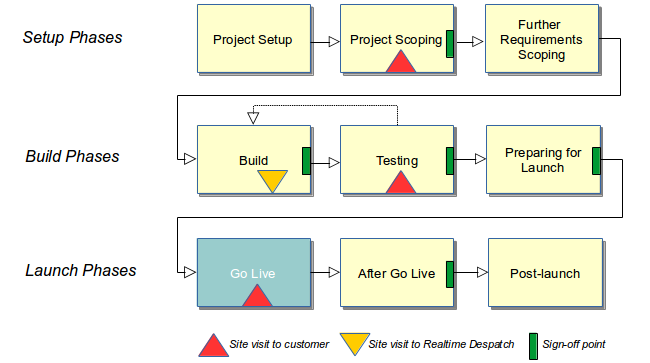
Before, during and after the Go-Live date, someone from Realtime Despatch will be on-site, with you, to ensure that everything goes as planned. We will work quickly and efficiently with you to resolve any issues that arise, and will stay on-site until you are comfortable that your operations are running smoothly.
| Deliverables |
|---|
| A smooth and orderly transition with no disruption to your operations |
| A live OrderFlow instance |
| A very happy customer |
In the next section, we describe the timeline of a typical launch sequence.
Typical Launch Timeline
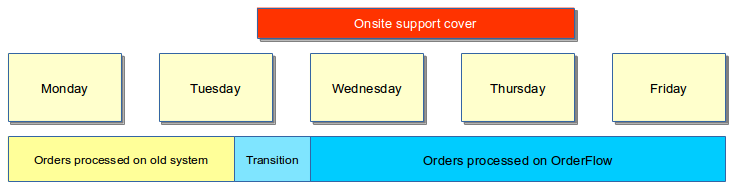
We plan a launch migration around the working week. The idea is that you have a little bit of time at the start of week to limit the likely backlog, but have enough time to get the migration done during the week without having to go into the next weekend.
Monday
Before the launch we need to ensure that the live configuration has been correct, and get OrderFlow ready by pulling in all of the live products onto the system. At this point you're still using your old system, working particularly hard to make sure that there as a few pending orders as possible on the old system when the migration takes place.
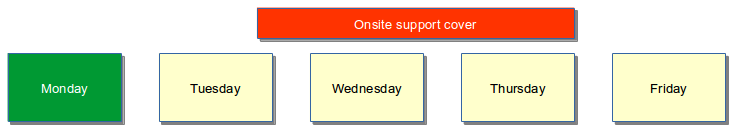
- In the morning we clear down all transactional data, including orders and products, from OrderFlow.
- We ensure that OrderFlow is pointing to the live URLs for the eCommerce and courier systems, by replaying the setup used for Targeted Live Testing. Note that automated (schedule-based) operations will be turned off at this point.
- You verify that all of the packing stations are configured correctly.
- We trigger a full catalogue pull, so that all of the live products are present on OrderFlow.
At this point, OrderFlow is standing by with a full product catalogue, but no orders or stock on the system.
Tuesday
On this day the old system is decommissioned. The stock on OrderFlow is synced from the old system, before the latter is switched off.
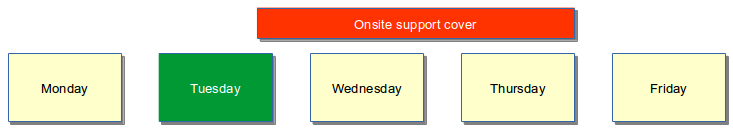
- The OrderFlow Support Engineer arrives at your warehouse premises at 4pm on Tuesday.
- The Support Engineer confirms with you that you have stopped taking new orders onto you old system, and reviews with you the launch steps.
- You the customer stop processing orders or making stock changes on your old system. This must take place on the day prior to launch.
- You export a list of pending orders that are in the old system but have not been processed.
- You also ensure that all shipments that have been processed in the old system are closed off on the e-Commerce system, so that they are not pulled into OrderFlow.
- You export the stock position for all products and locations in the old system.
- You disable the old system, so that no further order or stock changes can be made there.
- We import the stock position into OrderFlow.
At this point, OrderFlow is ready to go for order processing. It hasn't received any orders, but its product catalogue has been synced and its stock position is accurate.
Wednesday
This is the Go-live Day, with all order processing done on OrderFlow. Order processing starts first thing on Wednesday morning.
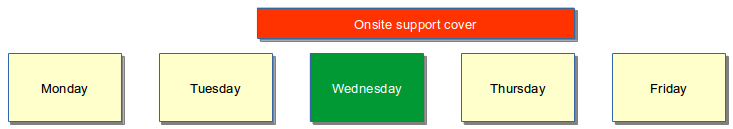
- A few selected orders will be pulled onto OrderFlow, and pushed through the system end to end to ensure that all of the key pack and despatch processes are set up correctly.
- When previous step has been successfully completed, unprocessed orders will be pulled into OrderFlow.
- The OrderFlow Support Engineer continues to work with your operational staff to deal with any issues that may arise, but otherwise to support general user training.
- A second OrderFlow Support Engineer will be on standby to deal with any more significant issues.
- Together we ensure that all processes are working end to end, including despatch and stock notifications to the shopping carts, and any other 'end of day' processes.
During this day you would have processed a substantial number of orders, but a backlog may have developed during the transition. Over the next few days, this will be worked off.
Thursday
While the primary focus on the previous day will have been on order processing, as long as all goes well it will be possible to shift some of the focus to other processes. In exceptional cases, a second Onsite Support day may not be necessary, and a call as to whether this is required can be made on Wednesday evening. However, you should certainly allow for this in the project planning.
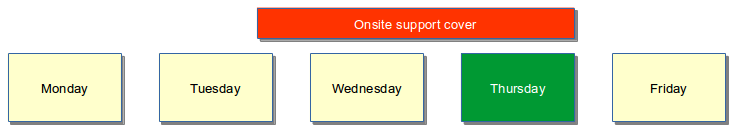
Friday
This is the 'emergency' extra day, which should only be needed if some unexpected issues arise which cause a delay in progress.
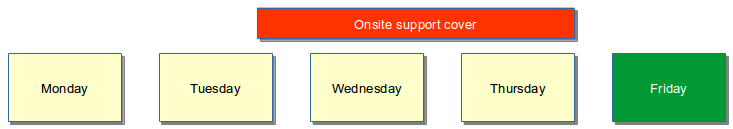
Verification of Launch Requirements
Throughout the Go-Live period, the OrderFlow Support Engineer will be cross checking the system behaviour against launch requirements, and where possible, asking you the customer for verification that the system is behaving as expected. Where not, depending on the situation the issue will either be fixed as a matter of priority (possibly with the help of the offsite Support Engineer) or scheduled for resolution during the After Go-live phase.
Unanticipated Further Requirements
Situations may also arise where further changes are required to resolve problems in ways that were not anticipated during the Requirements Gathering or Build phases. While outside the official scope of the launch, these changes may be operationally very important, and as such will be treated with the appropriate level of urgency, and if necessary even addressed during the Go-Live period.
Note that work done to address unantipated changes of this kind will be chargeable outside of the budget of the project, unless it can be resolved in situ by the onsite OrderFlow Support Engineer.
