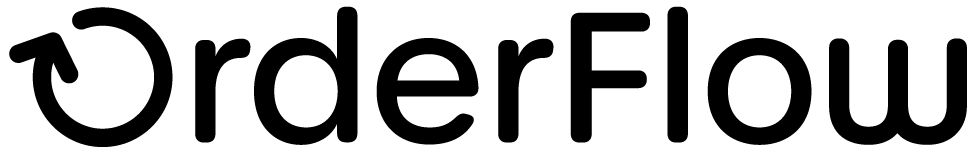Installation
Installation
Prerequisites
These instructions assume that an administrator has command line access to the relevant Magento installation.
First Steps
Change into the root directory of your Magento installation
cd <your Magento install dir>
Retrieve The Module
We now need to retrieve the module's codebase by executing the following command:
composer require realtimedespatch/magento2-orderflow
This command looks up the latest module version via Packagist, and resolves, and installs it's dependencies.
Note that you will need access keys to download from the Magento server, follow http://devdocs.magento.com/guides/v2.0/install-gde/prereq/connect-auth.html on how to do this
Your public key is your username, private key as password.
Enable The Module
Next up, Magento requires us to register, and enable the module by executing the following command (*):
php bin/magento module:enable RealtimeDespatch_OrderFlow
Upgrade the Database
Followed by installation of the module's bespoke database schema. This is performed by executing the following command (*):
php bin/magento setup:upgrade
Recompile
To complete the process, we will be prompted to recompile Magento 2 (*):
php bin/magento setup:di:compile
(*) All of these command are executed via the Magento 2 Command Line Tool