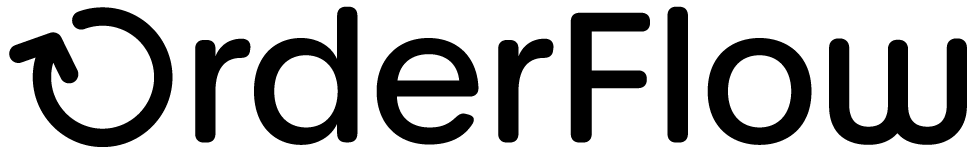Overview
Overview
An important distinguishing characteristic of any warehouse management system (WMS) is the degree to which it provides easy access to information.
OrderFlow's reporting capability is critical in enabling it to achieve this objective. In addition to a wide range of built-in reports, OrderFlow provides a powerful custom reporting capability. In fact, custom reports are used in OrderFlow in a wide variety of situations:
- management and information reports
- paperwork generation reports, for example for despatch notes and courier labels
- printable picking reports, for shipment batches and for stock move tasks
- strategy reports used to determine the source or target locations and quantities for stock move tasks.
In addition, OrderFlow's reporting framework is used throughout the system to generate views and fragments for both the desktop and mobile versions of the application, providing easy visual access to key performance indicators. These collections views can be easily enhanced, modified or extended by suitably trained technical users.
In all cases, reports can be added to the system 'on the fly'. There is no need for a new software build or system restart when adding reports.