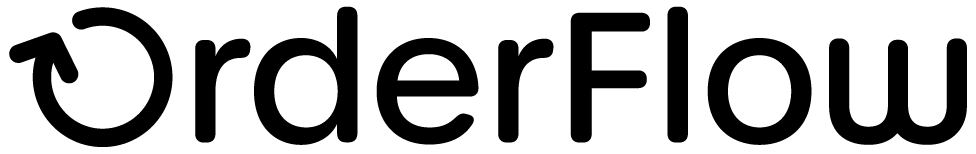Despatch Operations
Despatch Operations
This chapter details how OrderFlow handles incoming orders, including how it decides which orders should get which stock, and the processes involved in getting that stock out the door in the right package, with the right paperwork and the right courier label on it.
It also covers any 'end of day' processes that may be required, to report on the day's activity to couriers and/or management.
Order Entities
TODO - would be useful to have a bit more detail on the relationships between the entities, or at least a link to relevant section of INTRODUCTION document.
Order Import
Orders can be imported into OrderFlow via an XML over HTTP API, by importing files from the server file system or by manually uploading files through the OrderFlow desktop interface. For full details, see the "Import Configuration" section in the Introduction to OrderFlow document.
If the process of importing orders has completed successfully, the import mapping will set the state of the newly created orders and shipments. Orders are typically set to the validated state. These orders will contain shipments that have been set to the ready state.
Stock Assignment
Stock Allocation
As detailed in the "Stock Allocation" section of the Introduction to OrderFlow document, stock allocation is the process of identifying whether there is stock present in the warehouse to fulfil the order lines in a shipment. It is performed on a line by line basis. Based on the priority of the outstanding shipments, and other criteria, OrderFlow determines, for each order line, whether there is sufficient stock in the warehouse to meet the order line's stock requirement.
In detail, OrderFlow is typically configured to perform stock allocation automatically on a schedule, although it is possible to view the current allocation status (for a site), and to invoke the allocation function, from the Despatch --> Lines --> Allocate menu on the desktop interface. The following screenshot of this page shows that a few organisations have order lines that are pending allocation (in the 'Default' site):
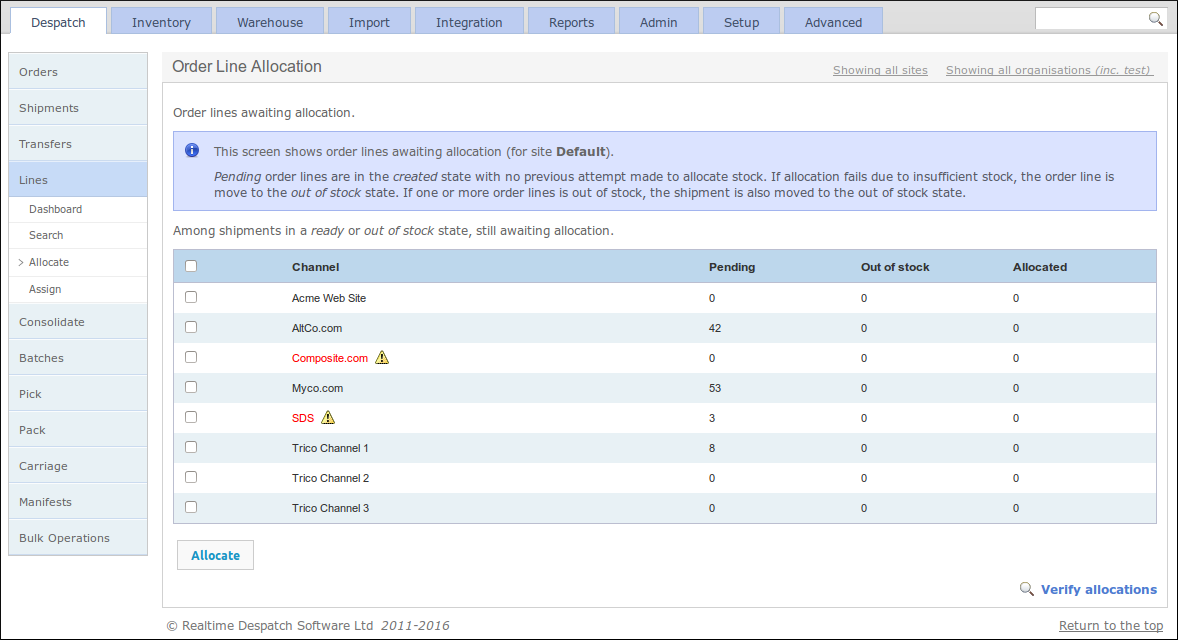
Allocation Process
The manual and scheduled invocations of the allocation process result in the same function being performed:
- For the specified channel, all products in order lines awaiting allocationare extracted from the database.
-
For each product extracted:
- 'Candidate' created or out of stock order lines for the product (that are in ready, out of stock or reset shipments) are extracted from the database, in the order defined by the "Order Line Allocation Sort Expression" application property. (If the "Allocation Should Consider Consolidation Stock" property is set, then consolidating order lines and shipments are also extracted.)
- Additionally, the quantities of stock (for the product) in allocatable locations is extracted. (These locations are ordered according to the "Assignment Location Sort Expression" application property.)
- The 'allocation quantities', i.e. the quantities of all order lines in allocated, move pending, pickable or picked states (for the product) are also extracted.
- If the total of the allocation quantities is equal to (or exceeds) the total quantities in allocatable locations, then all the candidate order lines for the product are marked out of stock immediately, and the allocation process ends for that product. (I.e. there is no spare stockfor the product.)
- If, on the other hand, there is more stock in allocatable locations than the stock already allocated (i.e. there is available stock), then each candidate order line is allocated its required quantity of the product in turn. The order line's state updated to allocated.
- If an order line requires more stock than the remaining amount, then it and all subsequent lines are marked as out of stock. (This is to prevent a situation where a high-quantity line never gets allocated its stock, because it is always given to lower quantity lines.)
-
Finally, the parent shipments of those order lines that have had allocation
attempted will have their state updated, according to the following conditions:- Shipments that have at least one order line out of stock are marked as out of stock.
- Shipments that are either in the ready or out of stock state, but whose order lines have progressed to a state at least as far down the process as the shipment 'allocated' state, will be marked as allocated.(This uses the 'progress indication' mechanism, which is expanded upon in the Progress Indication section below.)
Note that this means that allocation may be attempted for the same product across different channels. However, this does not cause a problem as the process will effectively be skipped for a product that has already undergone the allocation process.
The following diagram depicts an example allocation for product Prod_B:
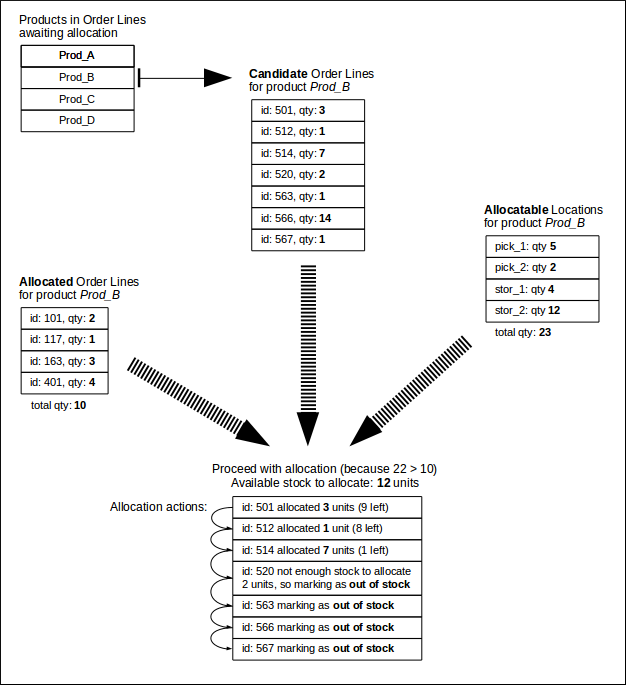
Note that no Order Line Location entries are created during the allocation process.
If there is sufficient stock for a shipment's order lines in the warehouse, then the states of the entities after allocation will typically be as shown below.
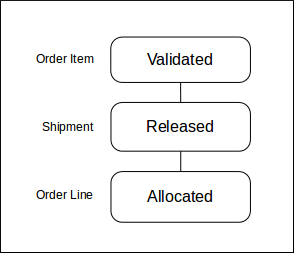
Progress Indication
OrderFlow already has a flexible state transition model (for orders, shipments and order lines), using the State Definition and Operation Definition configurable entities. The scriptable nature of the target states in operation definitions allows the transitions between states to be carefully controlled, and to vary based on any aspect of the order / shipment / order lines involved.
However, sometimes workflows can become so complex that maintaining such scripts to define state transitions can become unwieldy. In some cases, certain states in the workflow may need to be skipped, depending upon the shipment context.
To provide an alternative, each State Definition entity can be assigned a Progress Indication value. This is a number between 0 and 100, which gives an indication of the position of the state in the workflow. The default progress indication values are shown in the following diagram:
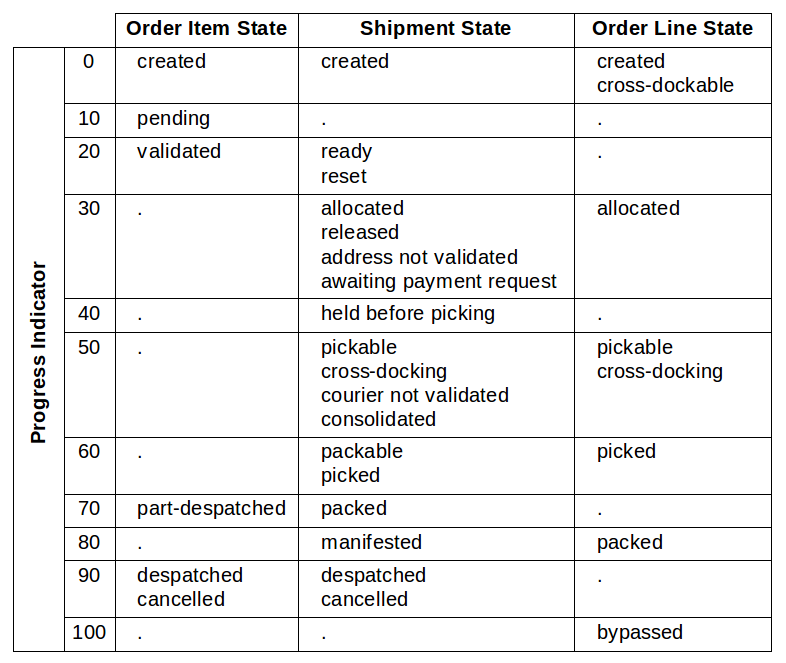
Progress indication values are used during allocation and assignment to determine whether a shipment can be moved to the next state, based on the progress indication of the states of the shipment's order lines. For example, a shipment whose order lines are all in the allocated state can be progressed to the allocated state, as they both have the same progress indication value.
Additionally, if the "Progress Indication State Control" application property is set, the progress indication values are used to determine whether a parent entity's state should be transitioned, based on the progress indication values of all its children, for any state operation.
Stock Assignment
The allocation process assigns the correct states to order lines and shipments depending upon whether the required stock is present in the warehouse.
The stock assignment process goes one step further, and assigns stock from specific locations to allocated order lines. It is possible that an order line could be fulfilled by stock residing in multiple locations, so OrderFlow holds this association in a separate Order Line Location entity.
These assignments can be viewed in the 'Stock Location Allocations' section on the order line detail page, which is accessible from the Despatch --> Lines --> Search menu (or via a shipment):
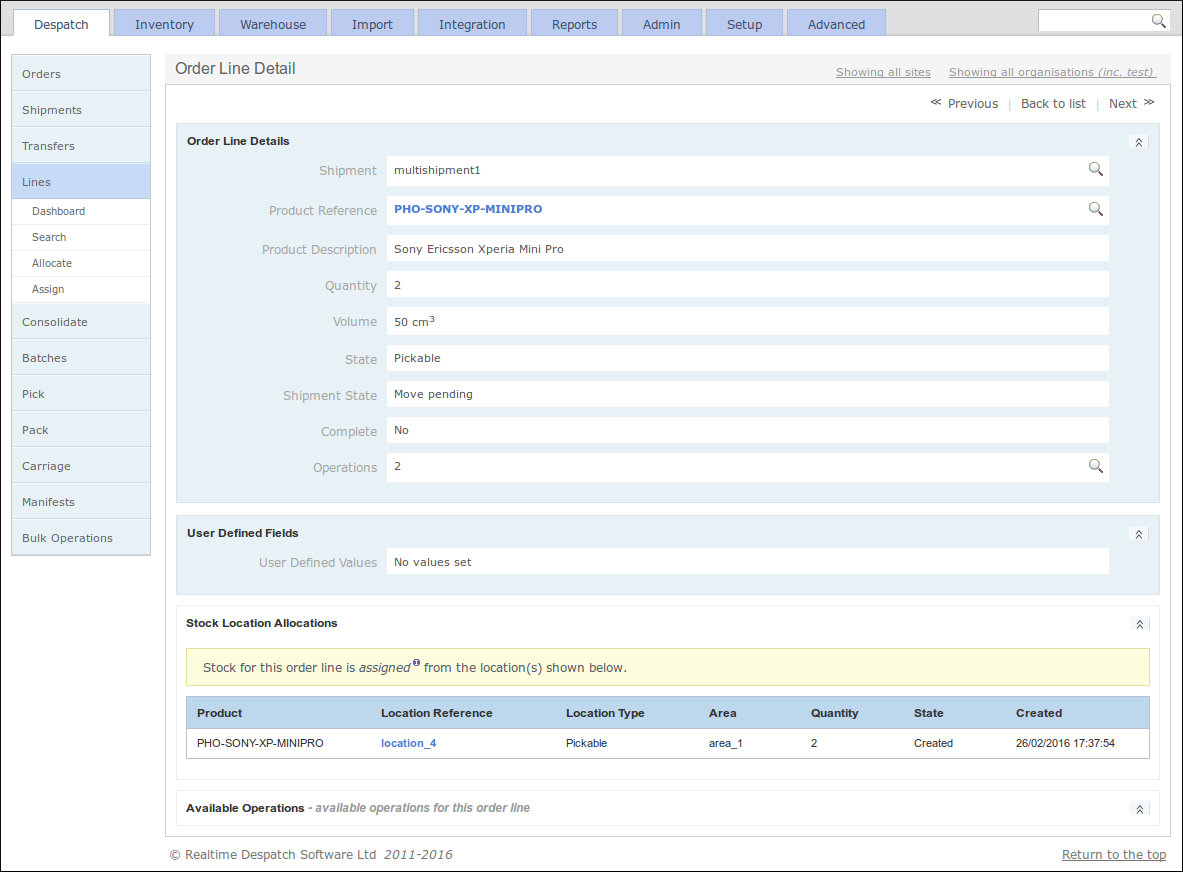
The assignment process is very similar to the allocation process, but it applies to order lines & shipments in different states, and it creates Order Line Location entities if successful. Again, it can be performed manually from the Despatch --> Lines --> Assign menu, or on a schedule. Both invocations of the assignment process result in the same function being performed:
-
For the specified channel, all products in order lines awaiting assignment are extracted from the database.
-
For each product extracted:
- 'Candidate' allocated- or move pending- order lines for the product (that are in released- or move pending- shipments) are extracted from the database, again in the order defined by the "Order Line Allocation Sort Expression" application property.
- Additionally, the quantities of stock (for the product) in pickable locations is extracted. (These locations are ordered according to the "Assignment Location Sort Expression" application property.)
- The 'assigned quantities' i.e. the quantities of all order lines that have an existing Order Line Location- record (for the product) are also extracted. (These will be in pickable locations.)
- If the total of the assigned quantities is equal to (or exceeds) the total quantities in pickable locations, then all the candidate order lines for the product are marked as *move pending- (if they are not already in this state), and the assignment process ends for that product.
- If, on the other hand, there is more stock in pickable locations than
the stock already assigned (i.e. there is available pickable stock), then
each candidate order line is assigned its required quantity of the product
**from one or more of the pickable locations in turn.
The order line's state is updated to pickable. - If an order line requires more stock than the remaining amount available in pickable location, then it and all subsequent lines- are marked as move pending. (This is to prevent a situation where a high-quantity line never gets assigned its stock, because it is always given to lower quantity lines.)
-
Finally, the parent shipments of those order lines that have had allocation
attempted will have their state updated, according to the following conditions:- Shipments that have at least one order line in a 'move pending' state are marked as move pending.
- Shipments that are either in the released or move pending state, but whose order lines have progressed to a state at least as far down the process as the shipment 'pickable' state, will be marked as assigned. This will progress the shipment to its pre-pick state, which is affected by several factors, including its courier state, the result of any configured 'can pick' script, and whether it is a consolidating shipment. If there is no reason not to, the shipment will be progressed to the pickable state.
Notes
If the product is configured to have the 'primary only' picking strategy then just the primary picking location is used to assign stock from.
The following diagram depicts an example assignment for product Prod_B. Note that this is not intended to follow on from the allocation example, as in this case there are is additional stock in non-pickable locations, and the 7 candidate lines are all allocated:
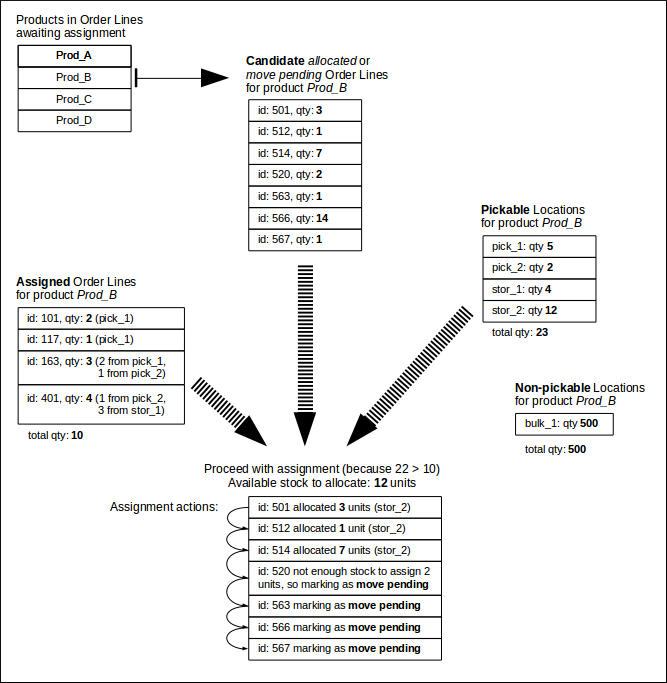
If there is sufficient stock for a shipment's order lines in pickable locations
(and there are no reasons for the shipment to enter another pre-pick state),
then the states of the entities after assignment will typically be as shown
below.
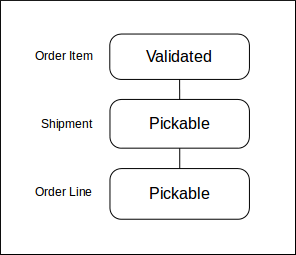
Despatch Workflows
TODO describe the despatch workflows in a bit more details
Shipments Fulfilled Directly from Stock
Single Line Cross Docked Shipments
Shipments Fulfilled from Consolidation
Shipments Fulfilled from Stock via Consolidation
Manual Shipment Expediting
This section will be expanded upon in a future version.
Picking
While Picking is very much a despatch-related operation, it is a big area, with many aspects to consider. For this reason it is treated separately within the Picking chapter.
Courier Management
Courier Management is a primarily despatched-related function. However, as with Picking, it is a substantial area, so is covered separately in the Courier Management chapter.
Packing
This section will be expanded upon in a future version.
End of Day
This section will be expanded upon in a future version.