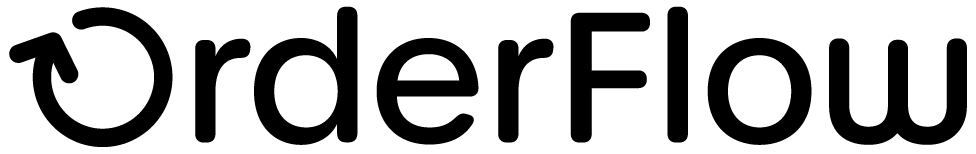Environment Setup
Environment Setup
The degree to which you will need to set up a physical warehouse environment will depend on whether you are setting up a completely new warehouse that will be managed by OrderFlow, or choosing OrderFlow to replace your current Warehouse Management System (WMS). In the latter scenario, our main task will be one of data migration. This chapter assumes the former scenario.
Note that if you have chosen us to host your OrderFlow instance, we will of course provide support for that server. Apart from that, we are not responsible for the setup or support of the hardware or network in your warehouse. However, we can provide you with a set of recommendations on how you should set up your warehouse and IT infrastructure to support an optimally running instance of OrderFlow.
Requirements
OrderFlow Desktop is accessed using a web browser that will run on most PCs or tablets. The officially supported browser is Mozilla Firefox. However, OrderFlow successfully runs on all major PC-based browsers. Our Handheld application is also a browser-based application that is designed to work with the vast majority of handheld devices.
We can accomodate most warehouse set-ups, but the configuration and capacity of the hardware to support OrderFlow depends on your warehouse layout and throughput. We need the following information so we can advise you how to proceed:
- Warehouse layout
- Average number of orders processed per day.
- Maximum number of orders processed at any one time.
- Whether you will be using paper or handheld task picking (see the Picking and Packing chapter for more details).
Networking
OrderFlow must be connected to a network. If you are using only OrderFlow Desktop (accessible via a web browser), a LAN network is sufficient. OrderFlow normally runs in the 'cloud' over a secure connection, so your warehouse firewall will need to be configured to allow outgoing connections from your warehouse to OrderFlow.
Your warehouse LAN network will need to be configured to allow for incoming support requests.
If you have chosen to use our Handheld application, a WiFi set up is required.
Handheld Terminals
If you plan to use handheld terminals, these will need to be procured if you do not already have a usable supply. We don't supply handhelds ourselves or mandate the use of specific devices. However, brands we have worked with most in the past include Motorola, Datalogic and Touchstar. We can put you in touch will suppliers on request.
Once you have identified a candidate handheld terminal device, we recommend that you verify this against the OrderFlow handheld application before placing a bulk order. Your handheld device supplier will help you with the configuration.
Our handheld screens are designed to work with a minimum screen size of 240 x 320 pixels, but generally the bigger the screen the more usable they are. Aside from that, OrderFlow will work fine with any WiFi enabled warehouse handheld that can support the passing of input from a built-in barcode scanner to the web browser.
Occasionally we encounter old handhelds that won't automatically take the input from the built-in scanner, add an automatic 'return' and pass it to the browser. If it doesn't work by default the fix usually involves installing 'wedge' software that will intercept the output from the scanner and pass it to whichever element in the web page has the focus. It may be worth getting your supplier to configure this in the standard build the devices use when rebooted.
You should ensure that when the device is cold booted it automatically:
- Connects to your WiFi network and is able to connect to the internet.
- Has the OrderFlow logon page defined as the default browser home page.
- Automatically passes barcode values into which field has the focus within the browser when a barcode is scanned.

We have occasionally encountered problems with WiFi 'deadspots' and/or 'dropouts' when sessions were transferred between repeaters. Both these issues related to the age of the firmware in the handhelds. WiFi performance is known to be better in environments using more modern devices that have up-to-date drivers, firmware and browsers. The ideal setup is to have the same company responsible for supporting both your handhelds and the WiFi infrastructure.
If you have a mix of handheld devices in the warehouse you may find the optimal font or text size varies between devices, particularly if they have different screen sizes. The OrderFlow administrator is able to define device specific CSS files for the handhelds and use the browser user agent value to determine which CSS should be used for each of the different device types.
Packing Desks
A typical packing desk is a networked PC running the Desktop configuration of OrderFlow on the Microsoft Windows operating system. The number of packing desks you require will depend on your warehouse operations.
Goods in/Returns
If other processes, such as Goods In or Returns, are handled in a different part of the warehouse, you may require a separate machine running OrderFlow for these.
Administrative Tasks
You may wish supervisors to have access to seperate machine running OrderFlow, in order to carry out administrative tasks.
Printers
Every packing desk must be connected to a laser printer (for despatch notes) and a thermal printer (for courier labels).
If you are using paper-based task picking (as opposed to handheld picking), you will need at least one high volume laser printer in order to print out the picking notes.
For more details as to how to configure an OrderFlow workstation and printer, please see our Printing and Workstation Setup Guide.
Warehouse PC Support
Although we do not support warehouse PCs or printers, we do support their interactions with any OrderFlow software that you have running locally, in particular for managing print jobs.
So that we can support you effectively, we recommend that you install TeamViewer on each local PC that you wish to be supported. Without TeamViewer providing us with remote access, supporting printing issues can be extremely difficult and time-consuming.