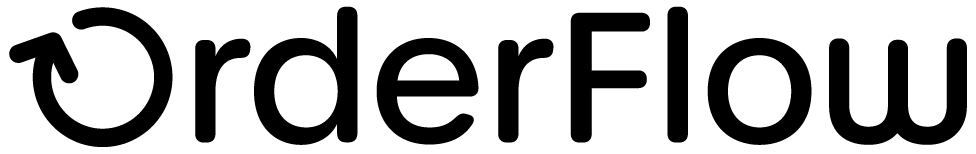Stock Allocation and Assignment
Stock Allocation and Assignment

After order import, OrderFlow will automatically create a shipment and allocate and assign stock to that shipment.
- Do you require a deviation from this process? For example, would you like certain order types to be allocated stock manually?
- By default, available stock is assigned to the oldest order first. Do you require high priority orders to be treated differently?
Out-of-stock Items
OrderFlow can be configured to split-off out-of-stock products or order lines into a separate shipment to be processed when the stock becomes available. This enables you to immediately pack and despatch the in-stock items for the original shipment.
- Should out-of-stock orders raise an OrderFlow alarm?
- Do you wish to split-off out-of-stock products or order lines into a separate shipment?
- If so, are you happy to use our default back order splitting strategy, or do you require us to create a bespoke one?
We are in the process of extending our functionality to handle out-of-stock items. Please discuss your requirements with us.
Replenishment
If you use product-specific picking locations and/or non-pickable bulk storage locations, you will require some sort of replenishment process on OrderFlow.
- Do you wish to use a background replenishment process to maintain pickable stock for certain products and specified levels?
- If you use an OrderFlow background replenishment process, what is the cut-off stock level in your primary picking locations that will trigger that process?
- Alternatively, are you happy to rely on priority replenishment, which allows for picking location replenishment only when required for shipments awaiting despatch.