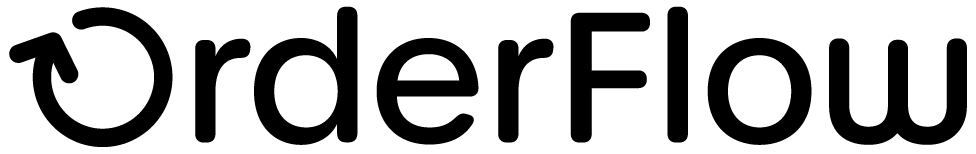User Roles and Access
User Roles and Access

OrderFlow user access is highly configurable, meaning that you can restrict users to specific roles, screens and sub-menus. It is important that each OrderFlow user - including temporary contract staff - is given a unique logon that can be used to identify them, for security and traceability reasons. The ability to create and modify user access is an obvious security risk, and therefore should be entrusted to a small number of permanent employees in your organisation. The OrderFlow Advanced tab has the functionality to drastically change your OrderFlow configuration and underlying data, so access to this tab should be restricted to IT-literate users with an administator role.
Some typical user roles are as follows:
- Batch Handler
- Picker
- Packer
- Stock Checker
- Returns Handler
- Warehouse Administrator
-
Warehouse Read Only
-
What types of user roles do you wish to be created for your OrderFlow instance?
- Who in your company should be assigned those roles? Note that a user can have more than one role.
If your organisation is a large one, with numerous OrderFlow users, we can arrange for user data to be imported via a spreadsheet.
A user cannot be logged onto more than one instance of OrderFlow at the same time. However, the same user can be simultaneously logged on to both the OrderFlow Desktop and Handheld applications.
Handheld Security
When the Handheld application is used for most of the operational processes, many of the users may be temporary staff who will be trained only to perform specific operations. One option is to set up a administrator pin number which will need to be entered each time a handheld operator needs to be make a stock correction. If all of your users are well trained and trusted staff, then this option may not be necessary.
Please consider whether you would want this option enabled.