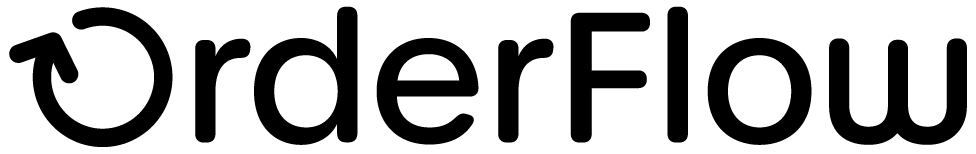Picking and Packing
Picking and Packing
Each of our customers vary in their approach to distributing effort across the picking and packing processes. For example, picking a large batch into a mixed tote will require more sorting at the Packing stage, while picking smaller batches into sub-divided carts requires more frequent Picking activities. OrderFlow can accommodate numerous picking and packing strategies.
Picking
OrderFlow's default picking method is batch-based picking. Batch based picking allows shipments that can usefully be grouped together to be associated with the most appropriate pick and pack process, for example:
- 50 single line shipments for small items that can all be picked from the mezzanine
- 200 shipments, each for the same SKU
- 20 multiline, high priority shipments
- 20 multiline shipments which each include at least one item that requires a forklift to pick
If you are using batch-based picking, then OrderFlow will automatically assign a shipment to a batch based on a set of criteria, supplied by you. Typical criteria include:
- Shipment priority
- Shipment destination
- Courier and service selected
- Number of order lines in the shipment
- Number of items in the shipment
- Picking location
We will supply you with a template outlining the information we need from you. This will enable us to write a batch selection script that will automatically group shipments prior to picking.
Alternatives to Batch Picking
Alternatives to batch-based picking that we can accommodate are:
- Individual shipment picking
- Picking via consolidation
- Interleaved task picking
Please ask us if you require more detail on each of these alternatives.
Recommendation
We can talk you through in detail the options available at any stage in the process. However, we recommend you start with a simple picking strategy, then refine these after launch to maximise efficiency gains.
Handheld Picking
If you have chosen to use our Handheld application, we need specifics on the mobile picking locations you intend to use:
- Do you wish to pick to a single cart, or a sub-divided cart, as illustrated below?

- Is the size and weight of your stock relatively homogenous, or do you need OrderFlow to select mobile picking locations based on product size and weight?
Short Picks
For a well managed warehouse short picks (where stock cannot be found in the expected location) are rare. OrderFlow is nonetheless flexible in its handling of short picks. It can:
- Initiate a stock adjustment
- Eject the shipment from the batch being picked
- Split off the out-of-stock items into a separate shipment during the pick process
Other options are likely to be introduced in the future.
- How do you want OrderFlow to handle short picks?
Packing
OrderFlow's default packing method is scan-to-pack, meaning that every item being packed is scanned by a user at the Packing Station. Once all the shipment items are scanned, the user can mark a shipment as 'Packed' and print out the despatch note, label, and any other required documents (such as customs documentation). The paperwork OrderFlow provides is highly configurable depending on your needs. See the Paperwork chapter for more details.
Alternatively, OrderFlow can accomodate packing processes where there is no scanning of individual items for a shipment in a batch. For example, entire batches can be manually marked as 'Packed' by the user once packing of every shipment in that batch is complete.
Further, some customers require OrderFlow to capture and validate the packaging details when scanning items to pack, as some couriers require specific packaging types.
Please discuss your specific packing needs with us.