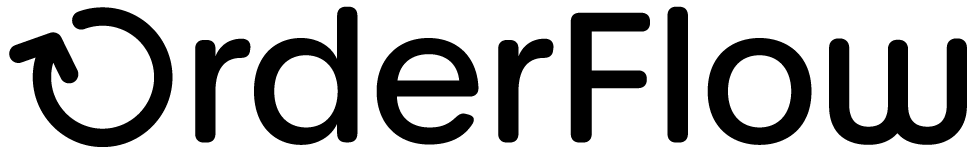Inbound Channel Integration
Inbound Channel Integration
This involves ensuring, at a minimum, that products and sales orders are received as expected. Other entities, such as purchase orders and returns are sent as expected.
Determine Import Mechanism
The task here is to determine what mechanism is to be used for imports of products and orders.
The options are:
- manual posting of products and orders.
- imports using a file fetch-based mechanism, which relies on an FTP server setup.
- import via API integration.
There are detailed HowTos on the various options on the Integration HowTo wiki page.
The objective at this point is to communicate to the customer what the options are, and to determine which should be used for the first integration(s).
FTP Server Configuration
This applies only for 3PLs that need to host a FTP server and receive order and product files via FTP, as well as to publish end of day reports.
The idea is there to be a well defined scheme and process for supporting SFTP (FTP over SSH), which will involve the following:
- a instance specific root folder (e.g. /var/rtd/customer/live)
- the 'input.file.base.directory' property set to point to the directory set above
- individual customer-specific accounts, which can be allocated by the customer (e.g. acme),constrained to the subdirectory below the root directory, and restricted to IP address
- input file definitions set up to use customer-specific root directory
See the Setup OpenSSH and user for SFTP access HowTo page for more details.
Set Up Import Mechanism
This step involves the technical task of setting up and handing over the import mechanism.
It will involve the following, for each type of data imported (orders, products, etc.)
- ensure that there is an appropriate Import Handler for the format of source data.
- ensure that there is an appropriate Import File definition to describe the location from which import files are fetched. This will correspond to the location in the FTP directory into which specific files are placed.
- (optional) ensure that any additional business rules are applied using the Import Mapping
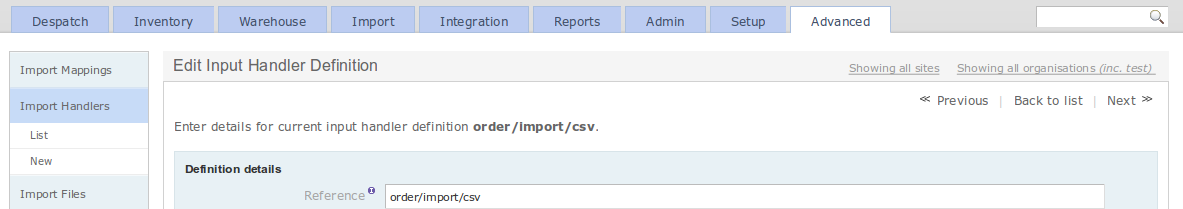
All of the above are technical tasks that would normally be accomplished offsite, based on requirements supplied by customer.
Set Up API Connectivity
This option applies when a file-based import mechanism is to be used.
Here, the basic connectivity needs to be set up. This should include:
- the necessary module being installed and present in the customer environment.
- the channel pointing to the API integration.
- the organisation set to point to a primary channel, if necessary.
- credentials including URL, user name, passwords, and any other credential information being set.
Note that the application properties above should be set at the channel level, and not at the shared level, especially in 3PL environments which are multi-channel by definition.
Verify Product Import
Verify that products can be successfully imported.
The verification should ensure that all of the required field values are populated as expected.
If the product is expected to be activated, which is normally the case, the verification should ensure that:
- the fields required for product activation is set correctly.
- the activated flag for the product is set correctly for imported products.
For more details on how to control product activation, see the Configure product activation rules HowTo.
Verify Order Import
Verify that orders can be successfully imported.
The verification should ensure that:
- all of the required field values for the orders are populated. This should include:
- delivery address information.
- delivery contact information.
- pricing information, both at the order level as well as the order line level.
- that the site for the order is set.
- that the order, shipment and order lines should end up in the correct state.
Note that it is particular important to ensure that the address and contact information is populated correctly using the correct fields. Courier integration verification should include an end to end test that verifies that the all of the order address and contact information is passed through to the courier expected. This in particular should verify the correct behaviour:
- with or without a company name.
- with or without relevant delivery address fields.
Address Field Mapping
Need to verify that the address field mapping is correct.
By default, the following applies:
line5is used for the city or town value.line6is used for the region value.otherfields can be used flexibility.
This is reflected in both the default 'Address City Field' and 'Address Region Field' as well as the 'Address Line 5 Label' and 'Address Line 6 Label' fields, as shown below.
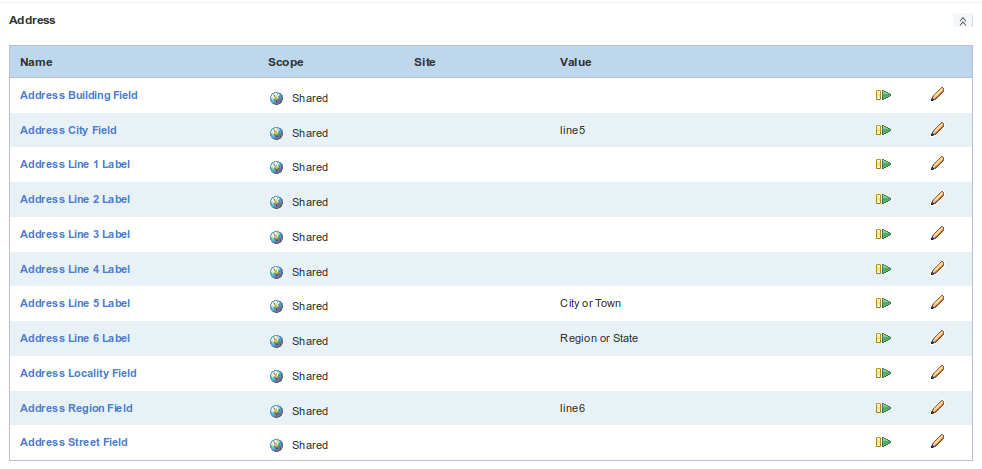
Note
It is particularly important that the address fields are used consistently throughout the system, particularly when interacting with couriers that rely on the receipt of information such as contact names, regions, etc. Here end to end testing with close inspection to ensure that address and other information is being carried across is important.
It is worth point this out to the customer clearly, so that they can also pay particular attention to these considerations when doing their own testing.