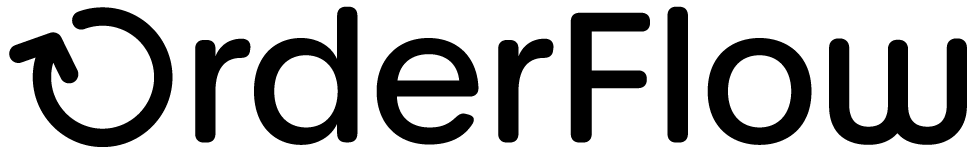Initial Setup
Initial Setup
Customer Redmine Project Setup
A new customer project needs to be created in Redmine.
See the Add new project to Redmine wiki page for more details on how to do this.
Customer RemoteMan Setup
A new RemoteMan entry needs to be created for the customer.
Vanilla Environment Setup
One of the first actions in a new implementation is the setup of a new server environment.
This involves the following actions:
- server setup
- OrderFlow vanilla instance installation
- server hardening
The exact steps involved will depend on whether the environment is customer or OrderFlow hosted.
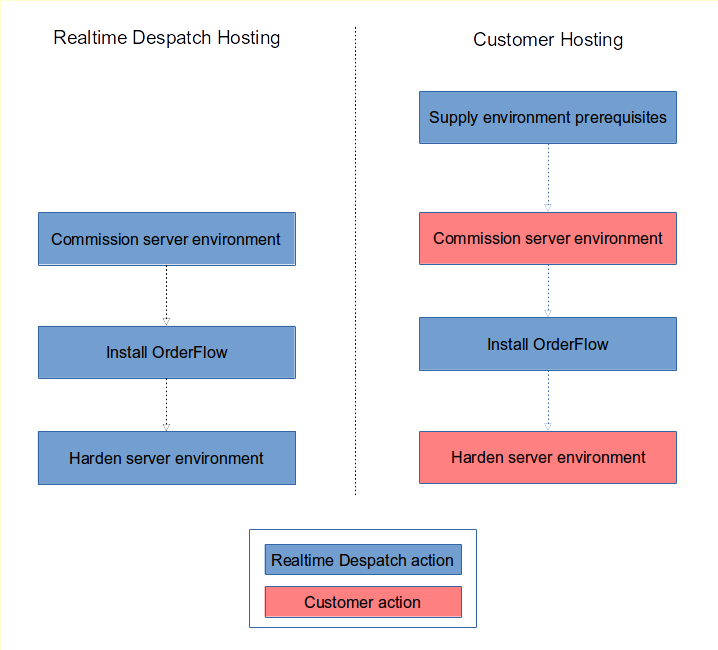
For customer hosting, we will need to communicate requirements to the customer or their hosting provider, and to install OrderFlow. However, the server environment setup and hardening will be the customer's responsibility.
Suggested Tickets
| Applicability | Description |
|---|---|
| Customer-hosted environments | Ticket to interact with customer to request hosting prerequisites and preferences |
| Always | Commission vanilla OrderFlow instance |
| Hosted-environments | Harden OrderFlow Environment. This is not necessary at the very outset but needs to be done before the system gets used in anger |
Note
Don't forget to ensure that the customer machine, instance and login details are present in RemoteMan, and that the sshplus file is updated appropriately.
Creation of Bespoke Module
A bespoke module for the customer should be created.
Useful for despatch note creation, and bespoke features that are subsequently added.
This is a developer task, and is covered in the Create a new OrderFlow module wiki page.
Module Setup
Prerequisites
A high level understanding of requirements and what feature sets will be used. This includes a knowledge of the couriers as well as the third party integrations that need to be supported. For customer-hosted environments, commercial agreement may be required for the installation of certain modules.
As soon a high level understanding of the feature set to be used is known, you're in a position to set up the OrderFlow module configuration.
More details on module setup and usage can be found in the Advanced Concepts Guide.
See also the following HowTos:
Note
Don't forget to enable all of the required modules on the customer's RemoteMan page before attempting to set up modules.
Primary User Setup
The purpose is to set up user accounts for the main people with whom you will be interacting during the testing phase.
These users are normally:
- warehouse managers responsible for decisions on warehouse layout, process and workforce utilisation
- IT managers and technical staff with responsibility for system functions
The action here is to set up new user accounts for the primary users, and to hand these over to the users concerned.
See the Add new user to Redmine wiki page for more details on how to do this.
First Channel, Site and Organisation
You should rename the channel and organisation to one that corresponds with the new customer environment.
Note that in the commissioning data set, the organisation and channel will initially be named 'changethis', so this step will be necessary. Note that it is possible to rename the organisation and channel later if necessary.
In a single site environment, there is no immediate need to rename the site. However, if multi-site functionality is enabled, its a good idea to name the site to correspond with the first site targeted for the deployment.
For more information see the HowTo.
Address fields, site address, returns address, etc. need to be configured.
Model Warehouse Setup
Using the model warehouse setup lets you get to the point where you can do end to end processing of test orders.
The objective of this part of the implementation is to have a fully populated hypothetical warehouse. Having an environment set up in this way is particularly useful for Process Requirements Gathering.
You won't at this point be using real warehouse areas and locations; this relies on handover of warehouse location setup.
| Name | Description |
|---|---|
| Add areas via spreadsheet | Describes how to upload and verify the OrderFlow area import spreadsheet |
| Add locations via spreadsheet | Describes how to upload and verify the OrderFlow location import spreadsheet |