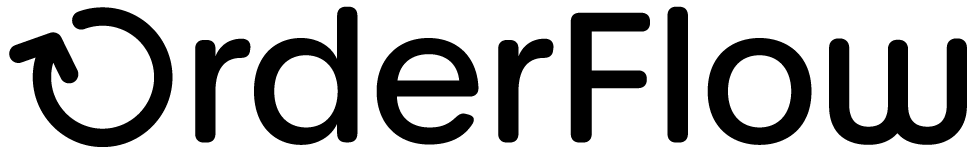Pick Setup
Picking Setup
Enable Handheld Picking
Handheld picking is not enabled by default as it requires additional modules and access to handheld terminals. Where these are available, handheld picking is recommended.
For details on how to set up handheld picking, see the Set up handheld batch picking HowTo.
Create and Batch Test Orders
Note that by default batch picking is turned on through use of the application property 'shipment.default.picking.mode' which has a value of 'batch'. This means that shipments will by default go through batch processing.
If this needs to vary, then an import mapping script can set an alternative picking mode for shipments based on specified criteria.
Initially, the built in batch types for single line and multi-line orders are fine for testing. The default built-in batch selection script will associated shipments to batch types according to whether they are single or multi-line.
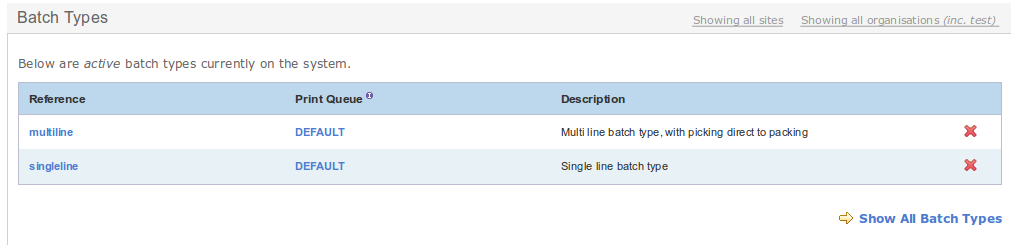
Verify Pick End to End
This is where you verify that the pick process. Note that location choices will already have been made, so this is really an end to end walkthrough to verify, and ensure that settings have been applied correctly.
See the Do end-to-end walk through of batch pick HowTo for more details.
Cover Batch Ejection
It is important to cover batch ejection and make sure that it forms part of the customer's SOP.
The customer needs to understand:
- what is batch ejection, and why does it happen.
- what happens to a shipment when it is ejected from a batch.
- how customer administrator users and check on the status and activity of an ejected shipment and it's associated batch.
- what user intervention may be required to deal with batch ejection.
Short Pick and Empty Cart Operations
A case that the customer needs to be able to manage is when a pick and pack is complete, but there are still items remaining in the trolley.
The most likely cause for this is if a short pick has occurred (where one or more items requried for a shipment is identified as not usable or not present).
The OrderFlow Implementation Engineer will need to make sure customer knows how to handle empty cart operation, and use dashboard to see short picked shipments.
It is worth pointing out to the customer that alternative scenarios for dealing with short picks can be catered for, should this be considered necessary or desirable. However, this should be normally as second phase effort.
Refine Batch Types and Selection
The object at this point is to identify and implement the changes required to optimise batching.
This involves the creation of new batch types, as well as the selection of batch selection rules. Note that different picking strategies and sizes may be applied per batch type. Different types of batch types may be applied per channel, organisation and sites.
For more details on the kinds of batching strategies that can be used, see Batching Strategies in the Advanced Concepts Guide.
Unless requirements are simple and can be actioned easily, it is best to raise a ticket to capture the requirement and carry out implementation.
For more information on the batch selection script, see the Batch Selection chapter in the OrderFlow Scripting Guide.