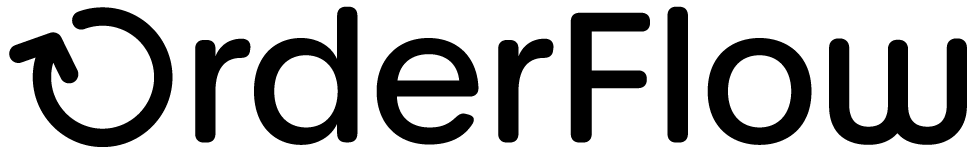Workstation Printing
Workstation Printing
Prerequisites
Windows Workstation PC with required printers setup.
Current version of Java Runtime Environment. See Printing and Workstation Setup Guide
Note that initial testing can be done using the default despatch note.
Printing Requirements Gathering
This is where we determine things such as:
- whether print server or applet based printing is used. Beware of the warnings around print servers.
- autoprinting requirements.
Set Default Print Queues
Set the default print queues, that is the print queues that will apply if no workstation properties are set.
You can find the default print queues most easily by doing a property search with the 'print.queues' text, as shown below.
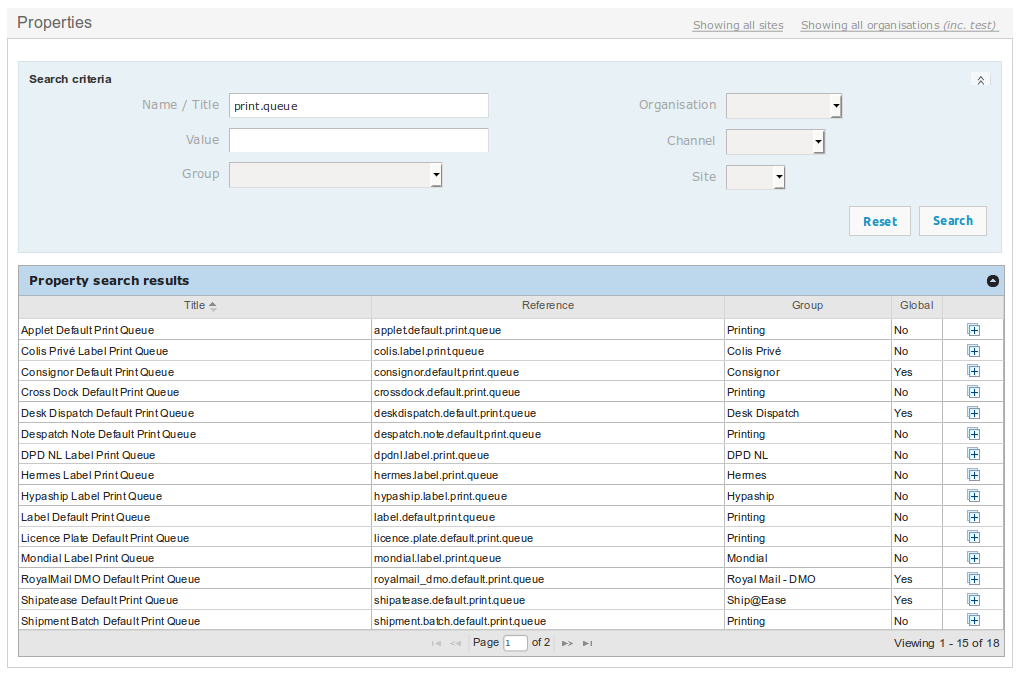
Verify Printing Approach
Run through the basic approach for setting up printing.
By default, printing will be done using a Print Server per workstation. While applet print is possible, it has limitations, can result in support overhead:
- a Print Server per workstation
- a workstation-specific label and despatch note print queue on OrderFlow, set up using the workstation naming conventions.
- a workstation entry on Orderflow, which has the 'label.print.queue' and 'despatch.note.print.queue' workstation properties, set accordingly
- the correct settings in 'fetch.properties' and 'print.properties'.
See the Printing and Workstation Setup Guide for more detail.
Setup of First Workstation
The OrderFlow Implementation Engineer will need to set up the first workstation. Ideally, the first workstation should be set up with a member of the customer IT team watching.
See the Set up Print Server based printing of despatch notes.
For more detailed background information, see also the Print Server chapter in the Printing and Workstation Setup Guides.
Hand Over New Workstation Creation
Any further handover of the mechanism for creating a new workstation from scratch should follow. The customer IT team member should then perform the second workstation setup from first principles, with the OrderFlow Implementation Engineer on support.
Document New Workstation Creation
The exact steps involved in setting up a new workstation should be documented.
The easiest way is to zip a copy of than existing Print Server installation, and unzip this into C:\RealtimeDespatch on the target machine.
Key bits to focus on are:
- specific naming conventions for workstation and queues.
- specific properties that will need to be modified.
See the Replicate despatch note printing on new workstation HowTo for more information on this specific task.
Optimise Printer Workstations
The main thing here is to set the polling frequency so that it is fast enough to remove unnecessary waits at the packing station, but not flood the server unnecessarily. A polling frequency of every few seconds is suitable.
See the Set the Print Server polling frequency HowTo for more information on how to do this.