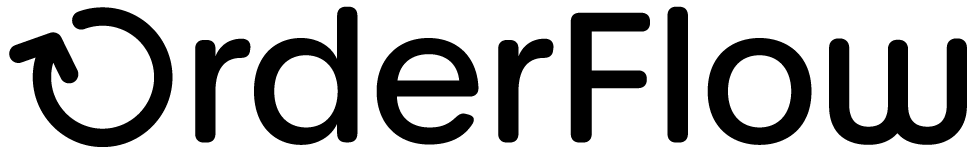Warehouse Setup
Warehouse Setup
Verify Printer Configuration
The purpose of this exercise is to verify and record the setup for printers used for printing of labels.
Applies especially to thermal printers, but may also to apply to desktop printers.
Printer verification involves ensure that OrderFlow is able to print labels with scannable barcodes using the label stock that needs to be used.
For stock that needs to be used, you will need to print and scan out sample labels to verify that the printer setting are correct.
See in particular the Label Sizing and Printing section in the OrderFlow Report Writers' Guide.
Ideally, you should also capture notes on the specific thermal printer(s) used (both make and model), and add details on the configuration to a wiki page.
You should also note the contact details for the person or organisation responsible for supporting the printers.
Verify Handheld Scanners
The purpose of this exercise is to:
- to verify that the handheld scanners work as expected
- to record details on how the scanner is configured
Also, with some scanners it might be necessary to make style adjustments to improve the usability of the handheld screens. So an additional objective is to identify whether this is the case, and to action these improvements, either directly or by raising a ticket for subsequent work.
Details of the handheld scanner, and notes on its configuration, should be captured on the Wiki page accomanying this document, or on separate Wiki page in the same project.
In addition, the details of any support contact should be captured.
Area and Location Import Handover
This part of the implementation involves the setup of locations and areas on the system to match the physical setup of locations on in the warehouse:
Key objectives are:
- Help customer how to populate warehouse areas and locations to match the actual physical setup of the warehouse
- Ensure customer understands how to maintain these import files for future updates
- Assist and train customer with the mechanics of the OrderFlow setup import
- Validate the location spreadsheet output to ensure that it is set up as required
Note that the 'physical.location.types' and 'warehouse.product.physical.storage.types' properties will need to be set to match the physical types that are actually being used in the warehouse.
Note that the operational choices made will affect location selection. For example:
- are you using consolidation processes? If so, then you will require consolidation locations.
- are you happy to use the same locations for picking and other warehouse processes? Ideally, this should be avoided, as some of the dashboards are more effective when this restriction is imposed.
- are you using handheld picking with or without subdivided carts? This will clearly affect the way that picking trolley locations are created and labelled.
Supporting Documents
Relevant supporting documentation for this part of the setup include:
| Document | Link | Description |
|---|---|---|
| Advanced Concepts Guide | Areas and Locations | Describes how areas and locations are used in OrderFlow |
| Customer Implementation Requirements Guide | Warehouse Design | Customer requirement considerations for area and location setup |
Actions
The OrderFlow Implementation Engineer will need hand over this in two parts.
- Populate spreadsheet: describe to the customer how to combine their understanding of the actual physical location setup into a populated spreadsheet.
- Upload spreadsheet: the first few times you do this, recommended first for the customer to do it with only a few locations at a time, and also with OrderFlow Implementation Engineer close at hand to assist.
HowTos
Notable HowTos in this area are:
| Name | Description |
|---|---|
| Area upload link name | Describes how to upload and verify the OrderFlow area import spreadsheet |
| Location upload link name | Describes how to upload and verify the OrderFlow location import spreadsheet |
Category and Product Import Handover
In most real live systems the import of products is not done directly by warehouse staff or administrators. However, it is essential during the testing phase of the implementation, before any integrations with third party systems have been set up and completed.
Key objectives are:
- Help customer how to populate categories, products, warehouse products, barcodes and product data sheet spreadsheets
- Assist and train customer with the mechanics of the OrderFlow Setup Import
Actions
The OrderFlow Implementation Engineer will to assist in.
- Populate spreadsheet: help customer to understand the structure of the spreadsheet imports for the category, product, warehouse product and data sheet entities (as required).
HowTos
See the Set up and perform spreadsheet based product import Wiki page.
Supplier Import Handover
Suppliers will need to be entered onto the system to purchase orders, advanced shipping notes and deliveries to be received. Suppliers can be added manually or via a spreadsheet import.
Objectives here are:
- Help customer to populate supplier spreadsheet and/or record supplier entries via GUI
- Understand how to import suppliers using the OrderFlow Setup Import
Warehouse Location Labelling
Once the real locations have been added to the system. Note that it is important to double check to ensure that the locations on the system do indeed match the physical setup. If not, then labels may be printed unnecessarily.
Objectives here are:
- Identify or setup the label report that meets the customers requirments for location labels
- Hand over to customer so that they can generrate new labels when necessary
Actions
- Agree with customer on format of labels to be used. This will translate into a choice of a particular label report.
- If changes are required to an existing label report, make the changes, or raise a ticket to for new changes.
HowTos
See the Print Location Labels Wiki page.
Product Labelling
OrderFlow can be used to generate product labels, normally as part of a goods in process. If this is required, then the correct product labelling report needs to be set up.
The mechanics for setting up product labels are very similar to those for location labels. Initially, the objective will be to set up a product label report which outputs a barcode for a specific product identified by ID or external reference.